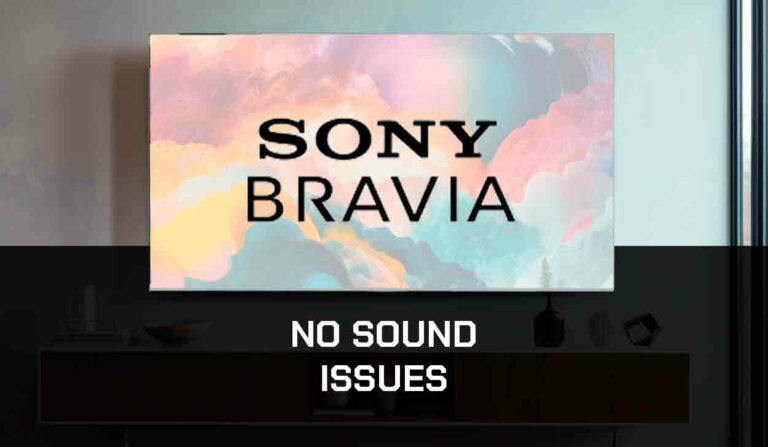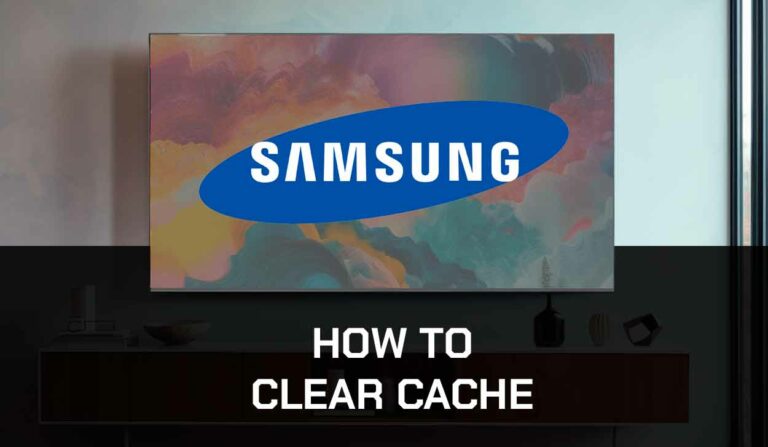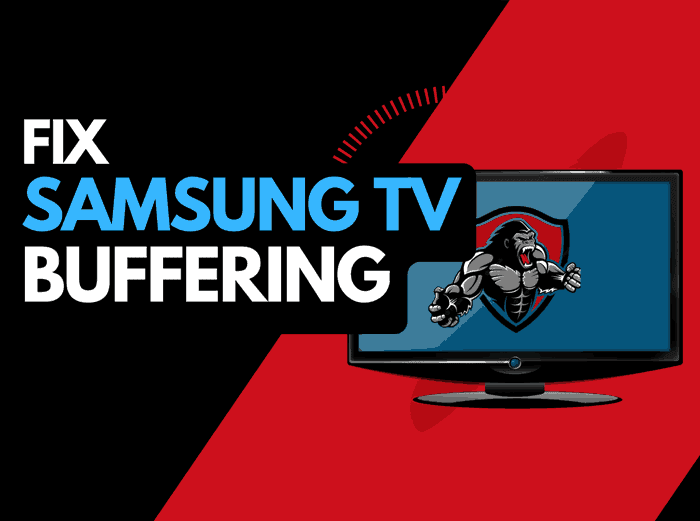New and older LG TV owners often question, “What is the best picture mode for my LG TV.”
The best picture mode for LG TV largely depends on your usage.
If you play video games, you likely will prefer a different picture mode than someone who uses their LG TV to watch films.
LG TV Settings For Best Picture
Although the LG standard picture mode is the “jack of all trades,” it is the master of none.
We will look at what is the best picture for LG TV.
The standard picture mode is for the generalist media consumer who bounces from TV shows, Movies, and Gaming.
If this sounds like you, and you are still using the “Standard Picture” mode, you are missing out on the best your LG TV offers.
The standard picture mode offers subpar performance in all categories, and we would suggest that you manually change the picture modes on your LG TV to suit the media you are viewing.
The content you view most regularly determines the best picture mode for LG TV.
What is the worst LG TV Picture Mode?
This is an easy answer: The worst picture mode is the Auto Power Saver or APS mode.
If you have a poor-quality picture or an older LG TV, you should not rule out the possibility of screen problems on your LG TV.
What is LG APS Mode?
APS limits the brightness of the picture and the overall performance of your LG TV in exchange for reduced power consumption.
Another issue with the APS picture is that it can cause intermittent dimming on your LG TV.
Overall, my tests found that LG TV APS mode delivered worse picture quality amongst the use cases of Cinema, Sports, and Gaming.
Gaming Picture Mode
It may not surprise you that the best picture mode on LG TV for gaming is “Gaming” or “Game Optimizer.”
We recommend these modes because of the picture quality, but mainly the performance and experience.
The gaming picture modes on LG TVs usually limit the post-processing of the picture in exchange for a more responsive and quicker picture display.
Most gamers prefer a slight “picture quality” hit for a better gaming experience.
Different Games, Different Pictures Modes?
Most popular modern AAA+ games are usually fast-paced and competitive titles that benefit from the aforementioned “Gaming” picture modes.
There is an argument; however, another picture mode may be suitable if you prefer slower-paced games.
For Slower Paced Games, Try Cinema Picture Mode
If your game doesn’t require responsiveness, we recommend trying out the “Cinema” LG picture mode.
You can enable picture post-processing to ensure the best picture quality in exchange for the fast response you don’t need.
The Best Picture mode for TV Shows and Movies
When you are watching a TV show or movie, we generally recommend that you enable the Cinema picture mode.
LG has optimized this mode with post-processing that offers the best picture in dark and bright scenes.
Best picture mode for sports
LG has optimized its TVs for sports fans and offered a “Sports” picture mode.
Sports are generally fast-paced events, and the “Sports” picture mode helps reduce motion blur.
On older and unoptimized TVs, or if you are not enabling the sports mode, you can notice blurriness around moving objects.
This motion blur can be off-putting, especially when watching soccer or Formula 1 racing.
Best Picture mode for PC / Mac users
I use an LG C1 TV as my monitor for productivity and work.
The ISF Expert modes offer the best monitor experience without causing any eye strain.
I encountered issues when the brightness kept changing on my LG TV.
This was quickly resolved by disabling the Auto Bright Limiters (ABL).
You can always switch to game mode if you game on your PC or Mac.
Other picture mode considerations and tips
Change the picture settings and calibrations
Don’t be afraid to tinker with the picture setting and find out what is right for you.
You can always reset your LG TV to the default picture settings if things go wrong.
If you want to dive deeper into the picture settings, many really in-depth resources tell you about LG TV picture calibration.
Try LG Super Resolution for older content.
If you often view older content of a 720p resolution or below, you can try the LG Super Resolution setting to enhance the picture’s sharpness.
This works for older TV shows and movies, running content from formats that predate DVDs, such as VHS, and finally, this is also worthwhile trying if you are a retro gamer.
Super Resolution can help by enhancing the picture if you pull out the older PlayStation, SNES, or MegaDrive.
Check out this article on LG Super Resolution and how to use it.
Online streaming considerations
Another issue that I ran into is having a blurry image on Netflix.
I ran through all the settings in the picture options on my LG TV and found that a poor internet connection was deteriorating my picture quality.
I recommend that you perform an internet speed test on your LG TV to review the performance levels.
If you notice that your LG TV is buffering when streaming content, then this can also deteriorate your picture quality.
Contact LG Support
If you are having issues with the best picture mode for your LG TV, then it might be time to consider contacting LG support to help you.
Conclusion
As you can see, the answer to “What is the best picture mode for LG TV” is nuanced based on your usage.
The information provided in this article should enable you to make an informed decision and find the best picture for your LG TV.
Screen problems should be considered if your picture quality deteriorates over time or you have a blue-tinted LG TV screen.