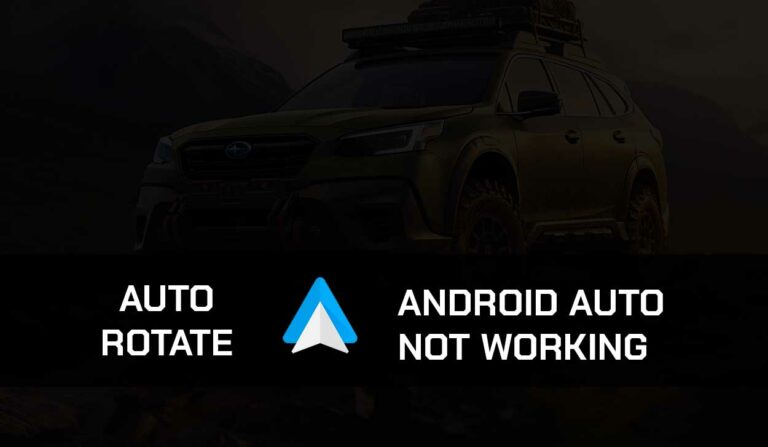After putting a call through to a friend or colleague on Facetime and it did not go through, but the call is now logged as a canceled call, you may begin to ask, does a canceled call mean they declined Facetime?
A canceled call could be due to a number of factors, ranging from network issues to software glitches or you terminated the call. As you read on, this guide will disclose if a canceled call means your recipients declined Facetime.
What Does Canceled Call Mean on iPhone?
Canceled calls on the iPhone can mean several things. Generally, it means that the call was not completed and the issue could come from your end or the recipient’s. It could be because you hung up the call before the recipient answered it. Other notable factors that can cause a canceled call include;
- Poor cellular network: poor cellular network from your end or the recipient’s, usually caused by a weak signal strength, network congestion, or network outages can cause canceled call issues.
- Minor software issues in your iPhone: software issues including an outdated iOS can cause performance issues. This could affect a wide range of functions in your iPhone including making calls.
- Technical glitches in the Facetime or Phone call app: outdated apps or other glitches in an app can cause problems.
- Low data or call minutes: if you are low on data or call minutes, Facetime or normal calls will not go through and may appear as canceled calls in your log.
- Recipient does not have Facetime: you might be calling an android user and Android phones do not have Facetime. In this case, the cause will cancel automatically once you place it.
- Hardware issues: there are certain hardware components in your iPhone like; a faulty cellular antenna or logic board that can cause canceled calls if faulty.
Does Cancel Call Mean They Declined Facetime?
A Canceled call does not necessarily mean they declined Facetime. In fact, this is not even the case. If you get a canceled call notification on Facetime after trying to call someone, it could mean any of the following;
- You hung up before the call connected.
- The call did not connect successfully from the recipient’s end. This happens due to a poor internet connection or cellular network.
- The call was disconnected due to a weak cellular signal or other network issues from your end.
- The recipient does not have Facetime.
- You have been blocked on Facetime by the person you are calling.
- The receiver’s phone is off.
- There is a problem with certain hardware components of your iPhone.
Troubleshooting Tips for Cancelled Call Issues on Facetime
Since your call can be logged as a “canceled call” due to issues from the recipient’s end and also from your end, you can try troubleshooting it. If you did not hang up the Facetime after placing a call, here are some things to do;
Method 1: Confirm your Network and Internet connections
When making calls on Facetime, check the network bar to confirm you have a strong network signal. If there are no bars, there is no signal and your call will not connect.
Similarly, a poor internet connection or no active data subscription can cancel calls on Facetime.
Method 2: Restart your iPhone
The process to restart an iPhone or the buttons to use differs based on your iPhone version or model. However, I’ll provide the the procedure to restart newer iPhone versions;
- Press the lower volume and side button simultaneously until the Power off slider appears on screen
- Drag the slider to turn off your phone
- Wait for a few minutes, then press and hold the side button until the Apple logo pops up
- Wait until your phone completely comes on, then try Facetiming again.
Method 3: Update your iPhone
If your iPhone requires an overdue update, you may begin to experience a couple of issues including calls getting canceled on Facetime. To avoid this, keep your iPhone updated. Updating your iOS will equally update Facetime and every other system app. Here’s how to;
- Select the Settings app from your Home screen
- Go to General > Software Update
- You’ll find new updates here. Click on Install Now
- This will download and install your iPhone’s new software update
Method 4: Use other means to reach out to the receiver if there is a Facetime outage
If your call keeps getting canceled on Facetime, it could be that there is an issue with the Facetime app. This could be an app software error or the Facetime server is down. In cases of the latter, there is not much you can do than wait for the server to come up again.
Also, there are multiple options to reach out to the person if your call keeps getting canceled on Facetime. You can try normal phone calls or WhatsApp video calls.
Method 5: Contact Apple support
If this issue persists after trying the methods listed above, then it’s a more technical or hardware issue. At this point, reach out to Apple support for assistance. They can provide useful troubleshooting tips or reach out for a repair if it is a hardware failure.
Final Thoughts
Canceled calls do not mean they declined Facetime. A canceled call on your iPhone could mean anything, but not that the recipient declined the call. My calls log as canceled if I hung up before the call actually connected or there’s a network issue from my end or the recipient’s end and some other factors other users have shared which I discussed in this guide.
Additional Resources: