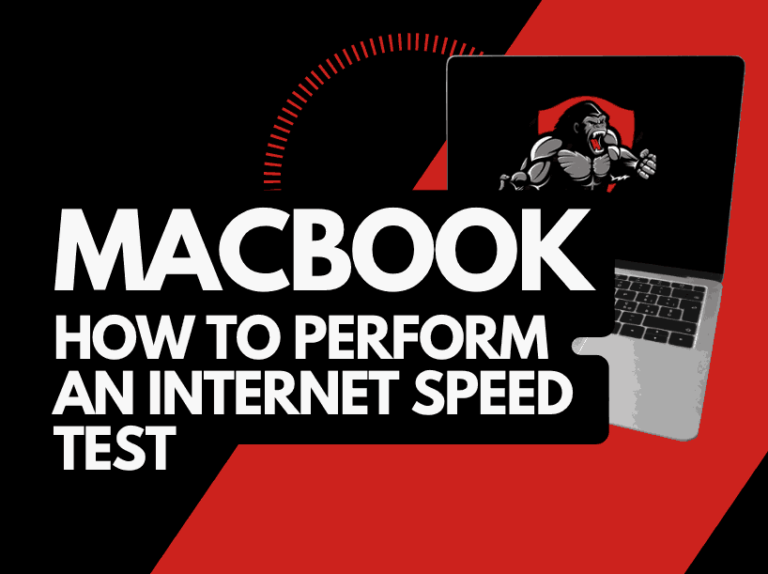“Do alarms go off on FaceTime?” This is a question a lot of iPhone users have been asking. iPhones are designed to allow alarm notifications even when you are on a call. If you have properly set your alarm and you have a FaceTime call, the alarm will still sound exactly as it should as FaceTime does not interfere with alarms.
Does FaceTime stop Alarms?
While on a FaceTime video or audio call, your alarm will still go off at the designated time if it was set correctly.
If the alarm doesn’t go off, it’s either the volume of your phone is down or the alarm was set at the wrong time.
The only time your alarm will not go off is when your phone is switched off. However, the alarm volume or sound will be relatively low while you are on call.
If you are a few steps away from your phone you will not hear the alarm sound compared to when you do not have a call.
How to stop your alarm from going off during a FaceTime call
Method 1: Turn off the alarm
If you do not want your alarm to go off during a FaceTime call, you have to turn off the alarm. To do this go to the Menu on your iPhone and select the Clock app. Inside the clock app, select the Alarm tab then disable the alarm(s).
Method 2: Set the alarm to the minimum volume
Using this method, the alarm will still go off during the FaceTime call, but wont ring aloud. This is very suitable option if you want the alarm to go off and notify you about something but don’t want it to ring aloud during a FaceTime call. You will be able to view the alarm notification on your screen while it rings faintly.
- Go to your Settings app and navigate to Sounds & Haptics
- Then drag the Ringer and Alerts slider left until you reach the minimum volume.
Method 3 Set the alarm to vibrate
Another alternative is to set the alarm to vibrate. With this settings, the alarm will go off while you’re on FaceTime call but will only vibrate. Simply press the Vibrate button on the top of the left-side panel of your phone to put it on Vibrate Mode.
How to fix the alarm not going off on FaceTime call
There are still users who love their alarm to go off while on a FaceTime call. If you are one of them but you notive that your alarm isn’t going off during a facetime call, the methods below ill help you resolve the problem.
Method 1. Increase alarm volume
Increasing your phone volume is important when setting an alarm. iPhone allows users to control different sounds with the side button.
You can increase or reduce the sound of different apps running on your phone except for the alarm app.
Increasing your phone volume with the side button will not necessarily increase the alarm volume. So to increase the alarm volume, you’ll have to do it through settings.
Use these steps to increase your alarm volume;
- Go to settings
- Navigate to Sounds & Haptics
- Drag the Ringer and Alerts slider to a reasonable volume
Method 2. Delete and reset alarms
Your alarm might have stopped working for some reason, either your device created an incorrect alarm or some software glitch might have occurred. In this case, it’s good to delete the alarm and reset it.
Use this guide to reset your alarm;
- Open the Clock app
- Go to alarm
- Tab on the Edit option in the top left corner
- Tab the red minus sign to find the delete option
- Swipe or tap on the delete to remove the alarm
- Create a new alarm by clicking the plus sign on the upper right-hand corner of the Clock app
or you can tap the small arrow on the right to find the delete option
Method 3. Disable Headphones and Bluetooth devices
With your phone connected to a Bluetooth device or headphones, the alarm still goes off but the volume now plays in the headphones or the Bluetooth device connected to it and not on your phone speakers.
In this case, you will not hear a thing depending on the settings of your ringer and volume.
It is advisable to disconnect your phone from any Bluetooth device and unplug anything attached to your headphones when you have your alarm on.
Method 4. Disable Bedtime feature
When the Bedtime feature is enabled on your iPhone, it sometimes conflicts with your main alarm.
If your Bedtime and Wake time feature is enabled and is set at the same time as your alarm, neither of them will go off.
So you will have to change the Bedtime settings or your regular alarm setting to avoid this conflict.
To change your Bedtime settings, follow these steps;
- Open the clock app on your phone
- Tab on Bedtime
- Slide the bell icon to a different time or disable the Bedtime
Note that if the Bedtime time can’t be found at the bottom of the screen, you can look in the Health app as some of the sleep-related features moved to the Health app in iOS 15.
Method 5. Check your alarm settings
Alarms will not go off if your device’s Time and Date are not correct, this may be one of the causes of your alarms not sounding. Ensure that the time and date on your device are properly set.
To adjust your Time and Date on your iPhone,
- Go to Settings
- Navigate to General
- Scroll down to where you have the Date and Time
- Toggle on the button on Set Automatically
- Your device will set your date and time and also your Time Zone
Method 6. Select a louder Alarm Tone
Some alarms tone louder than others. Some of the alarm tones are relatively low, so even if your alarm goes off you might hardly hear the sound.
If you had chosen an alarm tone with a low tone and your alarm volume isn’t loud, you should consider changing to a louder alarm tone.
To change the alarm tone;
- Open the Clock app
- Open alarm
- Click on Edit
- Choose the alarm you would love to change the sound for
- Go to sounds to preview the ringtones or choose a song that will have a louder sound.
Method 7: Contact Support
If you’ve tried all the solutions and your alar still won’t go off during a FaceTime call, contact Apple Support for further assistance.
Do Alarms Go off on FaceTime when my Phone is on “Do Not Disturb?”
Do not disturb mode only silence all your incoming calls, text, and other notifications but it does not affect or stop the alarm from going off.
Other features like Airplane mode also do not stop the alarm, so if your alarm is properly set, it will still go off on a FaceTime call.
Does my FaceTime caller hear my alarm?
When your alarm goes off while you are on a FaceTime call, the other person at the end of the call does not get to hear the alarm, especially if you have your FaceTime mic mode set to Standard or Voice Isolation.
Nevertheless, if your FaceTime mic mode is set to Wide Spectrum, it may cause the person at the other end of your call to hear your alarm.
How to Set your FaceTime mic mode.
- While you’re on a FaceTime call, swipe to open the control panel of your iPhone
- Click on Mic Mode
- If the Mic Mode is set to Wide Spectrum change it to Standard
- The settings will use AI to block background noise in your surroundings including your alarm.
Final thoughts
If the question “Do alarms go off on FaceTime?” was on your mind when you clicked this article, I hope I have been able to answer that question.
If you follow the easy steps I’ve listed in this article, you should be able to get your alarm working just fine.
Additional Resources: