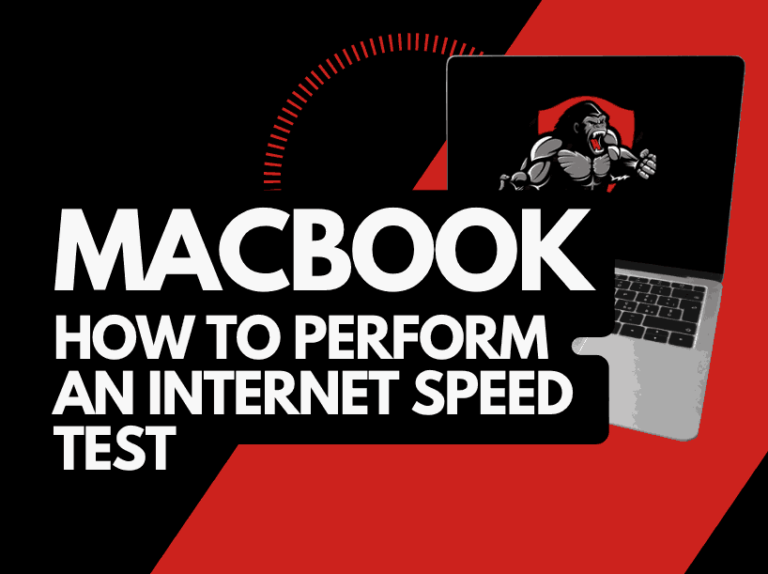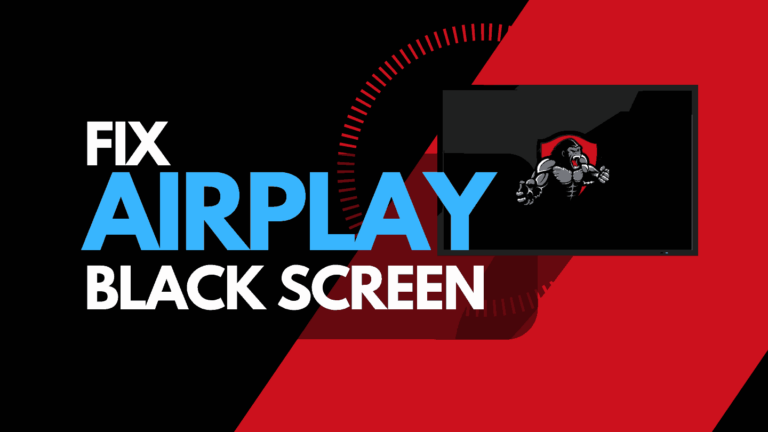Before I found this out, there was a time I did wonder, does FaceTime call show up on phone bills? The video and audio calling app is popular among Apple users and has made local and international calls cheaper and easier.
FaceTime calls are free to make and receive as far as there is an internet connection available. So, if you are wondering if FaceTime calls show up on your phone bill, read on to find out!
What is FaceTime and How Does it Work?
FaceTime is an amazing app for Apple users. The audio and video calling application is available on a myriad of Apple devices including; Macs, iPhones and iPads.
FaceTime is a free-to-use service for making and receiving calls. With just a stable internet connection, you can connect with friends and loved ones locally and internationally at a low data cost.
If you are new to FaceTime, here’s how to use the app;
- Launch FaceTime from your Home screen.
- FaceTime uses your contact list, so search for the person’s name by typing it in the search box.
- A video camera icon will appear by the side, click on it to start a FaceTime call.
- You can switch to audio if you wish to make an audio call to save data.
Does Facetime Call Show Up on Phone Bill?
This question has always popped up in the minds of many Apple users including myself.
The fact is that FaceTime calls have no business on your phone bill. Your phone bill shows charges for your iPhone service and typically contains charges like; the service plan fees, overage charges, and iPhone fees and taxes.
You can make a FaceTime audio or video call using a Wi-Fi connection which will not generate any charges.
However, if you make a call on FaceTime via cellular data, the data usage will be included in the phone bill as a part of your data usage charge which will not be clearly indicated as FaceTime calls.
If you are bothered about FaceTime calls showing up or not showing up on your phone bill for whatever reason, the truth is that they actually don’t show up!
Tips to Save Data while using FaceTime
If you are not making calls in FaceTime over a Wi-Fi network, you may be thinking of the best ways to conserve data.
The amount of data FaceTime charges utterly depends on the quality of your call. If you had set your FaceTime to high-quality video and audio calls, the amount of data it will consume will be more.
To save your data when using FaceTime, I’ll share some tips;
- Always use Wi-Fi connections more frequently when available.
- Use a lower video quality if it’s not necessary to make the call in high quality.
- Turn off the video call function and use just audio if it is not needed at a certain time.
Final Thoughts
As already discussed, FaceTime call does not show up on your phone bill. When connected to Wi-Fi, you can make and receive as many calls as possible with FaceTime without charges.
However, in the absence of a Wi-Fi network, you can use your mobile data, but FaceTime calls still won’t show up independently on your phone bill.
Additional Resources: