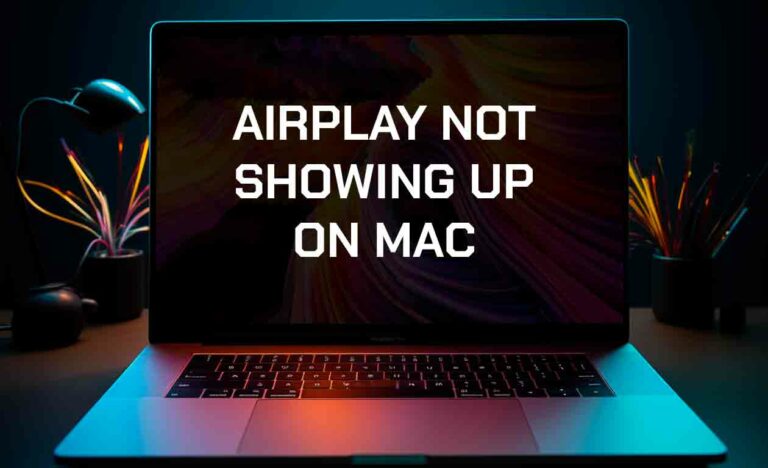The best way to figure out how to fix white spot on your phone screen is to know what the cause of the white spot is in the first place. I’ve had to deal with a white spot on my phone screen, so I understand how inconveniencing it can be.
In this article, I’ll guide you through how to fix white spots on your phone screen. Let’s dive in!
Why can I see some white spots on my phone screen?
1. Dirty Phone Screen: If you have been using your phone for quite a long time, dust and particles can accumulate on the phone screen causing white spots.
2. Stuck or Dead Pixel: After using your phone screen for a while, some pixels on the screen could die off or remain stuck on one color, creating white spots on the screen.
A dead pixel is a malfunctioning pixel on a screen that no longer emits light. When a pixel stops working and appears as a white dot on the screen.
In some cases, the pixel could just be stacked or fixed on a specific color. When this happens some white spots will appear on your screen.
3. Water Damage: If your screen has been exposed to water or moisture it can damage the screen causing white spots.
4. Pressure: Physical damage can be a contributing factor. If a drop or too much pressure is applied to the screen it can cause some damage. For instance, if someone sat on the phone, a white patch could appear on the screen
5. Software Glitch: Software glitches can cause your phone to behave abnormally including white spots.
6. Air under screen guard: If air bubbles are trapped under your screen guard it will create some white spots on the screen.
Can I fix the white spots on my phone screen?
Yes, you can fix it yourself. I’ll share some steps to fixing this issue on your own. If you try fixing it by yourself and it doesn’t work out, you’ll have to try the professional approach. Here are some of the DIY solutions you can try;
How to fix white spots on your phone screen [Software Solutions]
Method 1: Adjust your Display Settings.
The next option you should consider after cleaning the screen is to adjust the display settings. Make sure the brightness and contrast levels are calibrated on your phone. White spots can occur when settings are not correct. Follow the steps below to adjust your display settings.
- On your home screen, tap on the “Settings” application.
- Scroll down to “Display and sounds ” or just “Display”.
- You can now make the necessary adjustments once you get there.
Method 2: Restart your Phone.
Sometimes these white spots can be temporary which is a result of minor computer software issues that just a simple restart can resolve.
Follow the steps below to restart your device.
Method 4: Update your phone software:
As I mentioned earlier, software glitches can make white spots appear on your phone. One of the easiest methods to fix any software glitches on your phone is to update the phone software.
The exact steps to update your phone software will vary depending on the manufacturer, but in general, you can often find it in the System or About section of your phone Settings
How can I fix the white spots on my phone screen? [Hardware Solutions]
If the software solutions don’t work, then it’s a hardware problem. These steps will help you address white spots on your phone screen that are related.
Method 1: Clean your phone Screen.
As the first step, you have to try to clean the screen by removing any dust, or fingerprints from the screen with a small fiber cloth.
If you have confirmed that something is stuck in the screen then you’ll also remove the screen guard clean it and reapply a new one.
When applying a new screen guard, make sure that air bubbles are a bit trapped under the screen.
Follow the steps below to clean your phone screen;
- Turn off your device to avoid accidents before cleaning.
- Use a clean, soft small fibre cloth. A fiber cloth is recommended because the material is gentle and won’t scratch your screen.
- Wipe the screen gently. Make sure you clean the edges and corners properly.
- If there’s a stubborn spot, just dampen the cloth with water lightly and clean again.
- Allow your device to dry before you put it on.
- You can turn it on to check if those white spots are gone.
Method 2: Contact Manufacturers.
If you notice the white spots just after purchasing the phone, it’s most likely a manufacturing defect. You can send the phone to the manufacturer to be fixed or changed.
If your warranty has expired, you can still reach out to the manufacturer for suggestions on how to fix it.
Method 3: Dry the phone:
If the phone is exposed to water or moisture, uncouple the phone and dry it under sunlight or with a tool like a hair dryer. If you cannot uncouple the phone yourself, take it to a phone technician to do it to avoid damaging other components of the phone.
Method 6 Replace your Screen.
If you have tried all these troubleshooting steps and efforts and it’s not working, you should consider replacing your screen.
White spots are caused by a damaged screen. Get a professional phone technician to help you replace the screen.
How to prevent white spots on your phone screen
After you have replaced your screen, here are a few things you can do to prevent this bug from occurring again in the future.
- Make Use Of A High-Quality Screen Protector: A screen guide protects your phone from liquids and physical damage. Ensure you get a high-quality screen protector for maximum protection.
- Handle Your Phone Carefully: Don’t be careless about how you handle your device. Don’t drop your phone without ensuring that it is not subjected to unnecessary pressure or stress.
- Avoid Liquids in your device: Liquids such as oil, water, etc. are very harmful to your device. Do not keep your device close to a wet area to protect your screen.
- Regularly Update Apps and Software: Make sure you update your apps and phone software to ensure they’re running smoothly because outdated software can lead to issues that could contribute to the appearance of white spots.
- Keep Your Phone Clean Always: Regularly cleaning your screen with a microfiber cloth would prevent this issue. Make sure you remove dust and particles in order not to cause distortions on your screen.
Final thoughts.
Fixing those annoying white spots on your phone screen is possible. With the steps I have mentioned above, you can fix software problems. However, if the screen itself is damaged you will have to replace it.
Remember, it’s better to prevent issues by using a good screen protector and being careful with your device.
Additional Resources: