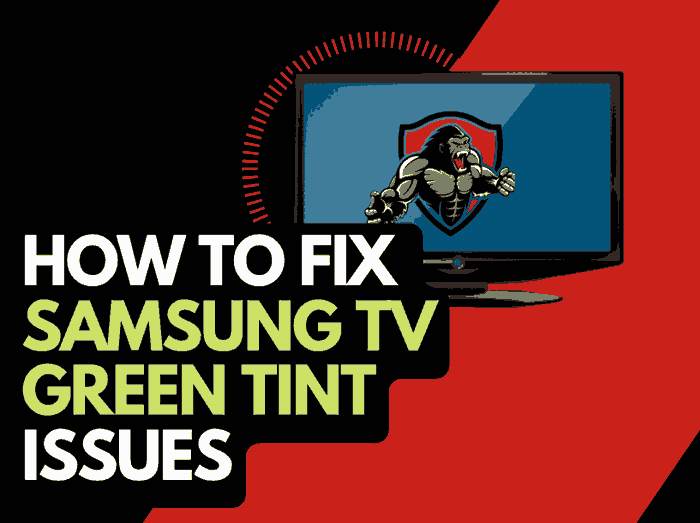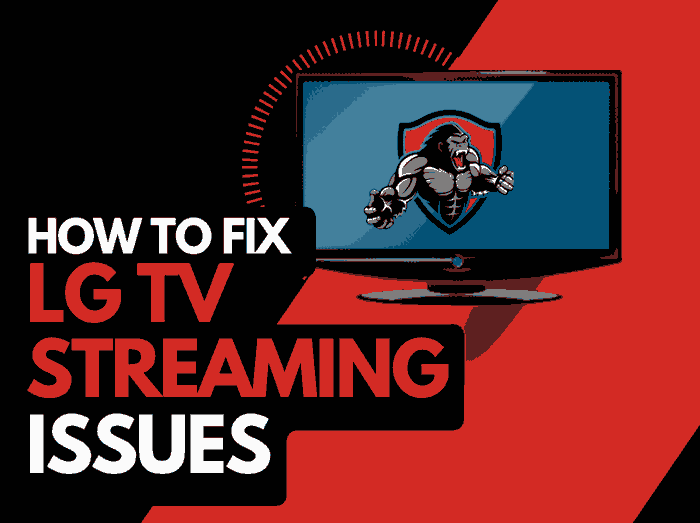Did you know there is a secret menu on Samsung TV with features and advanced settings?
Unlocking this secret menu can give you greater control over your TV’s picture quality, perform software updates, and access service modes.

Let’s guide you on accessing the secret menu on your Samsung TV and provide some insights on what you need to know.
What You Need to Know Before Accessing the Secret Menu:
The secret menu or service menu on a Samsung TV is a powerful tool that offers advanced settings beyond what’s available in the regular user interface.
Although these menus are mainly for technicians and manufacturers, they can be a valuable tool for tech-savvy individuals.
However, it’s crucial to exercise caution when dealing with it.
Tampering with the secret menu on Samsung TV without proper knowledge can lead to unintended consequences such as misconfiguration.
This will prevent your TV from functioning properly and could be worse if you don’t know how to reverse the settings you’ve changed.
How to access Samsung TV’s, Secret Menu
Unlike the regular menu that you can access by pressing the home button on your remote, the secret menu can only be accessed when you press certain buttons on your remote in a specific sequence.
Also, it would help to have a standard remote control for this function rather than a smart remote.
Here is how to access the Samsung TV secret service menu
1. Connect your TV to the socket.
2. Press the Power button on the TV to turn it off
3. On your regular remote controller, press these key combinations: Info+Menu+Mute=Power
As soon press these keys, your TV will turn on and open the Secret Service Menu.
Note that the key combinations may vary depending on the model of your Samsung TV.
The one above is the most common combination that usually works.
However, we have provided a list of other combinations in case that one doesn’t work. Hopefully, one of them works for you.
- Display + P.STD + Mute + Power
- Sleep + P.STD + Mute + Power
- Display + Menu + Mute + Power
- Mute + 1 + 1 + 9
What can you do with the Samsung TV Service Menu?
With the service menu on Samsung TV, there are a lot of possibilities because it offers a range of advanced options and configurations.
Mainly, the advanced menu is there to help television engineers or technicians troubleshoot, debug or test the TV.
Here are some specific things you can do on the service menu:
1. Access Diagnostic Tools
You can find various diagnostic tools that can assist in troubleshooting issues with your TV’s hidden menu.
There are options to test individual hardware components, check for error codes, or perform system checks.
You may also want to check your Samsung TV internet speed.
2. Enable Hidden Features
Some Samsung TVs have hidden features that are not accessible through the regular menu, but with the secret menu, you can access them and improve your TV’s performance.
3. Reset to Factory Defaults:
One of the secret menu’s most common uses is resetting factory settings.
When your TV experiences persistent issues or misconfigurations, the service menu often offers a factory reset option.
You may want to reset to factory defaults if you experience a blurry picture on your Samsung TV that will not resolve.
This can revert your TV to its original settings, resolving software-related issues.
The options on the service menu are numerous and overwhelming, so you must be careful with them.
What special Info can I find on the Samsung Service Menu?
There is specific info that you can get on the service menu
1. Error Logs and Codes
When your TV encounters errors or malfunctions, the service menu may record error logs or provide specific error codes.
These codes can help you or your technician diagnose and resolve problems efficiently by pinpointing the underlying cause.
2. Panel Information
You can also find details about your TV’s display panel on the service menu, such as its resolution, refresh rate, and panel type
If you are wondering about the display resolution or how to change it on Samsung TV, you can do that here.
This knowledge can be valuable when understanding what your TV can or cannot do.
3. Component Tests
With the secret menu, you can test and diagnose issues related to your TV’s components, such as the backlight, speakers, HDMI ports, and sensors.
The test results will give you insights into issues related to specific components and troubleshooting solutions for the problems.
Sometimes, people have issues where their Samsung TV brightness keeps changing, which could result from a backlight issue.
4. Model and Firmware Details
The service menu gives you all the detailed information about your TV’s model number, manufacturing date, and firmware version.
Contact Samsung Support
If none of our tips have helped you find the secret menu on Samsung TV, then it might be time to consider contacting Samsung support.
Final thoughts
The service Menu, secret menu, engineering menu, or whatever other name you know it as is a valuable part of your Samsung TV.
However, you must know what you are doing before accessing it because of it.
A minor misconfiguration could cause more significant problems for your TV.
If you have to make changes to the secret menu, take note of the default settings so that you can always return to it if things go wrong.