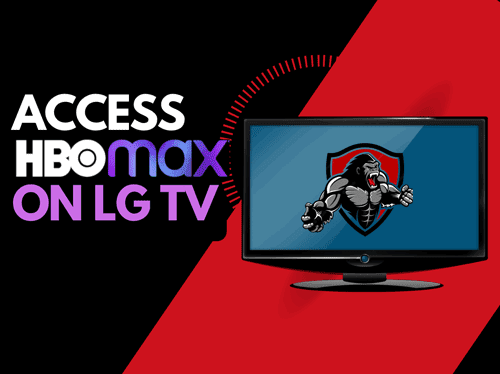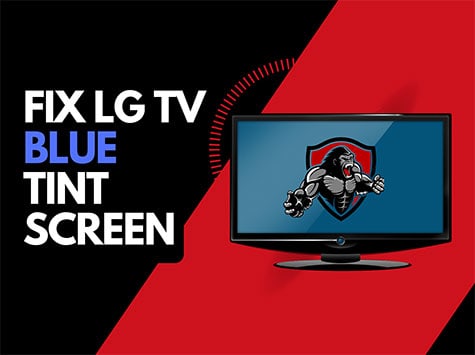You may have encountered or are looking for the LG TV Sleep Timer settings.
In this article, we look at what the LG TV Sleep Timer does and how you can use it.
What is the LG TV Sleep Timer?
The LG TV Sleep Timer allows you to set predefined parameters for your TV to go into sleep mode.
You can also place timers when the TV should power on and off.
Why would I use the LG TV Sleep Timer?
The sleep timer can be helpful in several situations.
You can use your LG TV as an alarm clock by using a timer to power on the TV at a predetermined time.
Finally, you could also use it to limit your or your family member’s screen time.
How to use the LG TV Sleep Timer?
You can access the LG TV sleep timer in two ways.
Method 1: Quick Access
The sleep timer is accessible through the initial quick access bar menu on your LG TV.
Firstly, hit the settings button on your LG TV remote.

And now, scroll down to the time icon on the quick access menu that appears.

This is a basic version of the sleep timer tool where you can choose from some predetermined periods for your LG TV to sleep.
Method 2: LG TV system settings
If you want more options and capabilities from your LG TV sleep timer, navigate to the options within the LG system settings.
Firstly, hit the settings button on your LG TV remote.
This time, navigate to the bottom of the quick-access menu and select ALL SETTINGS.
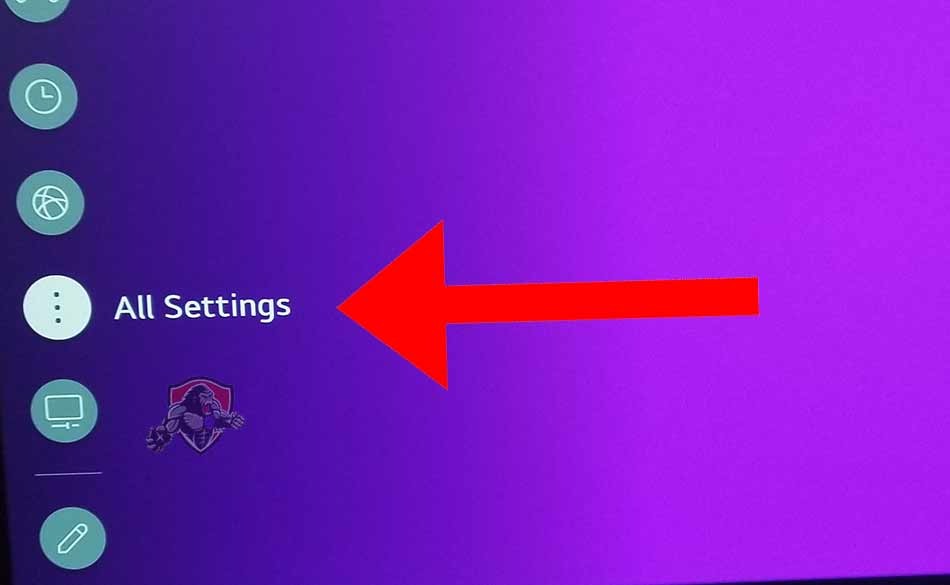
Now you should select GENERAL and then SYSTEM.
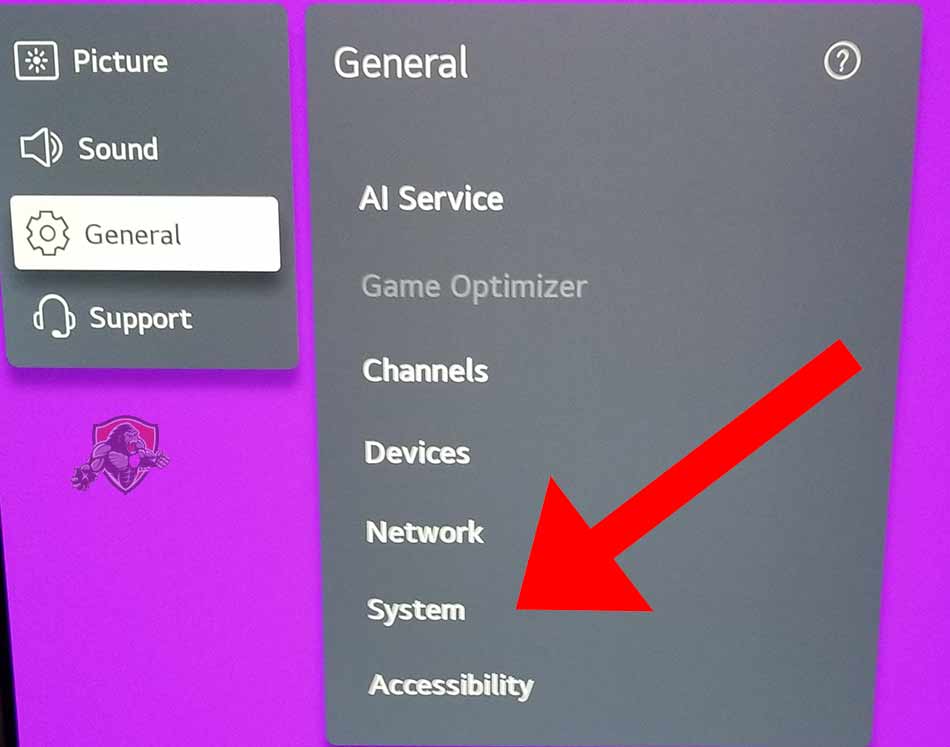
On the following menu, you should choose TIME & TIMER
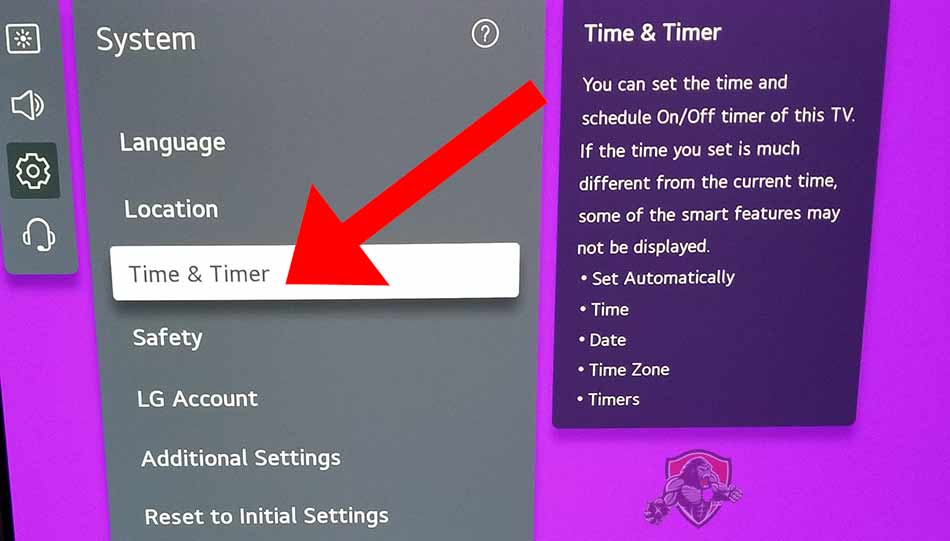
At the bottom of the next menu, choose TIMERS at the bottom of the list.
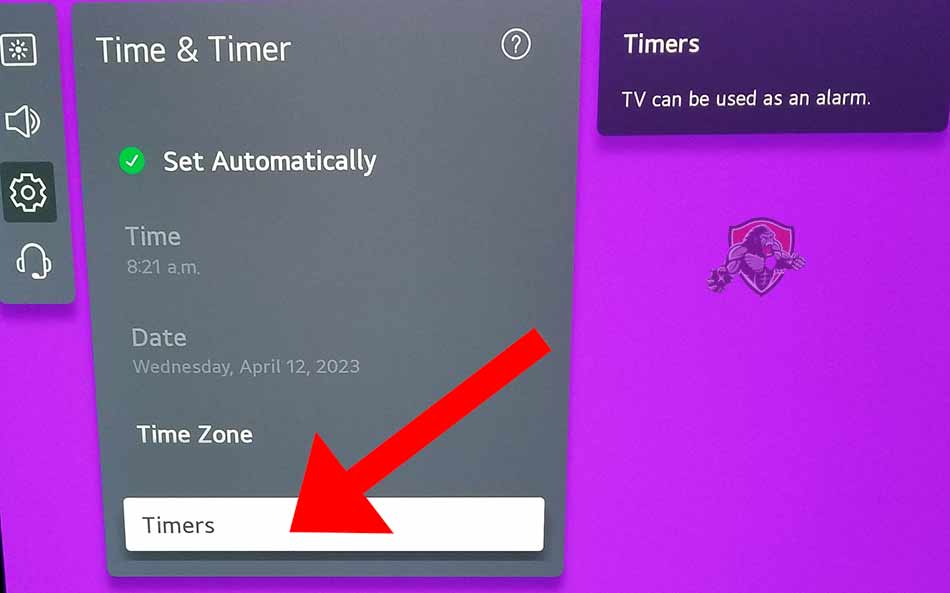
In the TIMER & TIMER settings menu, you can configure the LG TV sleep timer to your liking.

As you can see, there are four primary options you can use.
| Timers | Description |
|---|---|
| Sleep Timer | Set the TV to turn off automatically after a set amount of time. |
| Power On Timer | Set the TV to turn on automatically at a set time. TV can be used as an alarm. |
| Power Off Timer | Set the TV to turn off automatically at a set time. TV is turned off at a set time on every specified day. |
| Auto Power Off after 4 Hours | Set the TV to turn off automatically if there is no user input for 4 hours after the TV automatically turns on |
Method 3: Contact LG support
If you are having any issues with the LG TV sleep timer, then it may be wise to contact LG support for further assistance.
Conclusion
The LG TV sleep timer is a valuable tool for power saving, limiting screen time, or even using your TV as an alarm clock.
You can access these settings through your LG TV menu system quite easily.