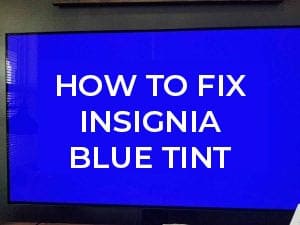If you have noticed your Hisense TV blinking red light after you hit the power button, do not panic. It indicates that the TV is getting power from the main board but can’t distribute it.
However, this red light blinking is in various progressions. It can blink once, it can blink twice, or maybe thrice. Each number of times it blinks, it has its significance.
Fortunately, I am very knowledgeable when it comes to Hisense TV issues like this. By the end of this guide, I will help you understand what it means when you see your TV blinking red light and how you can fix it.
Why Is Your Hisense TV Red Light Blinking?
There are so many reasons why your Hisense TV is blinking a red light. The blinking red light could either indicate a hardware or software failure. Other reasons your Hisense TV is blinking a red light include;
- Damaged power supplies or cables.
- Outdated firmware.
- Signal issues or HDMI glitches.
Now that you know why your Hisense TV is blinking red light, let’s go into understanding the significance of each blinking pattern.
What does the blinking red light on Hisense TV indicate?
The Hisense TV blinks the red light a specific number of times as an indicator of an error or a problem. This indicator can help anyone trying to fix the TV diagnose the problem.
However, the meaning of the blicking pattern may vary depending on the issue. I’ll explain all the errors that correspond with the number of times the TV blinks.
1. Blinking once:
When your Hisense TV blinks the red light once, it means it’s stuck on standby mode. When this happens your TV screen will go black while the indicator light stays on and even when you press the power button, nothing happens.
2. Blinking twice:
When your Hisense TV starts blinking twice, you should know that the TV is experiencing a Power supply issue. It could be an issue with the amount of voltage supplied to the TV or a faulty power cord.
3. Blinking three times
This indicates an issue with the inverter circuit or backlight. The inverter circuit is what drives the backlight of your Hisense TV and when it’s faulty you might have the TV blinking red light three times
4. Blinking four times:
When your Hisense TV blinks 4 times, it’s an indication that there is an issue with your video processor or main board. This issue can affect the display and overall functionality of your TV.
5. Blinking five times:
If you notice that your Hisesnse TV is blinking red light 5 times, there is a problem with your Timing Controller (T-Con) board. The T-Con board is one of the most important components of your Hisense TV. It helps in processing video signals and controlling the timing of the individual pixels on the screen.
6. Blinking six times
Your Hisense TV will blink six times when there is an internal temperature sensor or cooling system issue. This issue can lead to overheating which can potentially damage the TV.
7. Blinking seven or eight times
Hisense TV blinking seven times is often accompanied by a black screen. This indicates that there is an issue with the backlight of the TV.
8. Blinking nine times
A backlight voltage issue is often the reason why Hisense TV blinks nine times. If there is a problem with the voltage supply to the backlighting system, you will get the blinking red light accompanied by other issues like dim or black screen, uneven brightness, flickering screen, and backlight bleeding.
9. Blinking ten times
Finally, If the red light on your Hisense TV is blinking ten times, it’s either due to a faulty motherboard or LED driver/stripes.
General methods to fix Hisense blinking red light
There are some general solutions you can apply preliminarily to fix the blinking red light on your Hisense TV irrespective of the blinking pattern.
So before we take a look at the solutions for each blinking pattern, let’s go over some general fixes you can apply. These solutions will mostly work if you’re having a software issue.
Method 1: Power Cycle the TV:
The very first this you should do when your TV is blinking red light is to power cycle the TV. This will reset the TV and resolve any software issue causing the blinking red light.
- While the TV is still on, unplug it from the power source
- Press and hold the power button on the TV control panel for 30 seconds to drain the power
- Allow the TV to rest for 60 seconds
- Plug it back to the power source and turn it on.
If the light keeps blinking, try method 2.
Method 2: Clear the TV Cache.
If you own the Hisense smart TV, you’ll need to clear the cache directly from the settings. Although the process of power cycling also clears the TV cache, I advise that you clear the cache again from the settings.
- Go to Settings > Systems.
- Scroll down and select Application Settings
- Scroll down and select Clear cache
- Select Clear. Once that is done, your TV cache will be deleted.
- Go back to the Application Settings and select Delete Cookies
- Select Clear to delete the TV cookies
Method 3: Update your Hisense TV
If you haven’t updated the TV in a while you need to do so. Hisense often releases updates for their TVs to fix bugs, and software glitches, add new features, and improve the functionality of the TV. So the fix to the issue your TV is having is probably in the latest update.
To update your Hisense TV, follow the steps below:
- Go to Settings > Systems > About
- Select System Update
- Follow the on-screen instructions to complete the system update
Method 4: Restore the TV’s factory settings
If the red light is still blinking after trying the solutions above, you can factory reset the TV. Bear in mind that you would lose some of your apps and any other thing you added to the TV, but you can always download them again.
- Go to Settings > Systems > About
- Select Factory Reset
- Scroll down and select Factory Reset again.
Method 5: Check the power supply
Insufficient or too much power supply can lead to a bigger issue with your Hisense TV, if the TV is blinking red light, make sure that you verify the power supplied to the TV. These are some steps you can take to confirm if the power supply is okay:
- Inspect the power cord for any damage and make sure it is perfectly plugged into the TV
- Plug the TV in a different power outlet and check if the red light continues to blink
- Use the multimeter or voltage tester to test the voltage. To do this, Set the multimeter to the AC voltage setting and insert the probes into the prongs of the power cord plug. The best voltage outlet for your TV is 120 volts.
- Use a TV guard or a circuit breaker
Method 6: Contact Support
You should also contact Hisense TV support for further assistance. If the TV is still under warranty, they will help you fix the issue free of charge or even change the TV set if necessary.
Solutions for each Hisense red light blinking pattern
If after applying the general solutions above, the blinking continues there is no need to worry. I have provided detailed solutions for each blinking pattern here.
1. Solution for Blinking Once pattern.
When the Hisense TV is stuck on standby mode, the red light will blink once. Here’s how you can resolve the issue;
- Press and hold the power button for 5 seconds
- After 5 seconds release it, then press it again to turn on the TV. This will remove the TV from standby mode.
- If this doesn’t work, make sure the remote batteries are good. You can unplug the television and plug it back to see if this works.
2. Solution for Blinking twice pattern.
If your Hisense TV’s red light blinks twice, it denotes that your TV is experiencing an unstable voltage supply or a problem with the power board, which does not let it work properly. Here is how you can fix this issue;
- Power cycle the TV
- If this doesn’t help, you’ll have to contact Hisense support or a technician to identify and fix the problem.
3. Blinking thrice pattern solution.
When your Hisense TV’s red light blinks thrice, it usually means trouble with two parts of your TV: the backlight and the inverter circuit.
Fixing the inverter circuit yourself can be quite challenging since it requires expertise and certain tools. If you aren’t a TV technician, I advise that you take the TV to a skilled technician to get it fixed for you.
4. Blinking four times solution.
When you see the red light on your Hisense TV blink four times, it indicates that there’s a problem with the mainboard or the video processor.
Solution:
- You’ll have to get help from a professional because you might not be able to fix it yourself.
- Otherwise, you can contact Hisense’s customer service or a skilled repair person.
- They’ll let you know if the motherboard needs repair or replacement.
5. Blinking five times solution.
If you see a red light flashing five times then the issue is with the T-CON board. The T-CON board helps process video signals and control the timing of individual pixels on the screen.
When the T-CON board is faulty, your TV will begin to develop issues like lines on the screen, double image, color distortion, flashing or flickering, and screen freezing.
To fix the issue, you will also need to take your TV to a skilled technician who will either repair or change the T-Con board entirely.
6. Blinking six times solution.
If you see the red light on your Hisense TV flash six times, then it means something is wrong with the TV’s temperature sensor or cooling system.
Here’s how you can troubleshoot the problem;
- Make sure there is enough ventilation around the TV
- Remove any object that could prevent enough air from reaching the TV
- You can uncouple the TV to clean accumulated dust or debris inside if you can. If You can, then a technician do it for you.
- Seek professional help if the blinking continues
7. Blinking Seven, Eight, or Nine times solution.
If the red light flashes 7, 8, or 9 times, it means that your TV’s backlight may be having issues.
- Turn on the TV
- Place your ear close to the TV and listen for any sound. If you can hear sounds but there’s no picture, then the backlight is faulty.
- You can also use a flashlight to test the backlight. Just shine the flashlight directly onto your TV screen and check if you can see some faint images on the screen.
- Finally, you need to contact Hisense’s help team or a TV repair person. They know how to fix the problem.
8. Blinking Ten times solution.
When your Hisense TV’s red light blinks ten times, it could be due to a lot of things. Some of these reasons include;
1. A defective LED driver or LED strips: if your Hisense TV’s red light blinks 10 times and then turns off.
2. A malfunctioning power board: if the red light on your Hisense TV starts flashing after you hit the power button. Follow the steps below to fix this issue.
- Check if the LED strips are working. You can use an LED tester for this.
- Contact a skilled technician to help fix the LED driver on the power supply board
Final thoughts.
So that’s all you need to know about fixing your Hisense TV’s red light blinking. This article has covered all the blinking patterns. No matter how many times your TV red light blinks, just follow the steps listed in this article and you’ll be able to fix this issue.
Further Reading: