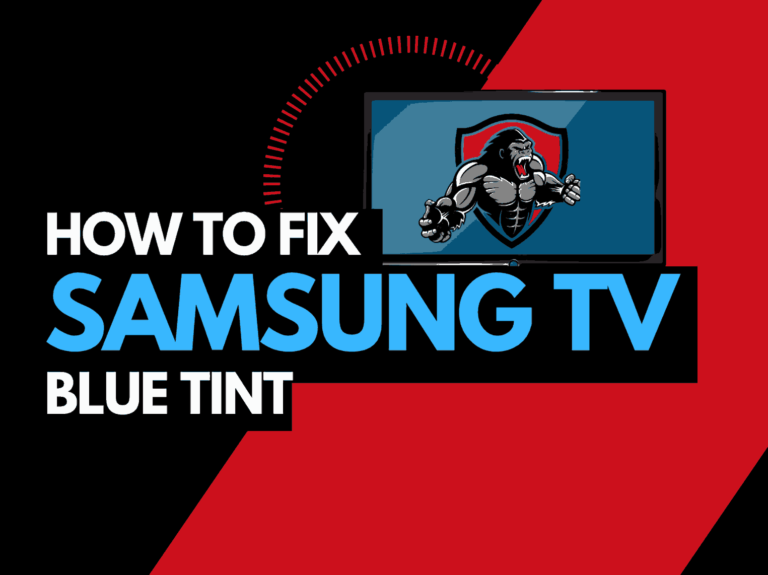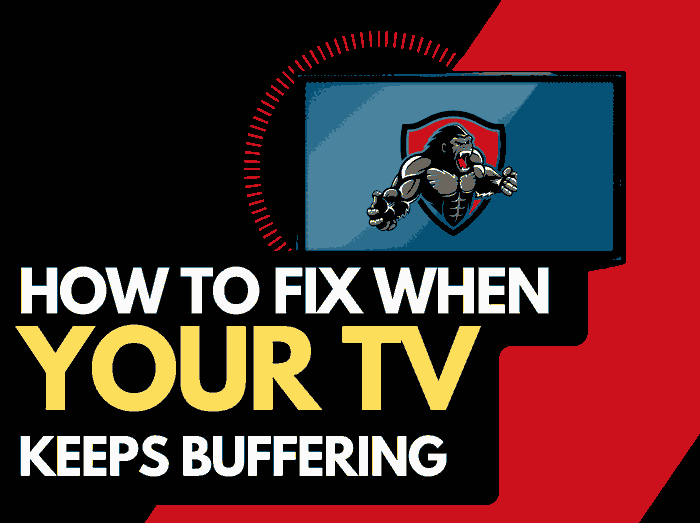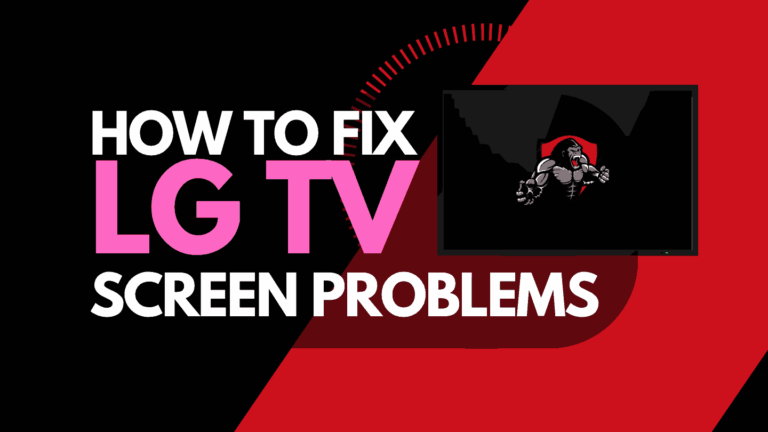If your Hisense TV keeps turning off, I have solutions to help you fix the problem.
I personally know that your TV turning off automatically is very common among Hisense TV users.
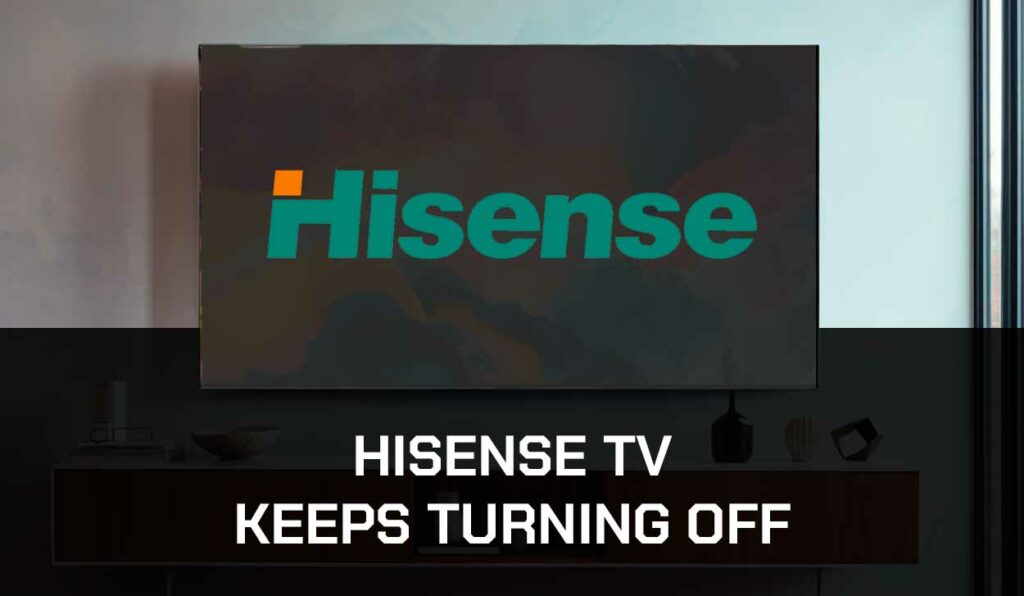
If you are experiencing this issue, various factors contribute to this problem.
Some of the reasons you are experiencing this issue are a result of a disconnected plug from the power outlet, an overloaded internal memory, or even a stuck Hisense TV remote.
To fix this issue, you will need to go through this article. Let’s dive in.
Why Does My Hisense TV Keep Turning Off?
As stated earlier, there are several reasons why your Hisense TV automatically turns off while in the middle of an interesting show.
Some of these reasons include;
- Your TV is overheating.
- Your power supply is unstable.
- A glitch caused by software bugs.
- It can also be a hardware problem.
- A stuck remote could be one of those reasons.
- Your TV can be turned off due to problems with the internal memory.
- Finally, this issue can occur because of a TV setting problem.
Now that you know what causes this issue, let’s find ways to solve it.
How to fix the Hisense TV keeps turning off?
You can do so many things to stop Hisense TV from turning off on its own.
The good thing is that you can troubleshoot this problem independently without needing a technician or a professional.
Follow the methods below progressively to fix this issue.
Method 1: Perform a Power reset on your Hisense TV.
The first thing that comes to our minds by default is power resetting our smart TV.
A simple power reset could be all needed to fix this problem.
It will help refresh the software and eliminate cache data that could be causing this problem.
Follow the steps below to power reset your smart TV correctly;
- Turn off the Hisense TV using the remote control.
- Unplug the power cord from the wall socket.
- Wait for at least 5 minutes.
- Plug the power cord back into the power supply and then turn on the Hisense TV.
- After you have finished the power cycling process, you can try checking if the Hisense TV is still turning off on its own.
Method 2: Check the Hisense TV power cord.
If you have tried switching off and switching on your smart TV and are still experiencing this issue, you need to check your TV’s power cord.
You should watch out to see if the power cord is loosely connected to the power supply or if the cord is damaged.
Follow the steps below to check your TV power cord;
- Ensure that the power cord is tightly connected to the power supply.
- If this doesn’t work out, check for any damaged areas on the cord. This is necessary because broken areas on the cord can lead to power outages.
- You can also proceed to connect your TV power cord to another power supply to know where the issue is coming from.
- Try putting your TV on to confirm if this issue still lingers.
Method 3: Check other cables.
Aside from checking your TV power cable, you need to check other cables such as the HDMI cable and the rest of it.
You are checking to ensure the cables are tightly connected to their ports.
Follow the steps below;
- Unplug the cables and try reconnecting them again.
- Check the cable for any loose connection, if there’s any, try to make it tight.
- Check out for damaged cables. If the cables are bad then you need a replacement.
- You can try connecting the cables to other ports to find out where the issue is stemming from.
Method 4: Disable the sleep timer settings.
Another overlooked factor that makes Hisense TV continuously turn off on its own is the sleep timer.
If you are still experiencing this issue after trying all the steps above, you need to check your settings and turn off the sleep timer if it’s on.
Follow the steps below to disable the Sleep timer.
- Press the “Quick menu” on your TV remote.
- Scroll down to “Settings” and press “OK”.
- Navigate to “System” and select “OK”.
- Go down to “Timer Settings” and press “OK”.
- Go to the “Sleep Timer” and select “OK”.
- Check if the sleep timer is enabled.
- If the sleep timer is turned on, then you need to make sure to put it off and press “OK”.
- After you have successfully disabled it, try checking if your TV still turns off on its own.
Method 5: Disable the energy-saving mode.
If your Hisense TV keeps turning off after you’ve turned off the sleep timer, the next thing you should check out is the energy-saving mode.
This feature helps save energy by turning off the TV when it’s inactive.
Follow the steps below to turn it off
- Open the TV’s Menu using the remote.
- Navigate to Settings.
- Select Energy Saving and check if it is enabled.
- If it’s enabled, then disable it.
- Once you have successfully disabled it try to check if the TV still turns off on its own.
Method 6: Install the latest firmware for the Hisense TV.
An outdated Hisense TV firmware can also contribute to this problem.
You need to ensure that your firmware is updated while troubleshooting this issue.
You can update the firmware manually or set it to update automatically.
Follow the steps below to install the latest firmware for your smart TV;
- Press the settings button on your TV remote.
- Navigate to “Support”, then “System Update”
- Enable “Auto Firmware Upgrade”.
To upgrade your firmware manually, you need to follow the steps below;
- Press the settings button again on your remote.
- Navigate to “All” > “About” > “System Update”.
- Press “Detect” to get the firmware installed.
Method 7: Check your Hisense TV remote control.
Dirt between the power button on your remote can cause it to get stuck and malfunction, turning off the TV even when it’s not being operated.
Make sure you clean the remote if there are dirt and particles in between the buttons.
Additionally, most remotes now have an IR blaster, which can, on its own, randomly trigger the TV to turn off.
So you need to check your remote and replace the battery if they are dead.
Method 8: Perform a factory reset on your Hisense TV.
If all the seven troubleshooting approaches did not work for you, unfortunately, you might have to perform a factory reset on your Hisense TV.
A factory reset erases all the settings, data, etc., on your TV. However, it helps refresh the TV and gives it a new start, void of glitches and errors.
Follow the steps below to perform a factory reset.
- Press “Menu” on your Smart TV remote
- Select “Support” and click “OK” to confirm your selection.
- Select “Self Diagnosis” and confirm by pressing “Enter” on your remote.
- Select the last option, which is “Reset”.
- Enter your security PIN “0000”, to reset.
- Reset your Hisense Smart TV to factory settings
Final thoughts
It can be frustrating when Hisense TV keeps turning off, but it’s important to approach the issue progressively, as I stated earlier.
Start by checking for common causes like power supply problems or overheating.
If those don’t resolve the issue, you can try other troubleshooting approaches.
With patience and the proper troubleshooting steps, you can fix this issue and return to enjoying an uninterrupted TV viewing experience.