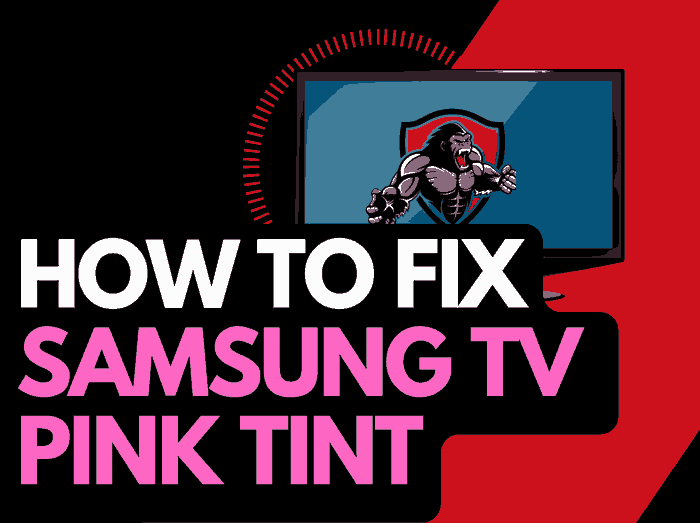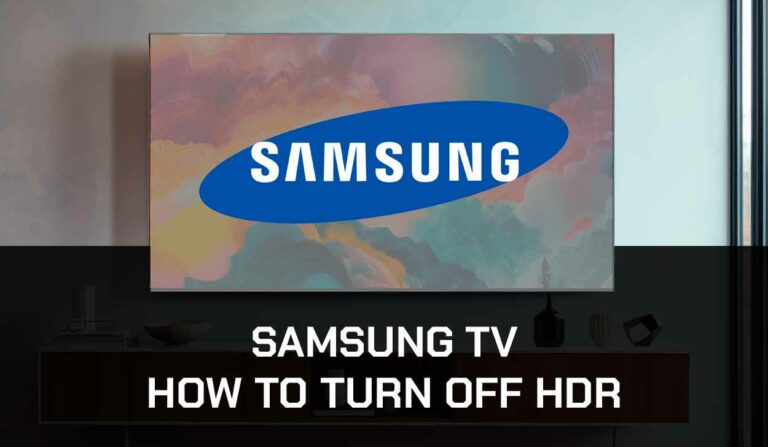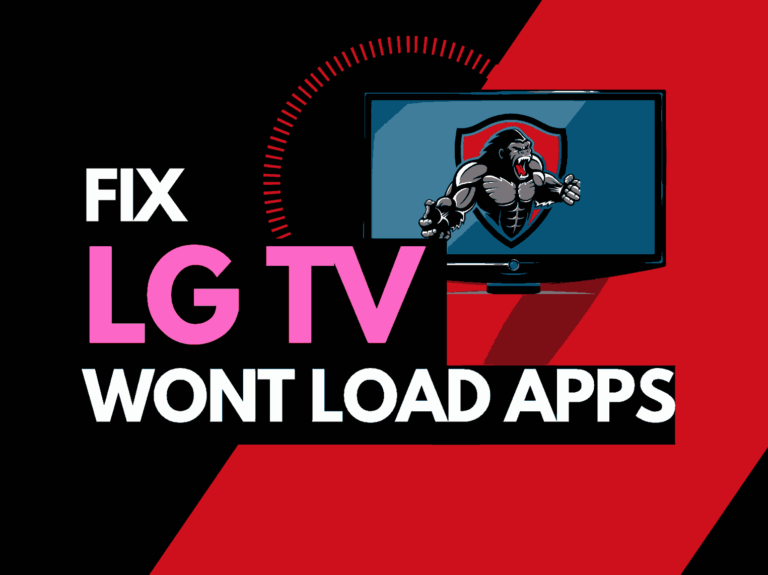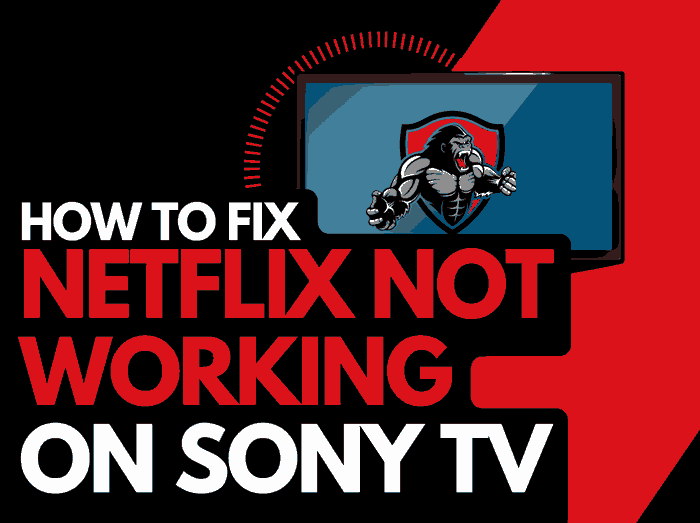When your Samsung TV volume keeps going down on its own, it can be a big headache.
It’s a different situation if you turned down the volume yourself, but if it goes down randomly, then that’s a problem you need to attend to.
Fortunately, we have solutions to help you through this.
Why does Samsung TV volume keep going down?
The reason why your Samsung TV volume keeps going down is more than likely a software configuration issue.
Reason 1. Sound Sensor is active
If you are using the Samsung 2020 4k and 8k Models, the issue is most likely caused by a Sound Sensor feature.
We’ll briefly discuss the sound sensor, but let’s look at other reasons first.
Reason 2. Active Voice Amplifier is on
Another reason your Samsung TV volume keeps decreasing is that Samsung Intelligent Mode is active.
This Intelligent Mode is available on the Samsung Q70 series and upwards for 2020-2023 models.
The intelligent mode has a function called Active Voice Amplifier which can cause your TV volume to fluctuate.
Reason 3. There’s a problem with your remote or board volume control
Aside from the above reasons, hardware issues can cause your Samsung TV volume to fluctuate.
If there is an issue with the Board Volume or Remote Control, you may experience problems with the volume of your TV.
How to fix Samsung Volume Keeps Doing Down
Method 1. Turn off Sound Sensor:
The Sound Sensor is usually active when using your Samsung TV in Intelligent Mode.
The function helps detect the sounds in your sounding for the Active Voice Amplifier or Adaptive Sound+ feature for the Intelligent Mode on your Samsung TV.
How to Turn off the Sound Sensor
On the QLED 4k Samsung TV, you’ll find the Sound Sensor switch just at the bottom center of your TV.
On the QLED 8K it’s located at the bottom left of the TV. Simply push the switch right to turn it off.
Method 2. Turn off the Active Voice Amplifier and Adaptive Sound+
Active Voice Amplifier has two functions. One is the Adaptive Volume which analyzes the background noise in your surrounding and sets your TV volume based on the noise.
The other function is Adaptive Sound+ which optimizes your sound by analyzing the viewing space and the acoustic component of the content you watch.
You can turn them off individually, but we advise you to turn them off because they can cause your Samsung TV volume to go down on its own.
How to turn off Active Voice Amplifier and Adaptive Sound+ on Samsung 2020-2021 Model TVs
- Press the Home button on your remote and go to Menu (
- Go to Settings and select All Settings
- Select General & Privacy then click on Intelligent Mode
- Click on Active Voice Amplifier
- Turn off Adaptive Sound+ and Adaptive Volume
How to turn off Active Voice Amplifier and Adaptive Sound+ on Samsung 2022 Model TVs
- Press the Home button to bring up the Menu options
- Go to Settings and scroll down to the General tab
- Select Intelligent Mode Settings
- Turn off Active Voice Amplifier
How to turn off Active Voice Amplifier and Adaptive Sound+ on Samsung 2023 Model TVs
- Press the Home button on your remote control
- Go to Settings then select All Settings
- Select General & Privacy then click on Intelligent Mode
- Turn off Active Voice Amplifier
- Turn off Adaptive Sound+ and Adaptive Volume
Method 3. Make sure your Remote Control or Board Volume Control is Working
A malfunctioning remote control or board volume control could cause your Samsung TV volume to fluctuate.
If you or someone had dropped the remote control from a damaging height in the past, you might have to change it.
Also, check for an issue with the board volume and take your TV to a certified technician to fix it if you notice anything wrong.
Method 4. Update your Samsung Software
Updating your Samsung TV software can also fix the volume issue if it’s software-related.
Here’s how to update your Samsung Smart TV
1. Click on the Home button of your remote
2. Go to Settings
3. Scroll down until you find Support, then click on it
4. Select Software Update, then Update Now
Method 5: Power Cycle your Samsung TV
Power Cycling your TV can help fix the volume issue, especially if it’s software related.
To power cycle your TV, unplug it from the socket while its on, then wait for 30 seconds and plug it back in.
Method 6. Contact support
If all the above solutions fail to fix the issue, you should contact Samsung TV support for further diagnosis.
Summary
The primary reason your Samsung Smart TV volume can go down on its own is the Active Voice Amplifier and Adaptive Sound+ feature.
If you still experience the issue when these features are turned off then it’s most likely a software or hardware problem. We hope these tips helped.