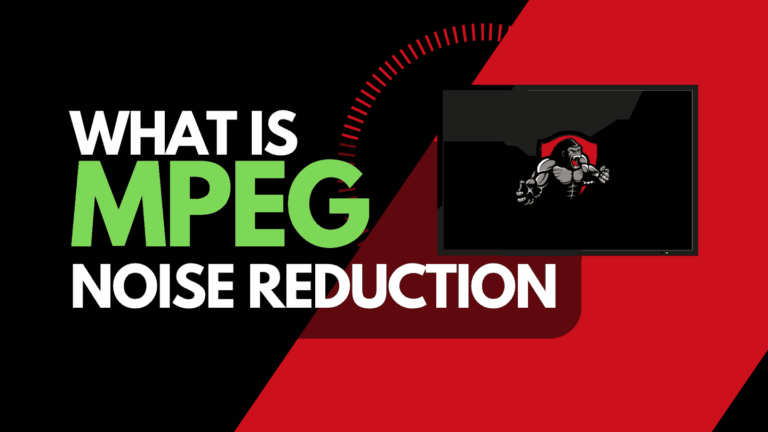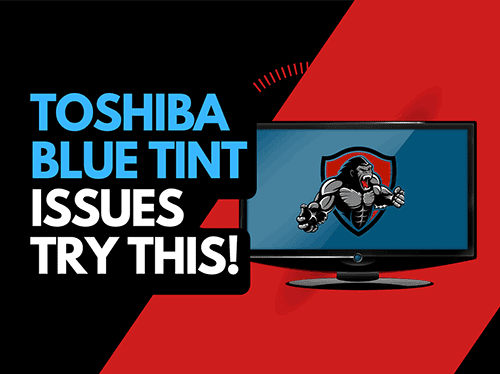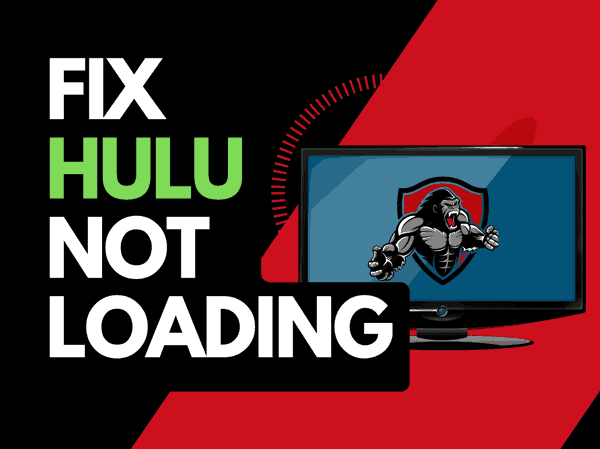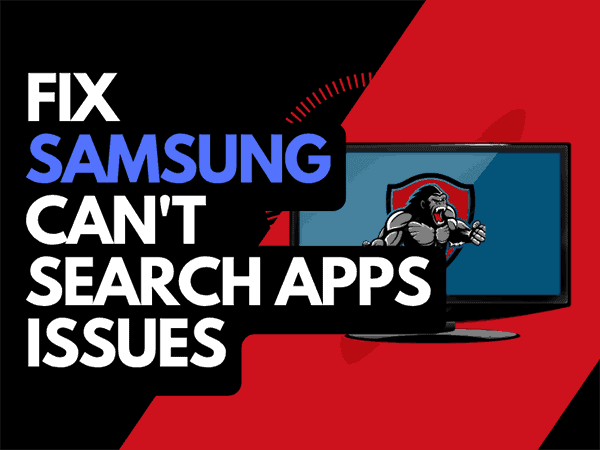Users have reported issues of Netflix not working on their Sony TV and it can be frustrating not being able to access shows and movies.
We examine why Netflix isn’t working on your Sony TV and how you can fix it!
Why is Netflix not working on my Sony TV?
Often, Netflix is not working on your Sony TV due to an overload home internet network or a software issue.
Making sure your Netflix app is up-to-date and correctly logged in and resetting your router will solve many issues.
When I had this issue, Netflix kept kicking me out of the app altogether.
Here are some ways to fix Netflix not working on your Sony TV:
- Try a different show or movie
- Reset your Router
- Review any error messages
- Restart or sign out of the Netflix app
- Restart your TV
- Update the Netflix app and your streaming device
- Use a wired internet connection
- Disable VPNs or ad blockers
- Check the Netflix servers are up and running
- Contact the Netflix app Support
How to fix the Netflix App not working
Method 1: Try a different show or movie
If you have opened the Netflix app, try changing the video, TV show, or movie you are attempting to view.
Sometimes a temporary glitch can occur, which can cause your Netflix app to fail to load content on your Sony TV.
Method 2: Reset your Router
This is my favourite fix when Netflix isn’t working on my Sony TV.
A router reset is the most effective way to get Netflix back up and running.
How do I reset my router?
You can reset your router by unplugging it from the wall socket and waiting 30 seconds before you plug it back in.

When your router reboots, it will be faster and more responsive. You will notice this regarding your internet connection speed.
Your router can run into configuration issues and this can prevent Netflix from working on your Sony TV.
Method 3: Review any error messages
Unless Netflix is completely crashing, it should display an error message or code.
If you write down the error code and perform a Google search, it should tell you precisely what the error is and how to fix it.
Method 4: Restart or Sign out of the Netflix app
If you haven’t done so, try signing out of Netflix and restarting the app if Netflix is still not working on your Sony TV.
Signing out or restarting the Netflix app can help resolve any software or account-related issues preventing it from working.
Method 5: Restart your TV.
To try and eliminate the Netflix app not working issue, perform a power cycle on your TV.
To perform a power cycle of your TV, unplug them for 60 seconds before plugging them back in.
This restart allows any background updates to be installed and started correctly, as well as emptying the system cache.
Clearing the system cache on your TV and any leftover apps operating in RAM can help minimize the chances of the Netflix app failing to function correctly.
Method 6: Update your Netflix app
If you’re having trouble watching the Netflix app on your TV, updating the app may help.
Method 7: Update your TV software/firmware
When you are accessing the Netflix app through your TV, updating your firmware or software to the latest version can help prevent issues from arising over time.
The Netflix app may not function properly due to outdated or incomplete firmware installation.
Ensuring that you have the latest software on your TV also gives you access to new apps and an improved viewing experience.
Method 8: Use a Wired Internet Connection
Wi-Fi connections are less reliable than wired ethernet and can prevent Netflix from working on Sony TVs.
Using an Ethernet (Wired Connection) is always advisable instead of Wi-Fi.
Wired ethernet will almost always provide a fast and more reliable internet connection which can prevent some network issues from occurring.
Conversely, Wi-Fi connections are generally slower to download and transmit data.
It would help if you also considered that when using Wi-Fi, the further the distance of your Sony TV from your internet, the worse the quality of your internet connection will be.
Method 9: Disable VPN
Using a VPN can negatively affect Netflix playback performance on Sony TVs and stop it from working altogether.
Netflix is constantly working to identify VPN IP addresses as they do not allow VPN use on their platform.
Using a VPN can cause Netflix not to work on Sony TVs.
Try disabling your VPN to see if this resolves the issue.
Method 10: Check that the Netflix servers are up and running.
When Netflix playback is choppy or fails to load, you should check and ensure there are no issues or outages with the Netflix platform.
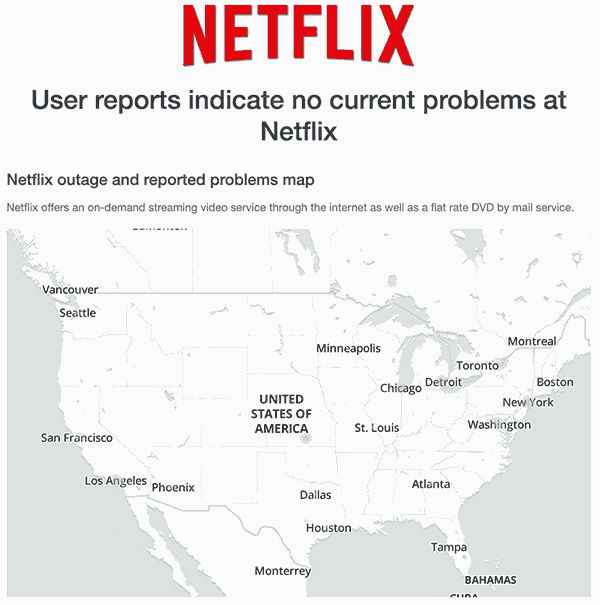
Method 11: Contact the Netflix App Support
If the tips and tricks in this article have not fixed Netflix on your Sony TV then it might be time to contact Netflix or Sony support for more assistance.
Conclusion
It is common to find that Netflix is not working on your Sony TV. Luckily, most of the time, this problem is easy to fix.
Most of the issues stem from your home internet connection. We hope that this article has solved the issue for you.
Happy streaming!