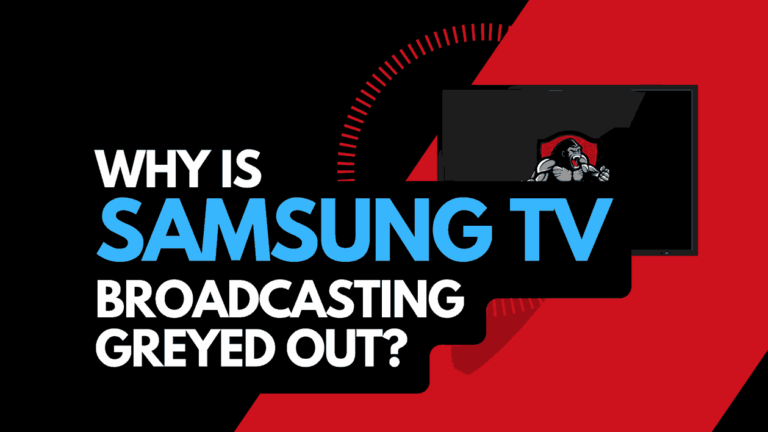If you are finding it difficult to tell and ask yourself is my LG TV is a smart TV? In this article, we will guide you on how to figure it out.
Smart TVs are becoming popular recently, and with all the advancements in technology, it’s not surprising.

Now you can do things you usually do on your phone or computer with your smart TV.
What is a Smart TV?
Smart TVs are the type of modern TV that comes with an internet connection.
With a Smart TV, you can access video streaming services like Netflix, YouTube, or Hulu directly on your TV screen.
You can also use applications and browse the internet on a computer or a smartphone.
How do I know if my LG TV is a Smart TV?
You can find out if your LG TV is a Smart TV by checking if the remote has a Home button.
The Home button lets you access the LG TV hub, where you’ll find all your apps.
All LG Smart TVs also come with an ethernet cable port behind them.
This makes having a wired internet connection possible.
There are, however, instances where the LG TV content store is missing, so be aware.
Method 1: Check for a home button on your LG TV Remote
If your LG TV remote has a home button, it’s a smart TV.
LG TV remotes are known as Magic Remotes and have home buttons that allow you to access your favorite apps and TV shows.
These are functionalities you can only find on Smart TVs
Method 2: Are there dedicated app buttons on the magic remote
Another feature on LG Smart TVs is the dedicated streaming apps buttons that can be found on the magic remote controller.
LG Smart television remotes have dedicated buttons for Netflix, Amazon Prime Video, and Rakuten TV.
Method 3: Having an ethernet port on the back of your LG TV
Check for an ethernet port at the back of the TV.
This port shows that your TV can connect to the internet, which is necessary for Smart TVs to function and access popular video streaming services like Netflix, Prime, and YouTube.
Method 4: Navigate your LG TV menus
You can also find out if your LG TV is smart by checking the menu options on the TV itself.
Navigate the TV’s menus using the remote control and look for specific indications.
If you come across apps like web browser, Netflix, HBO Max, Amazon Prime, and other popular streaming platforms, this is a clear sign that your LG TV is indeed a Smart TV.
Method 5: Check your LG TV Model
Your model number can help you find the answer.
Check the back of your TV to find the model number, then run an internet search using the model number as a search query.
This search will give you detailed information about that specific LG TV model, including whether it is a Smart TV.
Make sure that your LG Smart TV is connected to the Internet.
If you are not tech-savvy, you can be forgiven for thinking that your LG Smart TV is an older non-smart TV.
This confusion occurs, especially when your LG Smart TV is disconnected from the internet.
If your internet is disconnected, many smart features will disappear.
Ensure that your connected to the internet and run an internet speed test on your LG TV to ensure everything works correctly.
Contact LG Support
If you still struggle to find the answer, you should consider contacting LG support.
Can you turn your LG TV into a smart tv?
Technically, you cannot turn your Traditional LG TV into a Smart TV.
However, you can connect a third-party device to your traditional LG TV and enjoy some of the functionalities of a Smart TV.
Steaming sticks like Roku, Amazon Fire Stick, and Apple TV allow you to stream shows over the internet on your TV.
Additionally, if you have game consoles like PlayStation or Xbox, you can stream on your TV with the internet.
These devices have internet functionalities; you can connect them to your Wifi and use them just like you would on an LG smart TV.