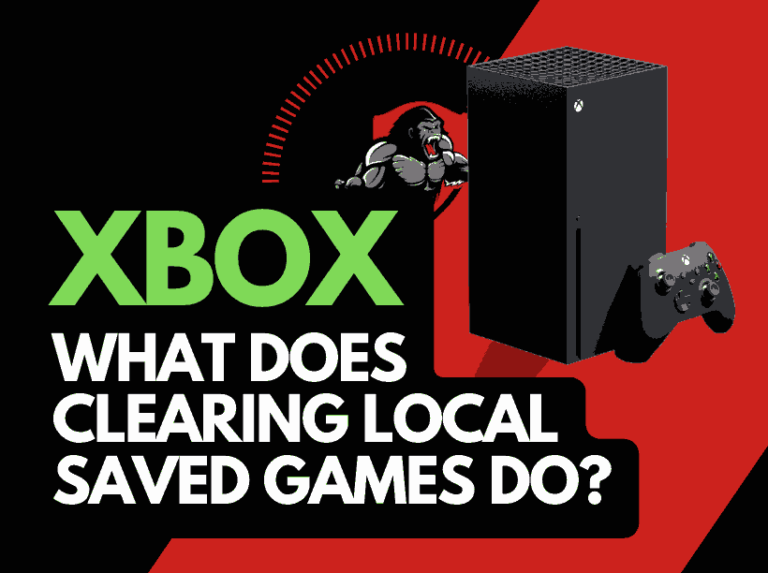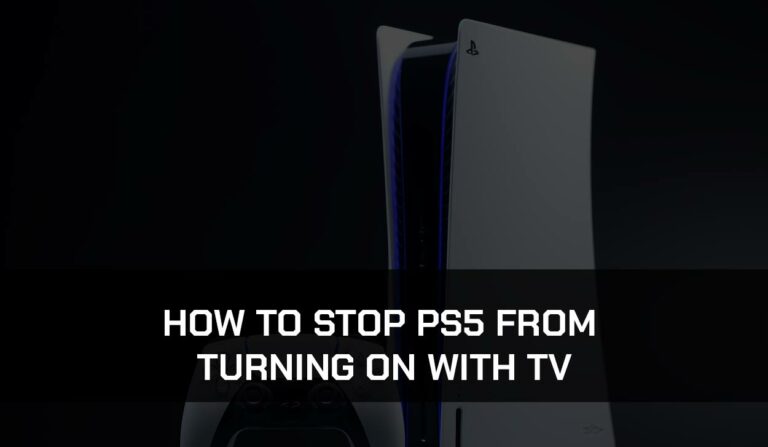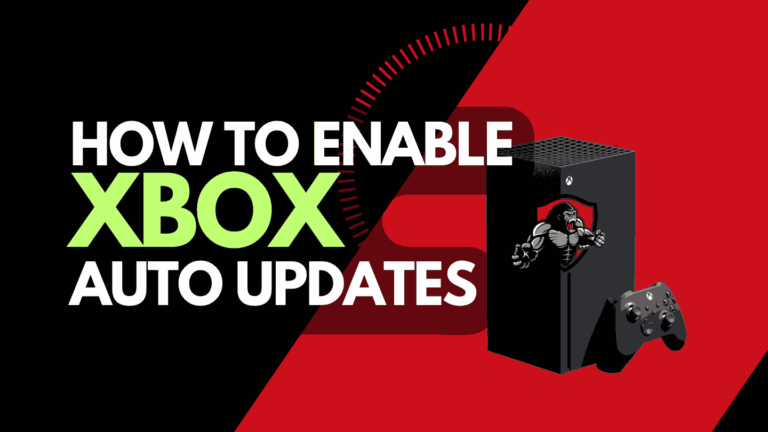Ever wondered how to make Xbox download faster? We all would like our Xbox to download faster to give us more time to play the games we love.
In this comprehensive guide, we will give you all of the information that you need in order to get your Xbox downloading at the fastest speed possible.
This article applies to Xbox 360, Xbox One, Xbox One X, Xbox Series S & Xbox Series X
Here are some tips on how to make Xbox download fast.
Method 1. Restart your Xbox
The first step I would take is to restart your Xbox through a complete shutdown.
The full shutdown is vital especially if you have “Instant On” or Rest Mode activated.
The reset will clear the system cache and any lingering apps or games running in RAM.
To get the highest possible download speeds, you want a fresh Xbox boot that doesn’t have background apps and games affecting the bandwidth or response time of your Xbox.
By reducing the number of apps and games running in the background, you give the download a clear, uninterrupted path to download the files needed.
How to Restart Your Xbox
Step 1: Acess the Xbox Menu
PRESS & HOLD the Xbox button in the middle of your Xbox controller.

Step 2: Select RESTART when the menu appears.
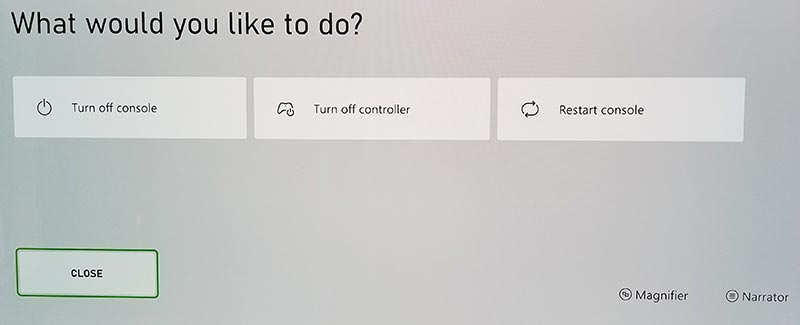
Method 2. Reset your Router
This is one of the oldest tricks in the book, but it is effective in giving you a faster and more responsive internet connection to make Xbox download faster.
How do I reset my router?
The easiest way to reset your router is to simply unplug it from the wall socket for 30 seconds before plugging it back in.

This action will “power-cycle” your router and provide more bandwidth to increase your ability to download faster on your Xbox console.
Why does resetting your router make Xbox download fster?
Think of all the devices that are and have been connected to the router. I’m sure that in today’s digital world, quite a few devices are connected to the router.
Your router is like a mini-PC and will slow down as more tasks are added.
Having all those devices connected will reduce the bandwidth available to your Xbox console and subsequently throttle your download speed.
Method 3. Disconnect other devices in your home from the internet
If you cannot reset your router for any reason, I would try and disconnect none essential devices from the internet.
Is someone in your home watching Netflix? What about your phone?
Every device you can disconnect from your internet connection will help your Xbox download faster.
Method 4. Close games or apps that are running
If you have followed our first step of restarting your Xbox, then this step would have been completed for you otherwise, please continue closing any running apps or games.
How does having open games and apps prevent my Xbox from downloading faster?
Imagine your internet connection to your Xbox like an artery in your body. The more games and apps that are running are like blockages in your arteries, sorry for the weird analogy!
Those blockages impede your ability to download at speed.
If your current download is essential to you, clear those arteries so the blood (internet speed) can flow!
How to close active Xbox Games
Step 1: Acess the Xbox Menu
Press the Xbox button in the middle of your Xbox controller.

Highlight the game that you want to close

Go through the list of games displayed on this menu and quit them.
To quit a game, highlight it and press the menu button.

You will now see an additional menu where you can select QUIT GAME.
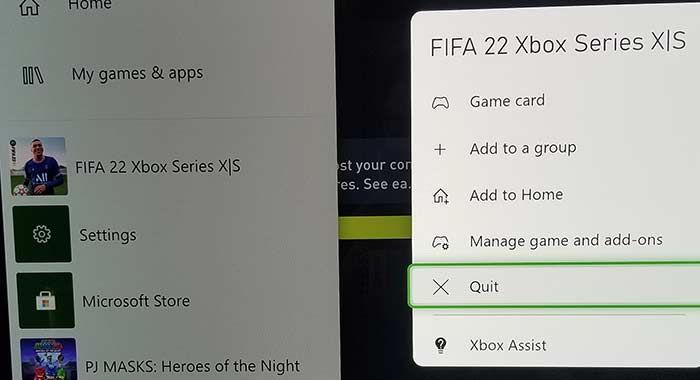
Method 5. Update your Xbox software before downloading
This is a big one that is often missed. Microsoft is excellent at providing software updates to your Xbox that improve its performance and features.
If you want the ability to download at the fastest speeds, then please update your Xbox software!
Microsoft has actively been increasing the ability for users to download quicker, so if you have not updated the Xbox software, you may be experiencing slower download speeds.
Method 6. Close the games you are playing
Some people enjoy some games while the download progresses in the background.
The purpose of this article, however, is to get your Xbox downloading faster!
Close any games that you have running to increase your download speed.
Why does playing games slow down your Xbox download speed?
It is more and more common for games to be predominately online focussed and also to require an internet connection to play.
Games must use your internet connection to communicate with servers and download resources as you play.
If you are actively playing games whilst downloading, then this need to communicate servers and download assets will negatively impact the download speed on Xbox.
Method 7. Use an Ethernet cable rather than a WIFI
This is another quicker download 101. It is almost always true that when you use an Ethernet (Wired Connection) rather than WIFI, you will get a better download speed.
Wired connections transmit data quicker and with less interference. There are also fewer variables that can hinder the quality of connection.
WIFI connections are slower and generally have a slower response time. The distance from your Xbox, along with walls, floor, and ceilings, can all deteriorate the quality of your internet connection, thus giving you slower downloads.
I always use a wired connection when available, and you should too!
Method u. Download one game at a time
If you have multiple downloads activated within your Xbox dashboard, your internet connection will be shared between them, thus reducing your download speed.
You should prioritize the item you want to download first and pause any other downloads to ensure the fastest download speed possible.
Method 9. Upgrade your Internet Connection
Not everyone has access to high download speed through their ISP (Internet Service Provider), but for those that do, consider upgrading your internet connection.
It is pretty straightforward that a 100mbps connection will have a slower download rate than a 1gbps connection.
Method 10. Upgrade your Router
This option will not apply to everyone, but for some gamers, the router could be the bottleneck in their home network preventing their Xbox from downloading faster.
If you have consistently upgraded your internet speed through your ISP but are still using an older router, you may wish to check what the maximum download speed of your router is.
It’s all good having a 1gbps connection, but if your router can only download at 100mbps, then you’ve got yourself a massive bottleneck and a solid explanation as to why your Xbox isn’t downloading at a faster rate.
11. Contact XBOX Support
If you have tried all the tips above and nothing has worked, then you can contact Xbox Support for further assistance.
Xbox download speed FAQ
Why would you want your Xbox to Download Fast?
Game updates and releases are only getting bigger in file size, by following the tips in this guide, you can spend more time playing and less time waiting!
Why does my Xbox download slow?
Disconnect other devices, stop other downloads, stop playing games and reset your router.
Conclusion
If you have followed the guide, we almost guarantee that your ability to download faster on Xbox has increased.
We hope that you enjoy a faster download speed on your Xbox.