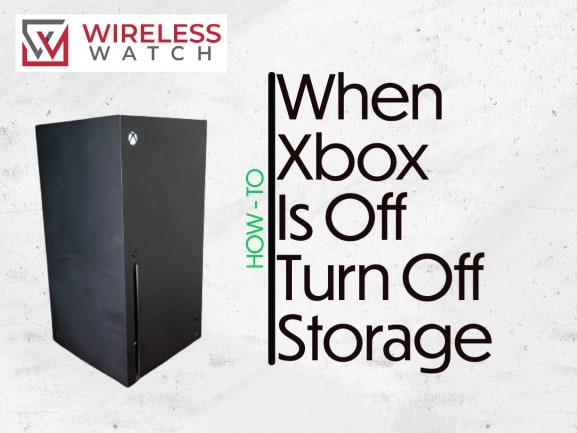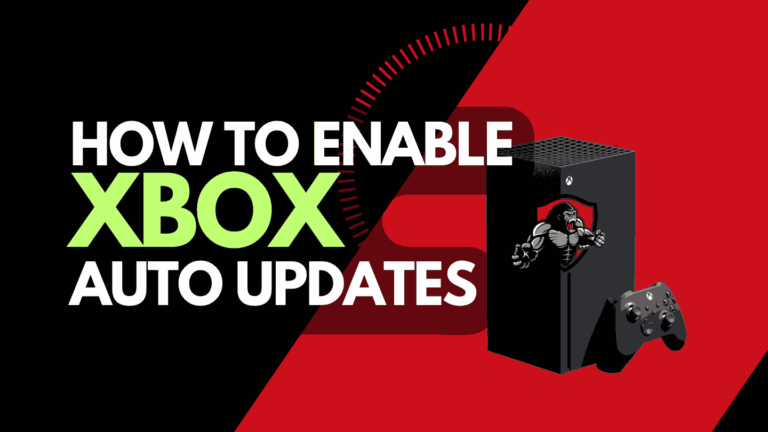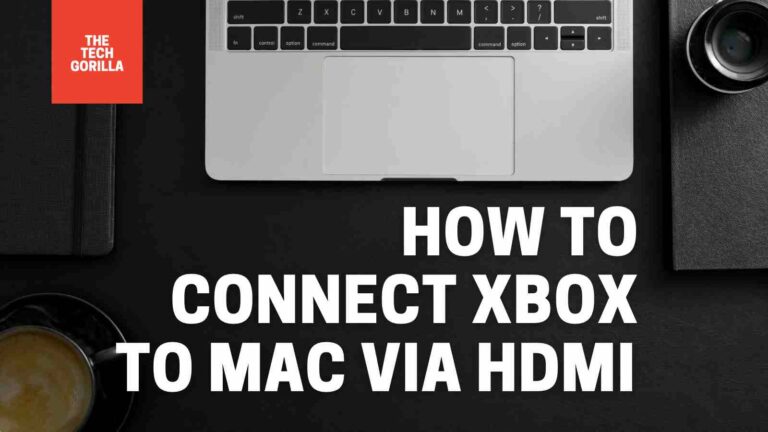Do you receive the “Oops Not Sure What Happened There” error message whenever you try to purchase an add-on or a game from the Xbox Games Store?
You’re not alone in this experience.
I also purchase my video games on the Xbox Store. Lately, I’ve consistently encountered the error message “Oops! Not Sure What Happened There” each time I try to make a purchase.

I finally identified the cause of the issue and uncovered potential solutions to resolve it.
I’ll guide you on how you can also implement these strategies to address this problem.
What causes the “oops not sure what happened there” error on Xbox Store?
The “Oops, Not Sure What Happened There” is one of the error messages that appears whenever there’s an attempt to make purchases from the Microsoft Store.
This error message usually prevents purchases from being completed.
The cause of this error message can vary quite a bit.
It’s not easy to pinpoint exactly why you’re seeing this message, but you’re likely to encounter it if there’s an issue with your internet connection.
Furthermore, this message appears if the Xbox is experiencing intermittent Network issues.
When your Xbox experiences intermittent network problems, its connection to the internet is inconsistent.
The network connection might just be dropping in and out.
Finally, insufficient funds can trigger the “Oops, Not Sure What Happened There” error message.
If the payment method you’re using doesn’t have enough funds to cover the purchase cost, the transaction will fail, leading to the appearance of this error message.
How to fix Oops not sure what happened to there error.
Method 1: Check Your Internet Connection.
Making a purchase on Xbox requires a very stable internet connection.
There are two ways you can connect your Xbox to the internet.
- If you’re using a wired connection, you must ensure your Ethernet cable is plugged into your internet router and properly run to its corresponding port.
- If you’re on a wireless WiFi connection, ensure your console is connected to the correct WiFi network.
- Restart your router to reset your network.
- Use an ethernet cable instead of a Wi-Fi if possible
These steps should improve your network connection enough to purchase the game
Method 2: Perform a system restart on your Xbox.
If you keep getting this message persistently, the recommended course of action is to execute a system restart on your Xbox console.
Here are the steps to accomplish this:
- Unplug the Xbox console from the socket without turning it off.
- Wait for at least 30 seconds.
- Plug the console into the socket again and turn it on.
- Connect to the internet and try purchasing on the Xbox store again.
Method 3: Confirm purchase.
If you have attempted the two methods mentioned earlier and are still encountering the “Oops, Not Sure What Happened There” error message, check if your account has been debited.
If you’ve been debited, check for granted access to play the game.
If you’ve been debited but can’t access the game, contact Xbox support and file a complaint.
Method 4: Add money to your card
Also, make sure you have enough money on your card. You will get the “not sure what happened there” error if the money in your card is insufficient to purchase the game.
Some countries usually have some extra tax that applies to card and online purchases.
So, if this applies to your country, make sure you have enough funds to cover the game purchase and additional tax.
Method 5: Add the game to the cart before buying it
Another method to bypass this error is adding the game I want to purchase to the cart first before buying it.
From my experience, this works all the time.
Method 6: Remove your card from the store, then try to buy the game
Remove your card from the Xbox store and try buying the game.
Once you do this, the system will redirect you to the “add payment method” page, where you can add your card again.
Just add your card and click the “buy” button. It should work this time
Method 7: Contact Xbox Support
If none of these approaches yield results, it could be because you tried to purchase the item too many times.
You can contact Xbox support for further assistance.
You will be asked to provide your info so they can make the game available again for you to purchase.
Final Thought
The “Oops! Not sure what happened there” Xbox store error is a widespread glitch.
I hope I was able to help you solve the problem.