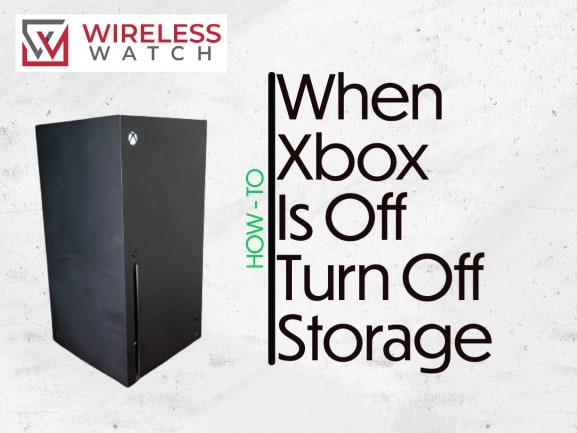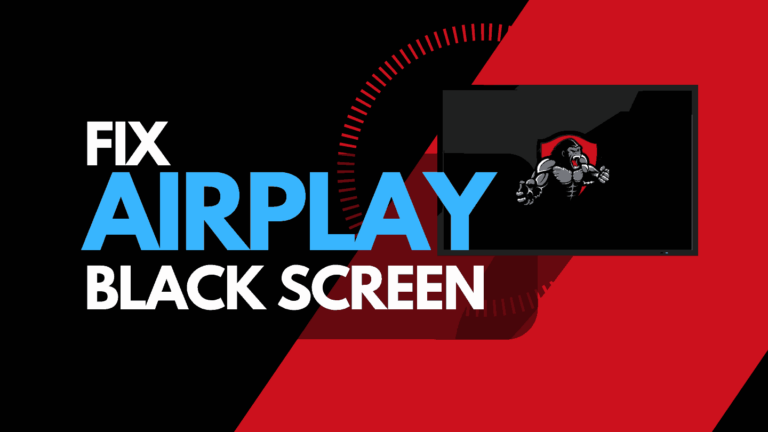Do you want to relive that 1 v 4 clutch or get access to your clips to make a montage of your gameplay?
Whatever the reason may be, you CAN view your Xbox clips on Mac.
There are several ways in which you can view your Xbox game clips on your Mac. This guide will cover the many different ways to access your game clips.
Option 1: Xboxclips.co
This website offers a super simple way to access your Xbox clips and screenshots on your Mac.
Head over to the website and punch in your Gamertag.
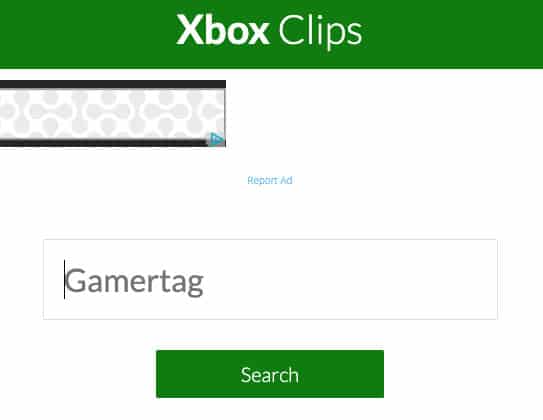
You should now see your videos and screenshots.
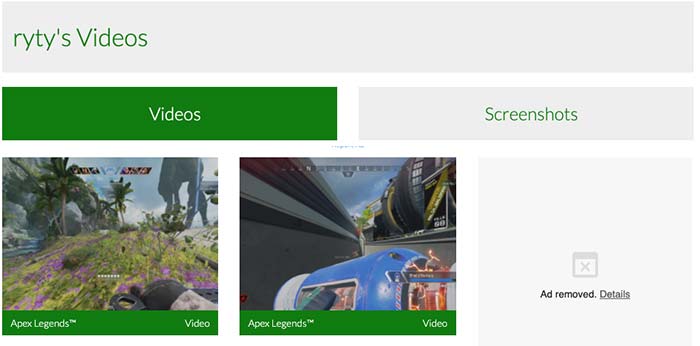
After selecting the video you can view the clip, download it or share via social media.
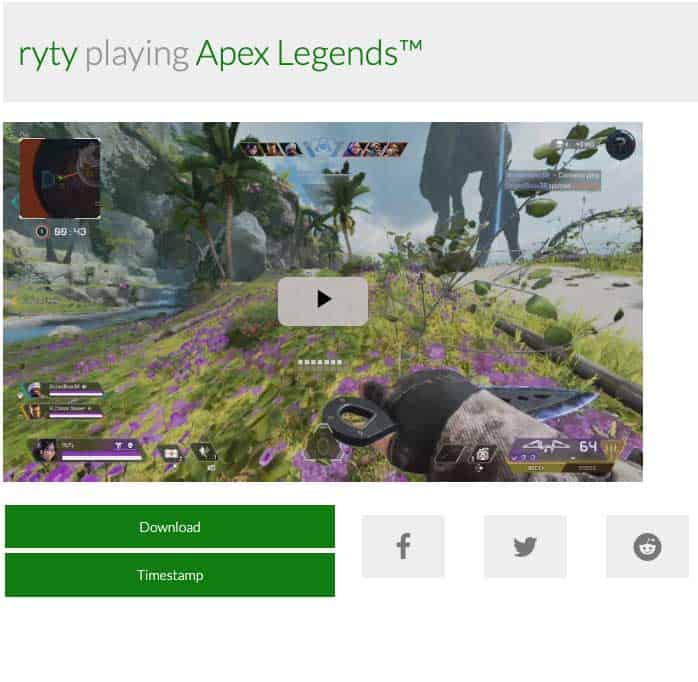
Option 2: Gameclips.io
The Gameclips website operates in exactly the same way as the Xboxclips site that is covered above. You simply type in your Xbox Gamertag and press enter.
Gameclips shows on your Xbox clips within your Mac browser and once again gives you the ability to either download or embed the videos.
Option 3: Microsoft / Xbox login on browser
Another option to access your Xbox clips on Mac is to head over to the official Xbox site.
Look to the top right of the webpage on login.
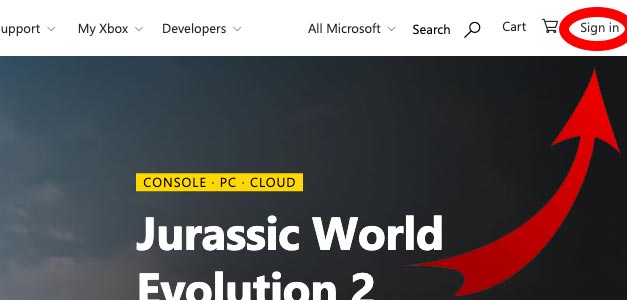
Once you have signed into the Xbox site on your Mac, click on your profile picture next to the sign-in button and you can then select view Xbox profile from the dropdown menu.
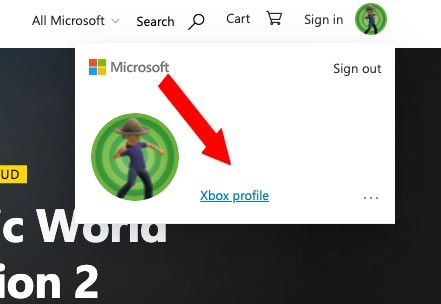
Once you get to your Xbox profile page, you will now see your recorded Xbox clips on your Mac.
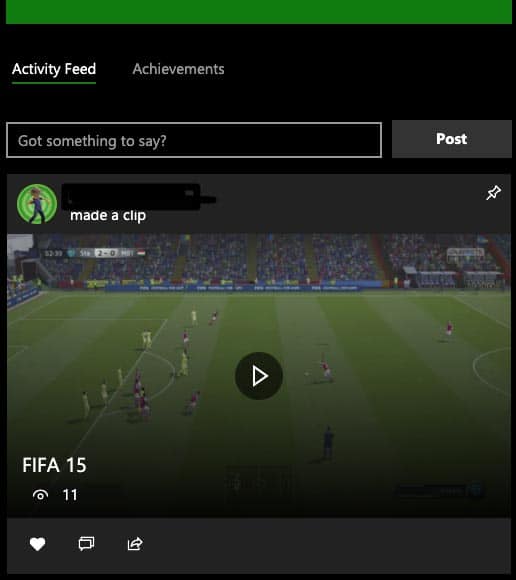
The only drawback to using the official Microsoft / Xbox site is that it doesn’t have the ability for you to download the videos to your Mac hard drive.
Why would you download Xbox clips on Mac
There are tonnes of reasons why people like to download Xbox clips on Mac.
Video editing is a popular reason as to why people purchase Mac laptops, if you are a content creator, it is nice to be able to download Xbox clips directly to the device on which you will be doing the edit.
Having your gaming screen captures and gameplay footage stored locally on your hard disk makes it easier to share on social media.
It is also nice to have your own private backup for your gaming clips rather than relying on external online websites.
Related Reading: Get your Xbox to download quicker
How to download Xbox clips on Mac
The easiest way to download Xbox clips on Mac is to use the websites Xboxclips or Gameclips.
These websites are simple to use and allow you to download your Xbox clips directly to your Mac hard drive.
The video below shows how you can use Mozilla Firefox and try to download your Xbox clips directly from the Xbox site.
Conclusion
We hope that this article helps you easily get Xbox clips on your Mac.