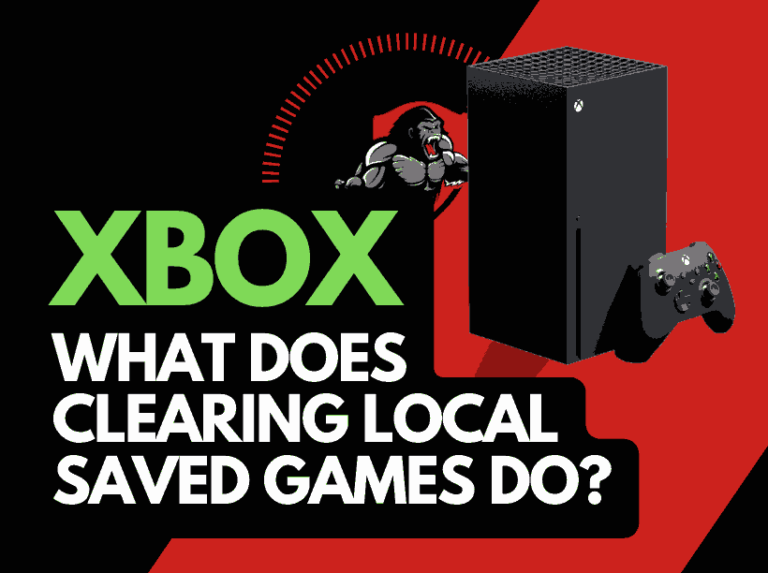I was wondering what the option “Xbox is off turn off storage” means and what it does.
I decided to dive deeper and provide a quick guide on what I found about this feature.
When Xbox Is Off Turn Off Storage meaning
Simply put, the “when Xbox is off, turn off storage” setting prevents game updates and downloads when your Xbox is turned off.
On the newer generation of XBOX consoles, you can select Xbox rest mode or standby mode, which saves your game states and allows your Xbox to utilize the “Instant On” feature for a quick start-up time.
I do not have this feature activated as I only game occasionally, and it’s frustrating when I have to download updates before I can play games as the feature was activated.
How to enable Xbox is off Turn off storage
Access the “Xbox is off, Turn Off Storage” option by navigating the Xbox system menu.
Step 1: Turn on your Xbox
Boot up your Xbox Series X until your home screen appears.
Step 2: Acess the Xbox Menu
Press the Xbox button in the middle of your Xbox controller.

Step 3: Access the Xbox Profile & System Menu
When you press the Xbox button on your controller, you should see the Xbox menu appear.
You now need to navigate to your profile picture tab by pressing the RB button
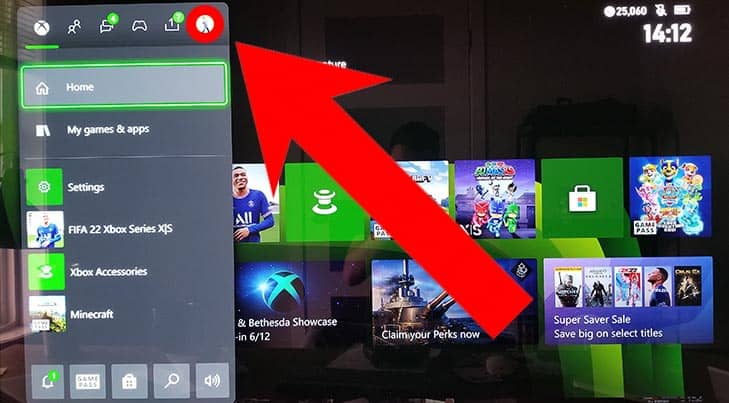
You should now see the following screen where you need to navigate to the settings menu, as shown in the image below.
Step 4: Access the Xbox Settings Menu
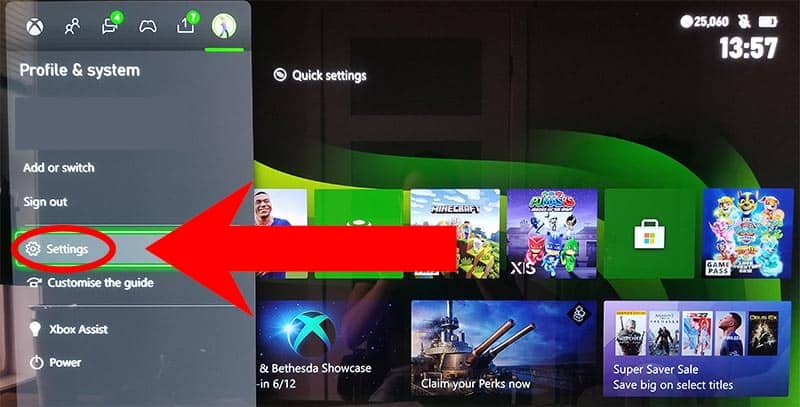
You should now have arrived at the Xbox series X settings page.

Stay on the “GENERAL SETTINGS” and head to “SLEEP MODE & START-UP” as shown in the image above.
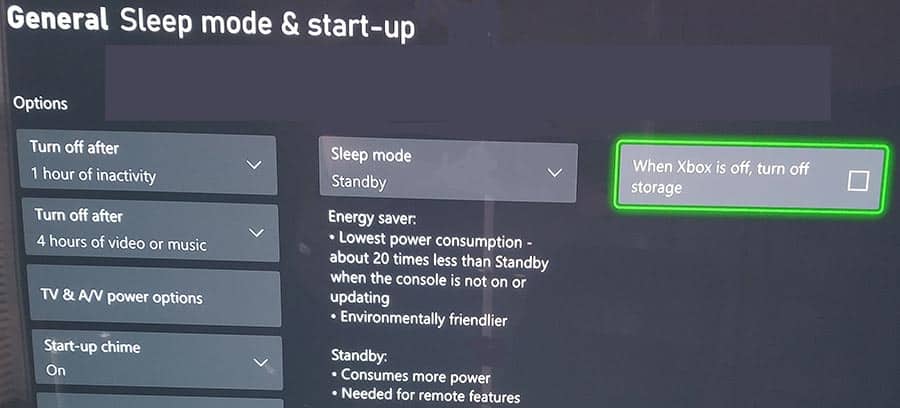
On the far right-hand side, you can now see the option “When Xbox is off, Turn off Storage.”
My external hard drive light is still on?
When your external hard light is still on, be aware that this is completely normal even if you have “Xbox is off, Turn Storage Off” enabled.
External hard drives are usually USB powered and draw minimal power through the USB port.
The light usually indicates that power is being received via the USB port. The hard drive will not be running.
Why you should NOT use Xbox is off Turn off storage
- You like the “Instant On” feature
- You are not concerned about saving energy
- You have unlimited data from your Internet Service Provider
- You are a frequent online or multiplayer gamer
- You play with friends through Xbox live
- You play the latest and greatest games
If you want the latest Xbox and game updates to be downloaded and enabled for the next time your startup your Xbox, then you should leave the “When Xbox is off, turn off storage” option disabled.
If you regularly game online with friends through Xbox Live, it would be advantageous to have this setting disabled.
When you boot up your Xbox, you should be ready to play with the downloads already applied while your Xbox has been in Standby mode.
Why you should use Xbox is off Turn off storage
- You don’t mind waiting another 30 seconds on bootup
- Do you like to save energy
- You have a data cap from your Internet Service Provider
- You play mostly offline or single-player games
- You rarely play with friends through Xbox Live
- You play a good mixture of games, including indie titles
If you want to choose when & what updates are installed and have the ability to limit power consumption, then enable “When Xbox is off, turn off storage”
This option is better suited to those that want to limit their energy bill in any way they can and game less regularly.
If you play pretty frequently online with friends, be aware that each time you start up your Xbox, you risk having to wait for the games to update.
Game updates are more frequent for predominately online games with a more extensive active player base, and the update file sizes only appear to be increasing with time. Your friends may be waiting a while for you to join the game!
Conclusion – When Xbox Is Off Turn Off Storage
When I stumbled across “When Xbox Is Off Turn Off Storage” I was unsure what this feature did.
I did some research and found that this option is not for me, as I hate booting my Xbox for a quick gaming session and having to wait for numerous updates to download and install on my console.
I am a big fan of options and customization regarding devices and appreciate that Xbox has given gamers the ability to decide what works best for individual circumstances and preferences.
The decision on whether you would like to use “When Xbox is off, turn off storage” solely depends on your frequency of online gaming and your preference for energy saving.
I hope the content above has helped you make the right decision.