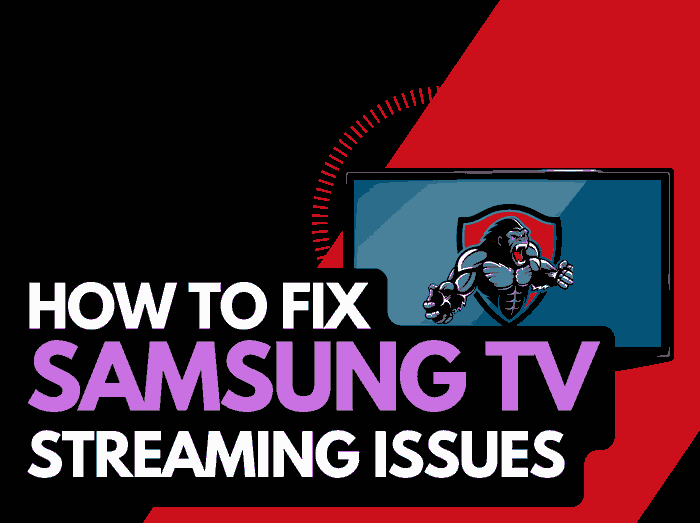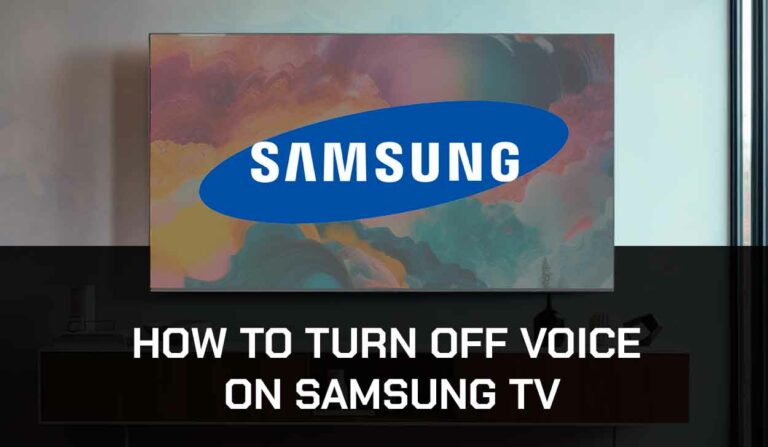Blue Tint can take over your Sony TV screen for many reasons, we have some solutions to fix the blue tint before taking the TV to the repair shop!
This guide will give you some tips on how to remove the blue tint from your Sony TV picture.
How do I fix the blue tint on my Sony TV?
- Unplug your Sony TV and wait 60 seconds
- Update your Sony TV Firmware
- Change your input/source to see if the issues persist
- Check your Picture Color settings
- Consider the possibility of backlight failures
- Contact Sony Support
Above, is a brief outline of this article, now let’s get into further details about each step.
Method 1: Soft Reset your Sony TV (All Sony Models)
Unplugging your Sony TV will perform a soft reset/power cycle
Unplug your Sony TV and wait 60 seconds before plugging it back in.

What does unplugging your Sony TV do?
Unplugging your Sony TV for around 60 seconds, it performs a soft reset of the system. This restart allows any updates downloaded in the background to install and start successfully, and it also clears the system cache.
Performing the soft reset can help resolve the blue tint issue if it is a software problem that is causing picture issues.
Method 2: Update your Sony TV firmware
Keeping your Sony TV firmware on the latest version can help in preventing issues from arising over time.
The Sony TV software should automatically update if it is connected to the internet either through Ethernet or a WIFI connection.
Sometimes updates can be missed or an installation can be interrupted and cause issues with your TV.
Old Sony firmware or a partial firmware installation could cause the blue tint screen problem.
We strongly recommend that you update your Sony TV firmware.
This can ensure that you have the latest software, access to new apps, and an improved viewing experience.
Keeping your Sony TV updated with regular updates improves your viewing experience and gives you better security & privacy protection.
How to update your Sony TV Software
Assuming your TV is already turned on, hit the HOME or APPS button on the remote.

Now you will see the menu interface appear. Select HELP and then select SOFTWARE UPDATE from the menu on the right-hand side.
Method 3: Change your selected input device/source
Another potential quick fix for blue tint issues on Sony TVs is checking the other input devices/sources.
You can change the input device or source by pressing the “Input” button on the Sony remote as shown in the image below.

Once you have pressed this button you are shown a list of available inputs. Inputs are the devices that are connected to your Sony TV. This could be a DVD player, Cable Box, Firestick .etc
You should navigate through all of your inputs to see if the blue tint issue is still present when you change through the different inputs.
If the blue tint is only present on 1 or more of your inputs but the image displays normally on others then this would suggest that your TV is fine, it may limit the issue to an external device (like those listed above) or alternatively an input device I/O issue.
What is an input device I/O issue?
I/O stands for input/output – it generally refers to the different ports on your TV like, HDMI, DVI, DisplayPort, USB.etc. It is not uncommon for a port to become damaged or unusable after prolonged use or an extended period of plugging and unplugging cables into the same port.
I/O Input issue example:
The blue tint is only present on HDMI 2 – When you switch the device connected to HDMI 2 – the blue tint is still present.
This would suggest that you have a damaged HDMI 2 port.
Method 4: Check your Sony TV Picture Settings
Although it is unlikely that your picture settings are causing the blue Tint issue, it only takes a few minutes to check.
Method 5: Back Lighting Failure (Generally occurs in older Sony TVs)
A blue screen can be a common issue on older Sony LED TVs when the blue light eventually bleaches the yellow phosphor, eventually, this will turn the LED screen blue.
How to prevent Sony backlight failure
If you are not yet at the stage of failure, it is worthwhile reducing the brightness of your TV. When you initially purchase a Sony TV from your local electronics store, the brightness level can often already be set to 100. This excessive brightness can lead to issues over time.
Option 1: Call your local electronic repair store
If you believe that a backlight failure may be the cause of the blue tint on your Sony TV, it may be time to call your local electronic store so that they can diagnose the issue.
We recommend that you perform your due diligence when selecting a local store for repairs, check their Google Reviews, and possibly get a secondary quote.
Should I replace or fix my Sony TV?
It is also worth considering just buying a new TV if you believe that your TV needs repairing. Factor in the age of your Sony TV and the quoted cost of repairs, and it may be more economical in the long run to purchase a new TV, with older TVs, other issues may arise over time.
The costs of screen pairs for Sony TV can range from $125-$500 on average.
If your TV is more than a few years old then you can likely get a brand-new TV with comparable or better features.
Another thing to consider is that with a new TV, you’ll get a warranty period of at least 1 year.
Option 2: Repair the Sony TV backlight failure yourself!
To the braver Sony owners, you always have the option of repairing the TV unit yourself.
It is important to note that in doing this, you are assuming the risk of potentially causing more damage to your TV.
Another thing to consider is if your TV is still under warranty, you will more than likely void the coverage should you attempt to repair the unit yourself.
Contact Sony Support
If none of our tips have helped in resolving the Sony TV screen blue tint issue, then it might be time to consider contacting Sony support as you may have a defective TV unit.
Sony may be able to advise you of other things to try or help diagnose the root cause of the issues.
I would strongly recommend contacting Sony before you consider any other fixes that may invalidate your warranty or cause further damage to your Sony TV.
Conclusion
Having a blue-tinted Sony screen can be an annoyance and unfortunately, the fixes range from quick and easy to long-winded and potentially expensive.
We hope this article helped you uncover the root cause of the Sony blue tint.