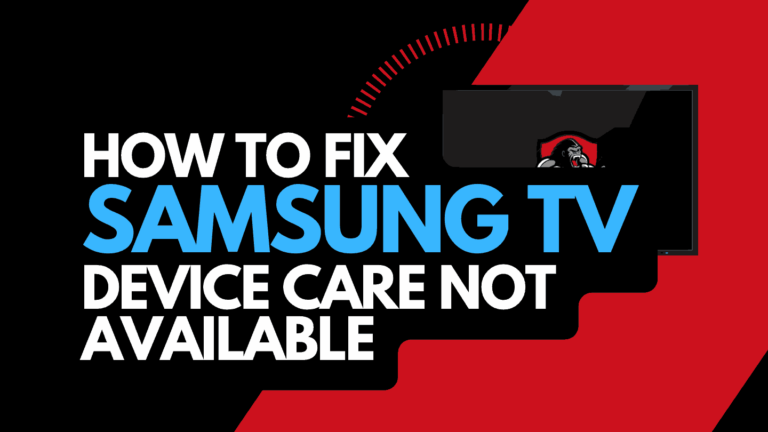The frustration when your Sharp TV won’t turn on is very relatable.
Most times, it leaves you in an unsure state of what to do next.
There are several reasons why your Sharp TV may not be turning on, including power supply issues.

In this article, I’ll reveal why this is so and the possible troubleshooting approaches you need to adopt to fix this.
Why won’t Sharp TV turn on?
There are several reasons why your Sharp TV won’t turn on including power issues, software issues, and hardware malfunctions.
In this section, I’ll discuss some of the most common reasons a Sharp TV won’t turn on.
Some of these reasons include:
Power Issues
The power issue is the most common reason your Sharp TV is not turning on.
Most times, it could be a fault from the power cord.
Software Glitches
At times, your Sharp TV might fail to power on because of software glitches.
This issue can originate from either a corrupted firmware or an outdated software version.
Hardware Malfunctions:
Finally, this issue could stem from a hardware malfunction.
Which is either a faulty power button or a damaged power supply.
How to fix Sharp TV won’t turn on.
There are several things you can do to troubleshoot and fix this problem.
You can either fix it yourself or hire a professional to do the job.
I would advise you to try it yourself before you seek help.
Here are some solutions you can lay your hands on;
Method 1: Check the power circuit.
This is the very first step to try out fixing any problem that has to do with the device not turning on.
To ensure you have a proper power supply, follow the steps below:
- Use a voltage tester to check if the socket is working, or you can plug in another device or appliance to ensure the wall socket receives current.
- Another way to check your power circuit is by checking your TV power cord for any visible cuts or breaks. If you eventually find any damage, you must replace the cord.
Method 2: Power Cycle your Sharp TV
The next step is to power cycle Sharp TV if the first method doesn’t fix the problem.
This method won’t just On and Off your Sharp TV but will also drain all the circuits so that it reboots afresh.
Follow the steps below to power on your Sharp TV:
- Unplug the TV cord from the wall socket.
- Wait for a minute for the current to drain properly.
- Press & hold the power button at the bottom for 30 seconds.
- Plug your TV cord back in and turn it on.
This should fix this issue, but if it doesn’t, then you have to check the next approach.
Method 3: Check your Sharp Remote.
This is another thing not to overlook. Sometimes, the problem has nothing to do with your TV.
The problem may be associated with your Sharp Remote.
There are so many ways to troubleshoot with this method.
First, you must check your remote battery, power cycle the remote, check the IR sensor, and even clean the remote.
Follow the steps below to check your remote:
Replace remote batteries
You must check if your battery needs replacement when trying to service your remote. It sounds so light, but most of the time, the problem is dead batteries.
You can always replace old batteries with new ones and never mix old and new batteries.
Check your remote IR sensor
You have to check the IR sensor to know if your remote is producing signals.
Every remote has an LED that produces Infrared light that is not visible to the naked eye.
Turn your room lights off to check this light, and point your remote directly at your phone camera.
Press a few buttons and record a video while doing so. Play the video and look for flashes of dim red light.
If you see the IR flashes, your IR sensor is good and working. If you don’t, it means the IR LED is dead.
But do not panic if you don’t see the IR flashes because the IR LED can be replaced.
Method 4: Factory reset your Sharp TV.
If you’ve tried all the steps above and nothing is happening, you’ll have to perform a Factory reset on your Sharp TV.
This particular solution would clear all files and settings from your TV, so it’s advisable to back up what needs to be backed up if possible.
It is pretty easy to perform.
Follow these steps:
- Press the reset button for 30 seconds, and your TV will reboot.
- If you cannot find a reset button, you cannot reset your Sharp TV without turning the screen on.
- Check for any hardware issues.
Method 5: Remove all external devices.
Smart TVs are usually connected to external devices such as a TV box, LAN connection for the internet, gaming consoles via HDMI, and a streaming device like Roku.
Before you factory reset your TV, it’s good to remove all external devices to ensure they are not the ones disturbing.
Just unplug all the external devices till it’s just your TV cord that is left.
Method 6: Contact Sharp support.
Fortunately, Sharp offers a 1-year warranty on its TVs. They are going to fix it if your TV fails within that period.
So you can contact Sharp TV support and request a repair.
They would offer further assistance and guidance.
Final thoughts.
Troubleshooting Sharp TV is not easy, but if you meticulously follow the solutions mentioned above in this article, you should be able to fix it.
You must invite a professional to assist if you still can’t fix it.