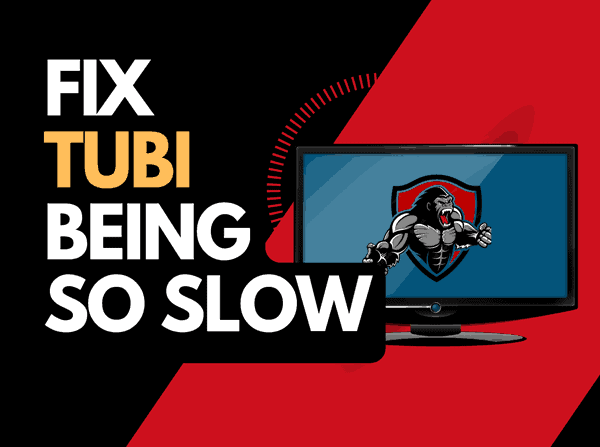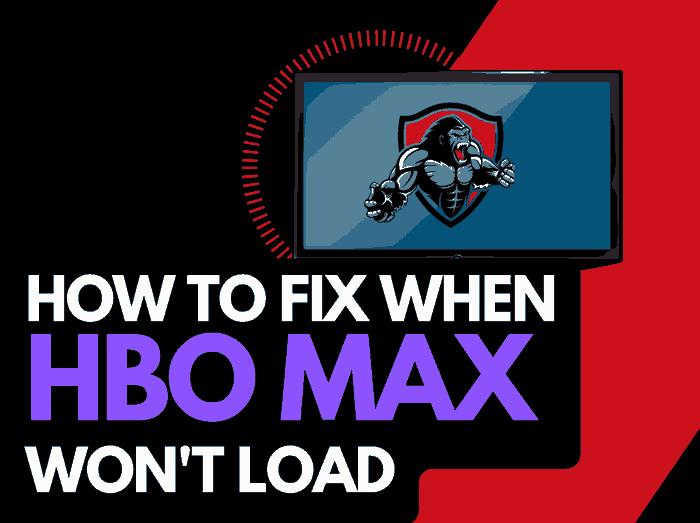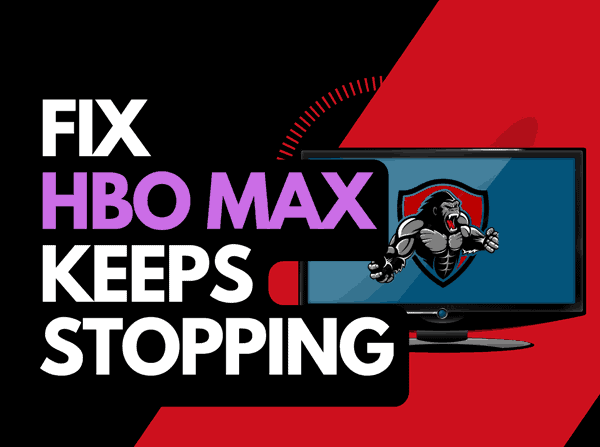When you can’t find ESPN app on LG smart tv, it is a significant annoyance.
If you have turned on your LG Smart TV with hopes of downloading the ESPN app, you may be disappointed if you cannot easily access the app.

Unfortunately, the ESPN app isn’t available with the LG content store on your LG Smart TV.
This guide will give you alternative ways of accessing ESPN on LG Smart TV.
Why can’t I find the ESPN app on my LG Smart TV?
ESPN is not accessible via the LG content store as of July 2023.
We would speculate that this is simply because an application has not been developed for Web OS or, more likely, that ESPN had other service agreements with other TV manufacturers.
Hopefully, the native ESPN will appear in the LG Content store soon.
How to get the ESPN app on LG Smart TV
Although the ESPN app isn’t on the LG Content store, there are numerous other ways that you can enjoy ESPN on your LG Smart TV.
- Use a streaming device (Apple TV, Firestick, Roku. etc.)
- Use a games console (Xbox or PlayStation)
- Via HDMI using a laptop of Macbook
- Use Airplay to cast from your iPhone
- Using the LG TV web browser
In this article, we will dive deeper into some solutions on how to watch ESPN on your LG Smart TV.
Method 1: Use a Streaming Stick to access ESPN
The most simple solution (especially if you own one already) is to use a streaming device such as Apple TV, Firestick, or Roku to access the ESPN app on your LG TV.
You can search from the main menu of these apps and quickly download and install the ESPN app and start enjoying it on your LG TV.
Related Reading: How to fix the LG app store not working
Method 2: Use a games console to access ESPN on your LG Smart TV
One of the forgotten benefits of having a gaming console such as a Playstation or Xbox is the ability to stream media and television.
Unfortunately, ESPN is not available on Nintendo Switch.
You can search for the ESPN app on both Playstation and Xbox.
Once you have downloaded and installed the ESPN app, you can watch ESPN coverage on your LG TV.
Method 3: Use a Laptop or Macbook via HDMI
You can access ESPN through an app or your web browser on a laptop or Macbook.
If you want to watch ESPN on your larger LG Smart TV, connect your laptop or MacBook to your LG TV via HDMI.
You can now enjoy ESPN on full screen on your LG TV.
Method 4: Use airplay to cast ESPN to your LG Smart TV
If you have an iPhone, you can install the ESPN app and cast the picture to your LG TV via Airplay.
We also have an article on reducing lag when using airplay on your LG TV.
Method 5: Use your LG TV web browser to play ESPN
If you do not have an external device to play ESPN on your LG TV, then you can sign in to your ESPN account via the web browser on LG TV.
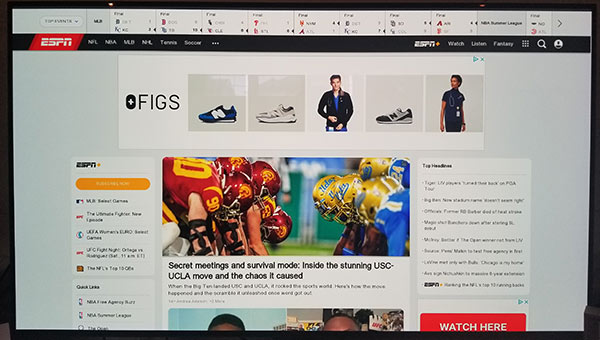
Contact LG Support
If these tips and workarounds do not satisfy you, consider contacting LG support to see their upcoming plans for ESPN app availability on the LG Content Store.
Conclusion – ESPN App on LG TV
It’s a shame that the ESPN app is not natively available, but plenty of feasible options will allow you to watch the ESPN app on your LG TV.
We hope this article resolves the issue for you.