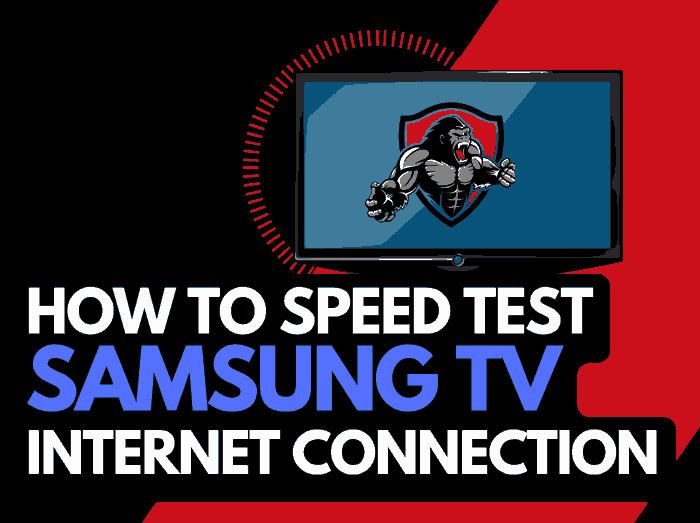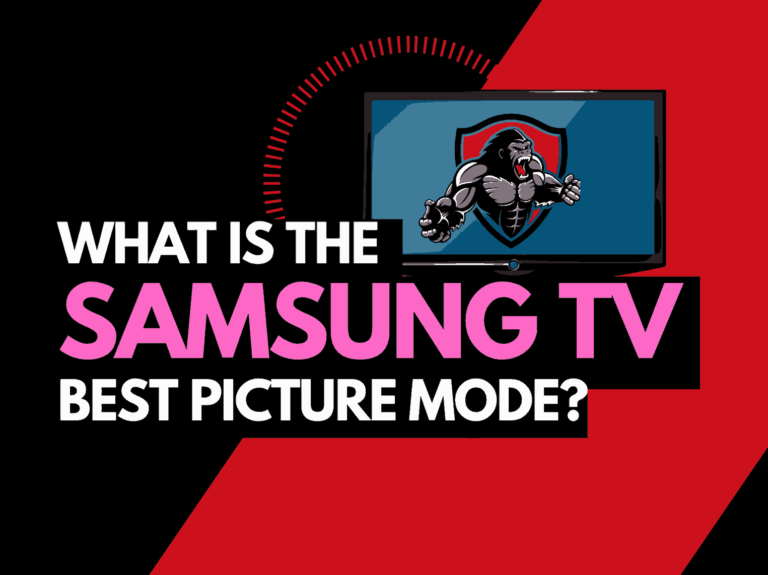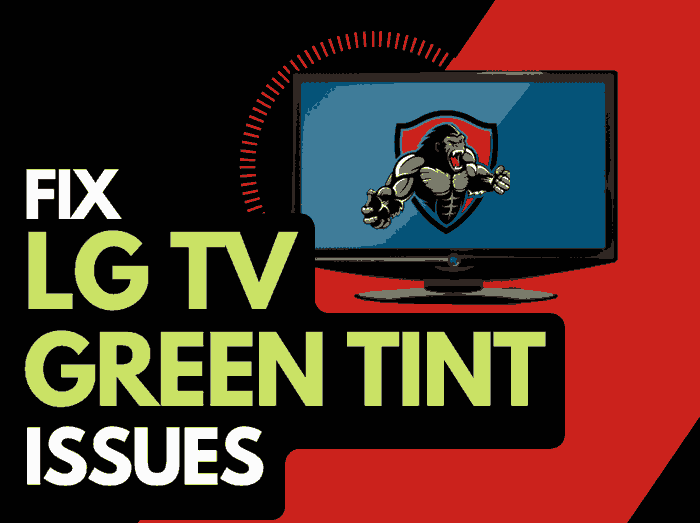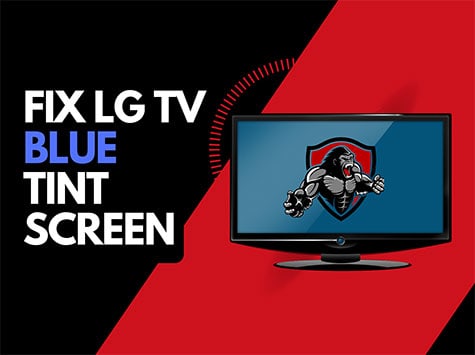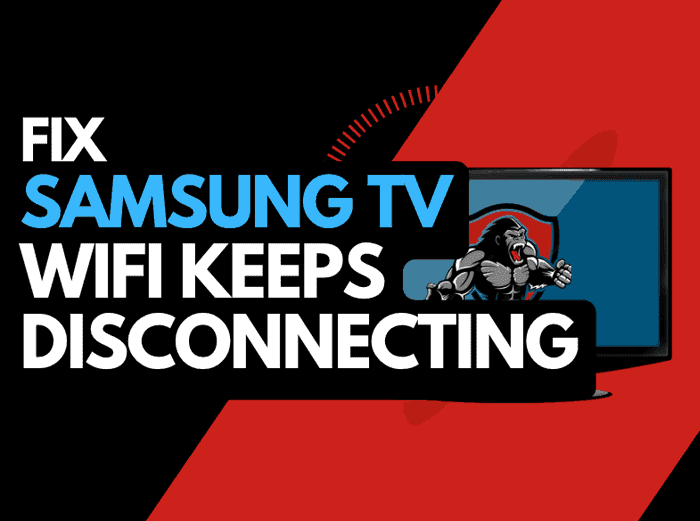The MPEG Noise Reduction has generated much interest among Smart TV users since TV manufacturers started adding it as a feature in their products.
Many users want to know what it is and how it improves their viewing experience.

If you are one of them, sit back and continue reading because, in this article, we will tell you about MPEG Noise Reduction, also known as MPEG Noise Filter.
What is MPEG Noise Reduction?
MPEG (Moving Picture Experts Group) is a technique used in video encoding and compression to reduce noise or artifacts that may occur during the encoding process.
However, the MPEG Noise Reduction or MPEG Noise Filter algorithm has been included in some modern-day television models to help reduce noise associated explicitly with MPEG video compression.
Let’s explain further….
When television signals or video content are transmitted or streamed, they’re often compressed to reduce the data size for transmission or storage.
It is this compression process that can sometimes introduce noise or artifacts, and this noise reduces the visual quality of content.
The type of Noise introduced could include blockiness, mosquito noise, or ringing effects.

To fix this problem, many modern TVs now include built-in MPEG Noise Reduction algorithms to help process and display better-quality images.
These algorithms will analyze the incoming video signal and apply various filters and techniques to reduce the visible artifacts caused by MPEG compression.
Some TV models also allow you to adjust the strength MPEG filter to your preference, depending on the manufacturer and model of your TV.
On other TVs, you may have the feature enabled by default, with no control over its operation.
How to Use MPEG Noise Reduction On My TV
You can use MPEG Noise Reduction by setting it up on your settings menu.
However, some TV models have it enabled by default, and you can’t turn it on or off.
The steps and options to turn on MPEG Noise Reduction may differ depending on your TV manufacturer, model, and user interface.
We will show you how to turn it on on some popular TV brands like Samsung, Sony, and LG.
How to Turn on MPEG Noise Filter on Samsung TV?
- Press the Menu button on your TV remote and select enter
- Select > Picture > Picture Options > MPEG Noise Filter
Samsung TV MEPG Filter settings have five options: You can either turn it off, set it on “Low”, “High”, “Medium”, or “Automatic”.
If you set it on “Automatic”, the noise filter will automatically switch between high to off depending on the incoming signal.
How to Turn off MPEG Noise Reduction on Sony TV?
- Click the Tools button on your remote
- Scroll to the MPEG Noise Reduction option and press enter
It has the “Off”, “High”, “Medium”, and “Low” options, but unlike Samsung TV, Sony TV doesn’t have the automatic option for MPEG noise reduction.
How to Turn-On MPEG Noise Reduction n LG TV?
- Go to Settings > Picture Mode > Picture Mode Settings
- Scroll down and select Picture Options
- Under Picture Options, you will find Noise Reduction and MPEG Noise Reduction options.
- Set both of them to either “Off”, “High”, “Low”, “Medium”, or “Auto”
This feature will most likely be found in the picture settings in other TV brands.
We recommend that you also consider the best mode for your LG TV.
If you can find the MPEG Noise Reduction Settings on your TV, consult the user manual or contact your TV’s customer support.
Should I Turn MPEG Noise Reduction On or Off
If you use cable, you should disable MPEG Noise Reduction as it may distort the signal (reducing image quality).
Whether you should turn MPEG Noise Reduction on or off on your TV depends on personal preference and the content you’re viewing.
The first thing you should do before deciding is to try watching content with and without MPEG Noise Reduction turned on.
This way, you’ll see the difference and be able to make a better decision regarding MPEG Noise Filter.
When to Turn it Off
You don’t need to turn on MPEG Noise Reduction if you watch high-definition content or high-bitrate videos.
Using a Noise Filter on high-def videos could make the image appear softer, less sharp, or “oversmooth” the video.
The effect is usually a slightly blurred appearance you don’t want. It can also reduce the texture usually present in specific high-definition videos.
When to Turn On MPEG Noise Reduction
Turn MPEG Noise Reduction when watching lower-quality or heavily compressed content like content received over a cable, satellite, or air.
Highly compressed content is usually filled with artifacts and mosquito noise, so you’ll need MPEG noise reduction here.
The feature will help remove the compression noise giving you a cleaner image.
Final Thoughts
I’m sure you now fully understand what this feature offers, how to use it, and when.
While using this feature on your TV is worth it, it is essential to note that MPEG Noise Filter can improve the visual quality of your content, but it may not eliminate all artifacts.
Excessive Noise Reduction can sometimes lead to losing fine details in your content.