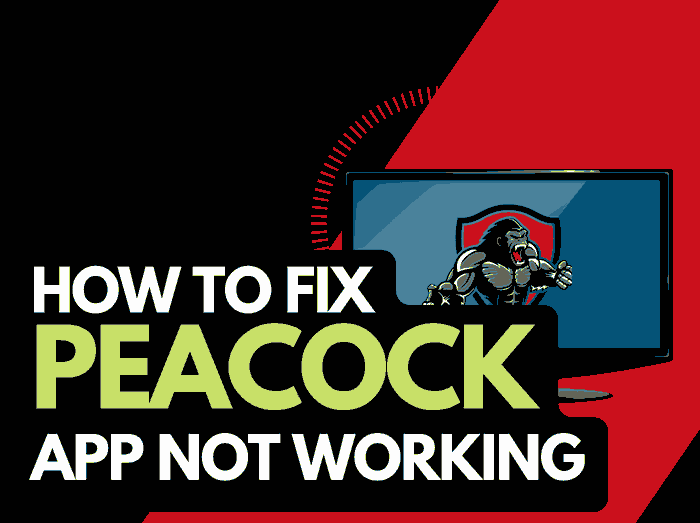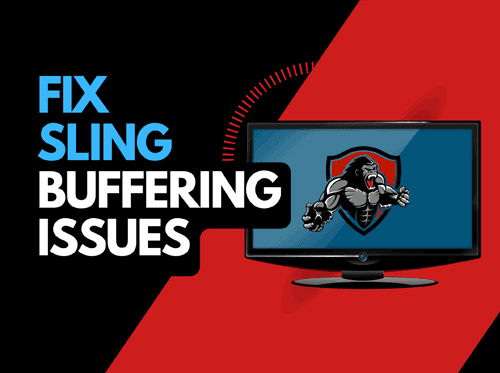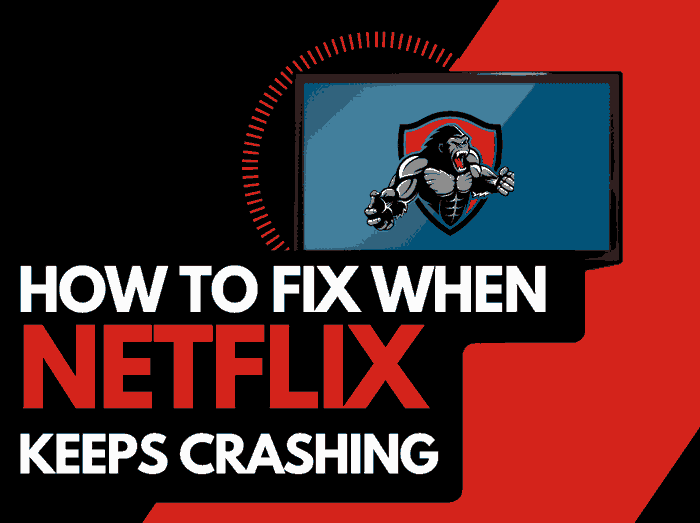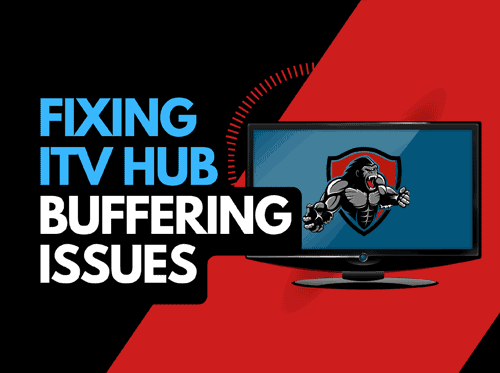Hulu subtitles out of sync? I understand how frustrating this can get, especially in cases where you want to watch a movie that needs subtitles.
Hulu is one of the best streaming services available in the United States that offers content in multiple languages, but sometimes this platform can have its faults.
Issues such as when Hulu keeps buffering can impact the syncing of the subtitles.

Reasons Your Hulu Subtitle is Out of Sync
Before we delve into the troubleshooting steps that will be provided below.
Here are some of the reasons your subtitle is out of sync.
They include:
- Streaming quality issues
- Technical glitches or bugs
- Cached data or app settings
How to Fix Hulu Subtitles Out of Sync
Here are some of the ways to resolve the issue of your Hulu not syncing
Method 1: Exist and Restart the Stream
Most times, your subtitles are out of sync because of Hulu streaming issues and technical glitches that may have occurred when you started the stream initially.
So your best bet to resolving this issue can be restarting the stream, and if the problem persists, check other fixes below.
Method 2: Close Background Apps
Close all apps running in the background of your device.
Some apps consume so much RAM space, leaving almost nothing to allow your Hulu app to function correctly.
Method 3: Close and Reopen Hulu
After closing the background apps on your device, close and reopen your Hulu App, and the issue should be fixed.
Method 4: Steam other videos on Hulu
Stream a different video to check if the subtitle out-of-sync issue applies to all the videos on Hulu or just the one you are trying to watch.
If the video you’re streaming has the issue, you will need to contact Hulu support to fix it.
But if the issue applies to all the videos on Hulu, keep reading for other troubleshooting solutions.
Method 5: Test Other Apps or Programs on Your Device
Try using other apps or programs on your device; if they don’t work, it might be due to poor connectivity.
A poor network connection can cause glitches that put Hulu subtitles out of sync.
Just to be sure, when you run into an internet connection problem, perform a speed test on your network connection.
Method 6: Check Your Internet Connection
Check your Internet connection if you’ve tried restarting your streaming device and Hulu still doesn’t work.
Ensure your Wifi connection or router is correctly connected to your phone or any device you are using to stream the content.
Also, you can perform a speed test to help you determine the speed test. Here’s how to do this
Method 7: Switch to a Compatible Device
Not all devices are compatible with Hulu’s closed captioning system.
Try streaming on a different device to find out if it’s an issue of device compatibility.
Method 8: Clear the Cache
Clearing the app’s cache data is one of the best ways to fix Hulu subtitle syncing issues.
This involves deleting temporary and stored information from apps, which frees space and allows all apps to function efficiently.
Here’s how to do it
To clear the app’s cache on an iOS device such as iPad or iPhone:
1. Go to Settings > General
2. Select iTunes & App Stores, then tap your Apple ID.
3. Navigate to Purchased and select Hulu.
4. Here, you’ll see the options for caching and then go ahead to clear them
To Clear on Andriod Devices:
1. Go to Settings, then scroll down and select App Management > App Settings
2. Scroll down until you find Hulu App, then click on it to open the app settings options
3. Click on Storage and Cache
4. Select Clear Cache
Method 9: Adjust Subtitle Settings
On Hulu, you can adjust the subtle settings to suit your preference and get it to sync with the movie you are streaming.
You can access these settings by going to the gear icon in the video player and selecting:
“Subtitle & Audio.”Then go ahead and experiment with different settings if it helps fix the problem
Method 10: Update Your Hulu App
And just maybe the reason your subtitle is out of sync is that it has not been updated in a while.
Apart from new features and sometimes new interfaces, Hulu app updates usually have bug fixes that could solve the out-of-sync subtitles problem.
Updating the app can prove to be an effective method to fix the issue.
Method 11: Contact Support
If you’ve tried all the tips above and cannot resolve the issue, then, contact Hulu support for assistance.
They may be able to identify the issue and provide a better solution to resolving the problem.
Final Thoughts
The issue with your Hulu subtitles being out of sync can be annoying.
But with the solutions provided above, you will be armed with knowledge on how to troubleshoot this problem and get back to enjoying your favorite movie without any unpleasant distractions.