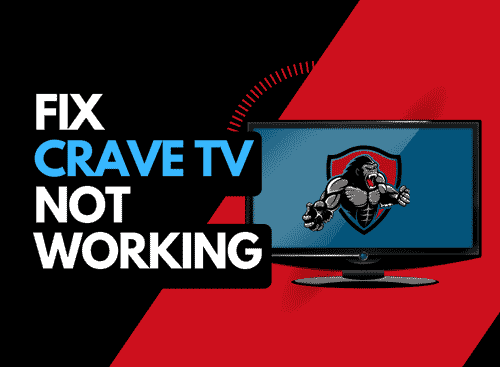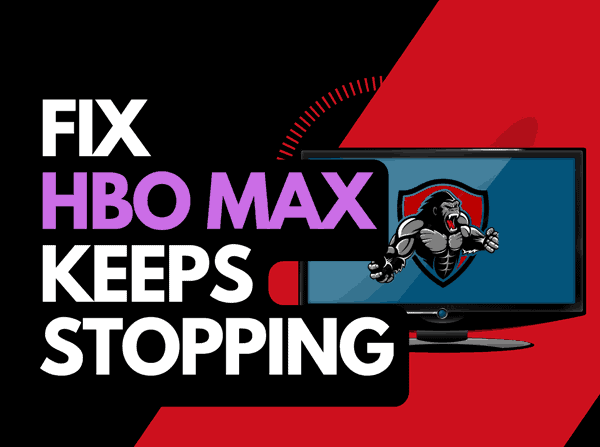When you try to watch a show and find that Netflix keeps crashing, it is super frustrating.
In this article, we uncovered the reasons why Netflix keeps crashing and the steps that you can take to fix it.
Why does Netflix keep crashing?
The most likely reason why Netflix keeps crashing is due to account or internet connection issues.
Here are some tips on how to fix Netflix when it keeps crashing:
- Check that your Netflix account has not been compromised
- Try viewing a different show or movie
- PC and Mac users should try a new browser
- Are you exceeding your Netflix account limits?
- Restart the Netflix app
- Review any error messages
- Sign out of Netflix
- Restart your Netflix streaming device
- Restart your router
- Update the Netflix app
- Update your software and firmware
- Use a wired internet connection
- Disable VPNs or ad blockers
- Make sure the Netflix servers are working
- Contact the Netflix app Support
How to fix when Netflix keeps crashing
Method 1: Check that your Netflix account has not been compromised
Some people find that Netflix keeps crashing is due to another person having access to their account.
Please check your account details within the Netflix app.
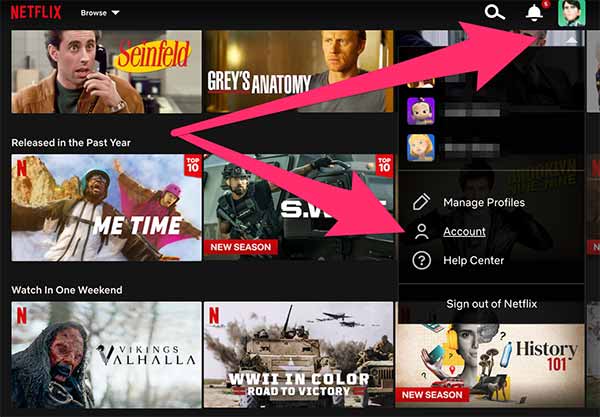
Click your profile avatar and then choose the account option.
When you get on the account screen, ensure that all of your details are correct, especially the e-mail address that is registered on the account.
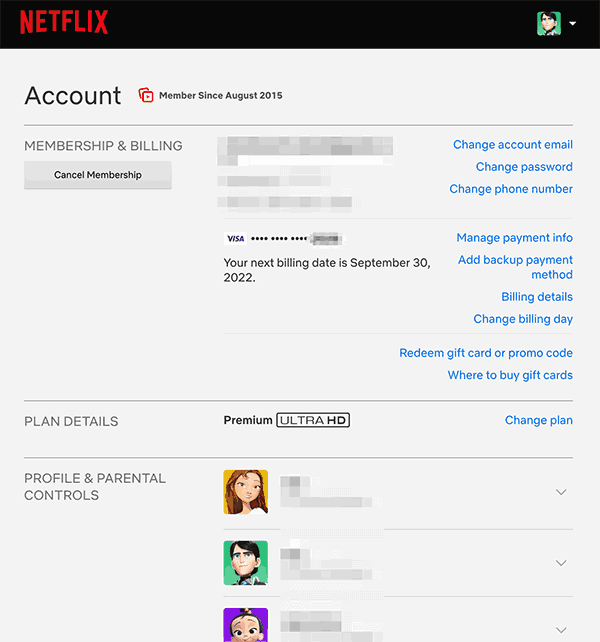
If any of the details are incorrect, it may suggest that someone has unauthorized access to your Netflix account.
You should correct these details as soon as possible to make sure that they are correct.
If someone else has access to the account, this may explain why Netflix keeps crashng.
Method 2: Try a different show / movie
If you have managed to open the Netflix app, try changing the video that you are attempting to view.
Sometimes a glitch can occur that can cause the Netflix app to crash when viewing certain videos.
Method 3: PC / Mac users, switch browsers
If you are using a PC or Mac and viewing Netflix through a web browser, the web browser may be causing Netflix to keep crashing.
More heavyweight browsers such as Chrome are known for performance issues, especially if you have many tabs or extensions.
Try a different web browser or fully restart the browser that you are using to see if this will resolve the issue.
Method 4: Are you exceeding your Netflix account limits?
When you have exceeded your account limits then this can cause Netlfix to kick you out of the application.
This can occur if you have been sharing your account details with friends or family.
Alternatively, haveing numerous people in your home trying to watch Netflix at the same on the same account can cause the issue.
Here are the Netflix account limits.
| Basic | Standard | Premium | |
|---|---|---|---|
| Monthly cost* (Canadian dollars) | 9.99 CAD | 16.49 CAD | 20.99 CAD |
| Number of screens you can watch on at the same time | 1 | 2 | 4 |
| Number of phones or tablets you can have downloads on | 1 | 2 | 4 |
| Unlimited movies, TV shows and mobile games | ✓ | ✓ | ✓ |
| Watch on your laptop, TV, phone or tablet | ✓ | ✓ | ✓ |
| HD available | ✓ | ✓ | |
| Ultra HD available | ✓ |
Netflix Account Limits
Method 5: Restart the Netflix app
If you are using the Netflix app, a simple restart can sometimes fix the issue.
By restarting the Netflix app, you enable any updates to be properly installed and establish a new connection with the servers.
Method 6: Review any error messages
Sometimes Netflix will display an error message or code to explain why it is crashing.
Take note of any message and perform a Google search to give you more precise instructions.
Method 7: Sign out of Netflix
Signing out of your account is another quick fix for Netflix crashing.
By signing out of your Netflix app account before you return and log in, you may resolve any account-related issues that are causing the problems to occur.
Method 8: Restart your streaming device
To access Netflix, you will be using a streaming device.
The most popular streaming devices for Netflix are:
- Smart TVs
- Content Devices such as Apple TV, Firestick, or Roku
- Games Consoles such as PlayStation and XBOX
- A PC or MacBook Laptop
To try and eliminate the Netflix crashing issue, perform a power cycle on these devices.
To perform a power cycle of the devices, simply unplug them for 60 seconds before plugging them back in.
This restart allows any background updates to be installed and started correctly, as well as emptying the system cache.
Clearing the system cache and any leftover apps operating in RAM can help reduce the likelihood of Netflix crashing.
Method 9: Restart your Router
Restarting your router can be effective in fixing Netflix crashing issues.
How do I reset my router?
The easiest way to reset your router is to unplug it from the wall socket for 30 seconds before plugging it back in.

This action will “power-cycle” your router and provide more bandwidth, increasing your ability to play content faster on Netflix.
Method 10: Update your Netflix app
If you’re having trouble watching the Netflix app on your device, updating the app may prevent crashes from occurring.
Method 11: Update your device software/firmware
When you are accessing Netflix through your TV, streaming device, or games console, updating your firmware or software to the latest version can help prevent crashing issues with Netflix.
Netflix may be crashing due to outdated firmware or an incomplete firmware installation.
Method 12: Use a Wired Internet Connection
Sometimes Netflix keeps crashing as your Wi-Fi network is overloaded and cannot support further connections.
We always recommend using an Ethernet (wired connection) rather than Wi-Fi. You will get a better download speed, and you can also prevent app issues from occurring.
Wired connections transmit data quicker and with less interference. There are also fewer variables that can hinder the quality of connection.
Wi-Fi connections are slower and generally have a slower response time.
The distance from your playback device, along with the walls, floor, and ceilings can all deteriorate the quality of your internet connection when using Wi-Fi
Method 13: Turn off any Ad blockers or VPNs
VPNs and ad blockers can cause Netflix to crash and affect the video playback performance when streaming content.
Your connection to a VPN limits both the speed at which you can play content and the available bandwidth.
Unfortunately, by using a VPN, you are creating another dependency that can cause Netflix to keep crashing.
Method 14: Check to make sure Netflix servers are operational
Another reason that you may get kicked out of your Netflix account is server issues with the Netflix network.
Before you go into the other fixes that are listed below, it is worthwhile checking that there are no issues or outages with the Netflix platform.
This is also a useful tool to try when Netflix playback is choppy.
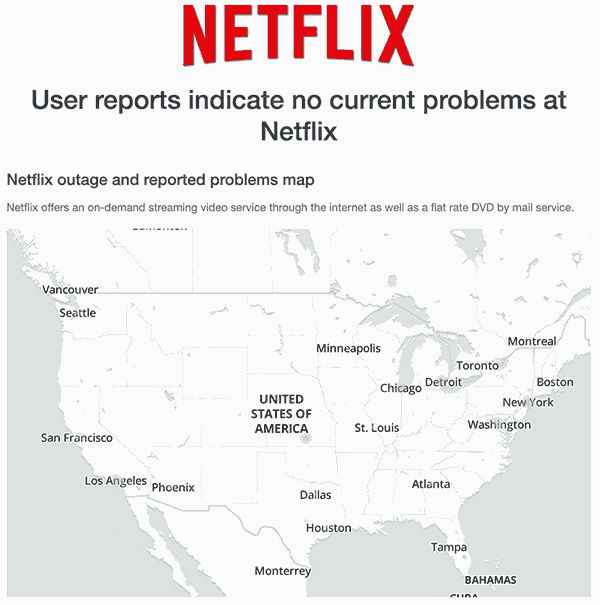
Method 15: Contact Netflix Support
If you have tried all the tips above and nothing has worked, then you can contact Netflix app support for further assistance.
Conclusion
Netflix can keep crashing for numerous reasons, but the problem is often caused by the software or internet connection that you are using.
Happy streaming!