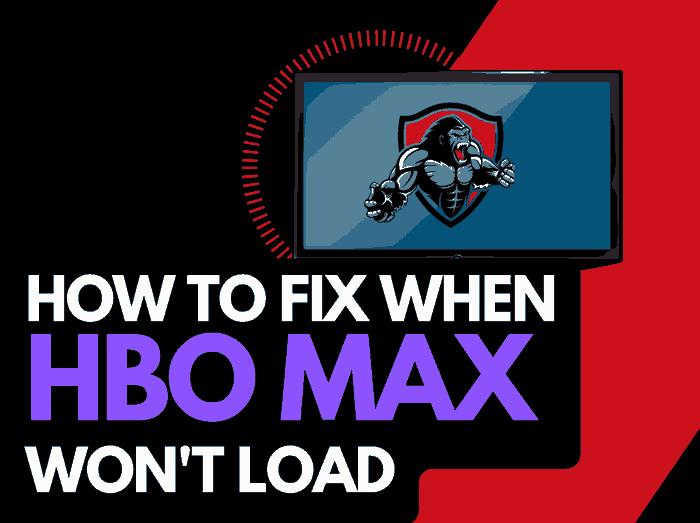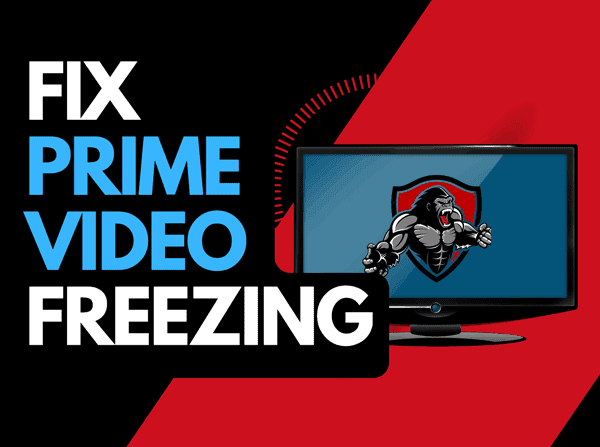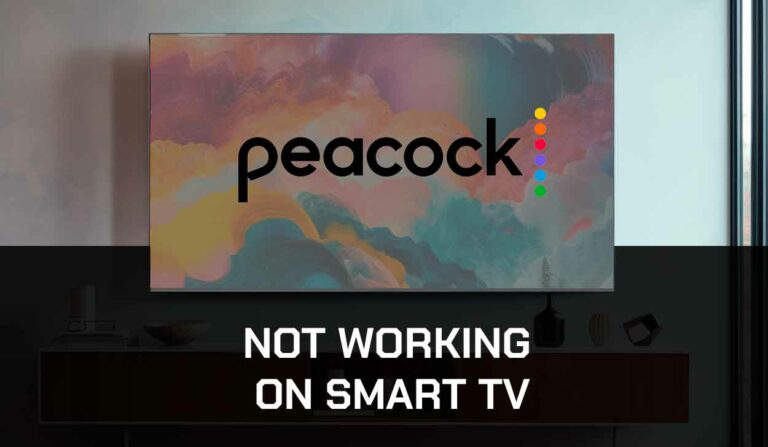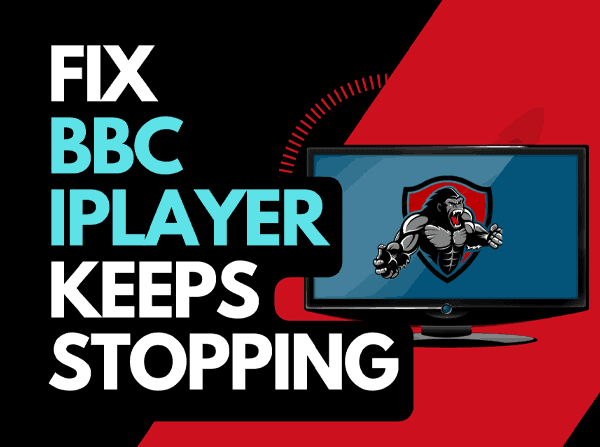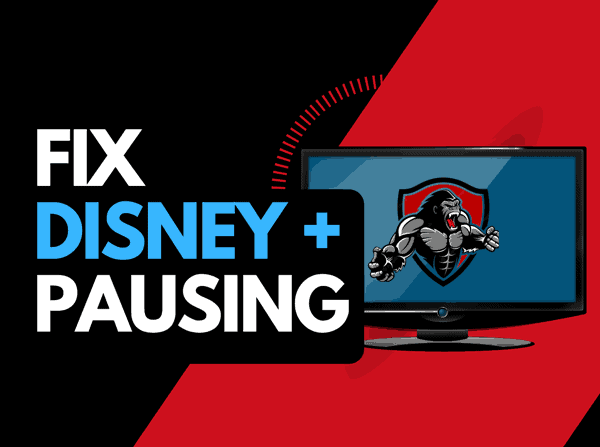If you have been streaming long enough, you may notice that HBO Max is glitchy for responsiveness and streaming content.
Our troubleshooting guide looks at the causes of HBO Max being glitchy and the fixes you can perform to prevent the glitching.
Why does HBO Max keep glitching?
The reason why HBO Max is glitchy is usually due to either software issues or an unoptimized internet connection.
If you are using older HBO Max or device software, this can cause glitching to occur, or HBO Max will lag & often stop when playing content.
Here are some tips on how to make stop HBO Max from being glitchy:
- Reboot your router
- Restart the HBO Max app
- Sign out of the HBO Max app
- Soft Reset your Source Device
- Update HBO Max and your source device
- Disconnect other devices in your home from the internet
- Decrease Video Playback Quality
- Close any other apps that are running
- Use an Ethernet cable rather than a Wi-Fi
- Upgrade your Internet Connection
- Disable VPNs or Ad blockers
- Upgrade your Router
- Check the Server Status of HBO Max
- Contact the HBO Max app Support
How to stop the HBO Max app from being glitchy
Method 1: Reboot your Router
When glitching starts on HBO Max, my go-to and most effective fix is to reboot my router.
How do I reset my router?
To reboot your router, unplug it for 30-60 seconds before plugging it back in.

When you restart your router, it improves your internet connection and can stop some of the glitching and buffering on the HBO Max app.
More internet bandwidth available when streaming will give you a better performance both in the app and when viewing content.
Why does resetting your router reduce HBO Max glitching?
Your router is similar to a mini-PC in that when you add more tasks and devices, the performance will degrade.
A restart effectively clears the tasks and device and enables better performance and an internet connection.
Method 2: Restart the HBO Max app
When you run into glitches on HBO Max, you should restart your app as the next step.
Restarting the app ensures that updates are installed correctly, and a new internet connection is provided to the HBO servers that may improve the performance.
Method 3: Sign out of the HBO Max app
Another thing to try when HBO Max starts glitching is to sign out of your account.
When you log back into your account, you can eliminate most account-related issues that cause glitches.
Method 4: Restart your Playback Source Device
You’ll likely use a smart TV, streaming stick, games console or computer to access HBO Max.
When you encounter HBO Max glitches, you should perform a power cycle of these systems.
To perform a power cycle of the devices, unplug them for 60 seconds before plugging them back in.
Once you reboot, it will allow updates to install and improve your performance by clearing RAM, and caches and having a new internet connection to the HBO max servers.
Method 5: Update your HBO Max app
If you are playing HBO Max using a device such as a Firestick, Roku or smart TV, then I recommend updating the app if possible.
Method 6: Disconnect other devices in your home from the internet
If you cannot reset your router for any reason, I would try and disconnect none essential devices from the internet.
Is someone in your home watching HBO Max? What about your phone? Is someone downloading games or apps on XBOX?
Every device you can disconnect from your internet will help stop the HBO Max glitching issues.
Method 7: Close any apps that are running
The more apps you run at any given time, the more your system resources and internet bandwidth are compromised.
To reduce the chance of glitches, try limiting the number of applications you have running simultaneously.
Method 8: Decrease Video Quality
Check if you can decrease the quality of the stream on the HBO Max app.
A lower-resolution video will put less stress on your system and internet connection, and therefore you will be less likely to experience glitches.
Method 9: Update your device software/firmware before downloading
Another likely culprit to HBO Max being glitchy is outdated software or firmware on the device that you streaming content on.
Having up-to-date firmware is the best practice to avoid software issues.
It gives you access to new applications and features and a better viewing experience.
Ensuring you have the latest software on your devices gives you access to new apps and an improved viewing experience.
Method 10: Use an Ethernet cable rather than Wi-Fi
Use a wired connection (ethernet cable) if you can, you will get a more reliable and faster internet connection which can also reduce glitches.
Wired internet connections transmit data quicker and are less susceptible to interference.
Wi-Fi connections are slower and generally have a slower response time.
Also, consider the distance between your router and the device you are using to stream HBO Max.
You have to also factor in the number of objects between the devices, such as walls, floors, and ceilings, as these can all contribute to an unstable internet connection.
Method 11: Disable any Ad blockers or VPNs
When HBO Max is glitchy, your VPN or ad blocker may be causing this.
Unfortunately, VPNs and Ad blockers will almost always cause issues when streaming content, whether it be glitches or stuttering playback on HBO Max.
These tools create another dependency that can cause HBO not to work correctly.
Method 12: Upgrade your Internet Connection
If you have access to fast internet connections in the area in which you reside, it may be worth considering upgrading your internet connection.
A 10mbps connection will stream content slower than a 1gbps connection, could the HBO Max glitchy issues be linked to the internet speed you have purchased?
Method 13: Upgrade your Router
This does not apply to everyone, but for some, your router could be the issue that is causing internet connection problems that are leading to HBO Max glitchy performance.
If you have consistently upgraded your internet speed through your ISP but are still using an older router, you may wish to check your maximum download speed.
It’s all good having a 1gbps connection, but if your router can only download at 100mbps, you’ve got a massive bottleneck and a solid explanation for why the HBO Max app is stopping.
Method 14: Check to make sure HBO Max servers are operational
Although most HBO Max glitches will result from your home internet network or software, It is worth confirming that there are no issues or outages with the HBO Max servers.
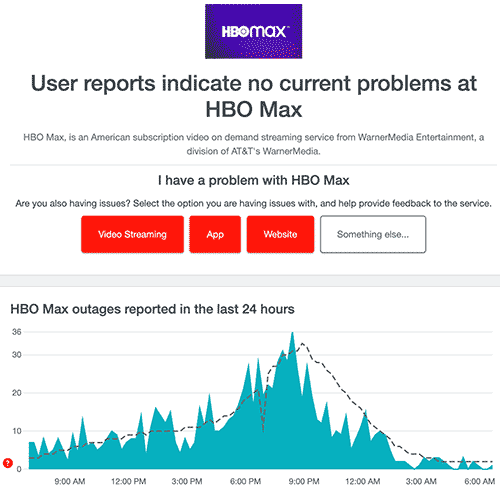
Method 15: Contact HBO Max Support
If the glitches still occur after trying all the steps above, it may be time to contact HBO Max support for more help.
Conclusion
When HBO Max starts glitching, it can be super frustrating.
The cause of glitches is commonly due to the internet connection or the software you use.
We hope the methods outlined in this guide have resolved these issues.