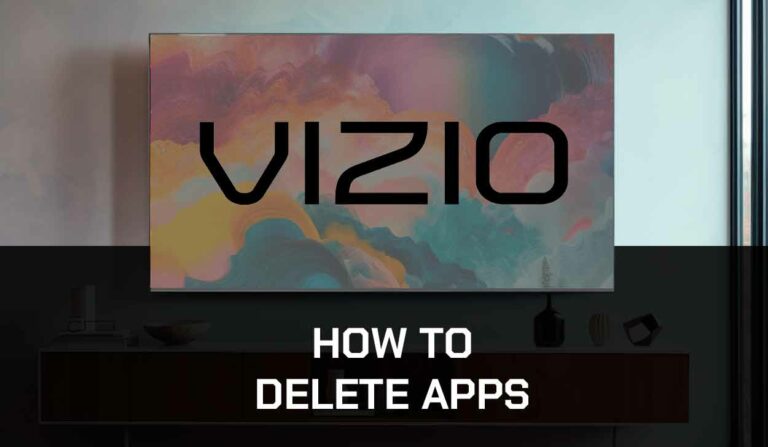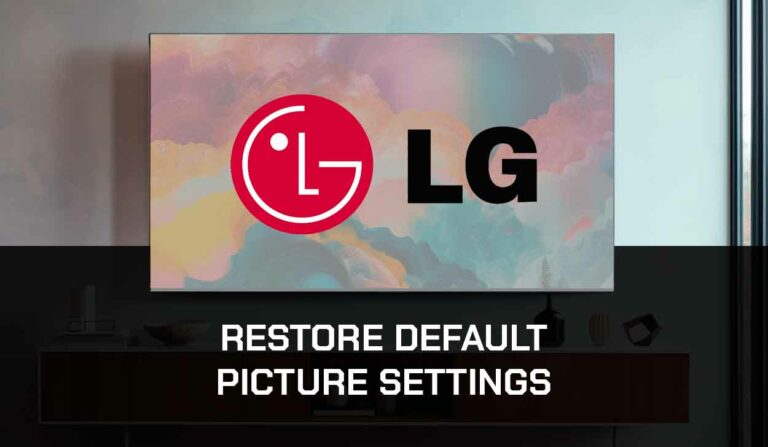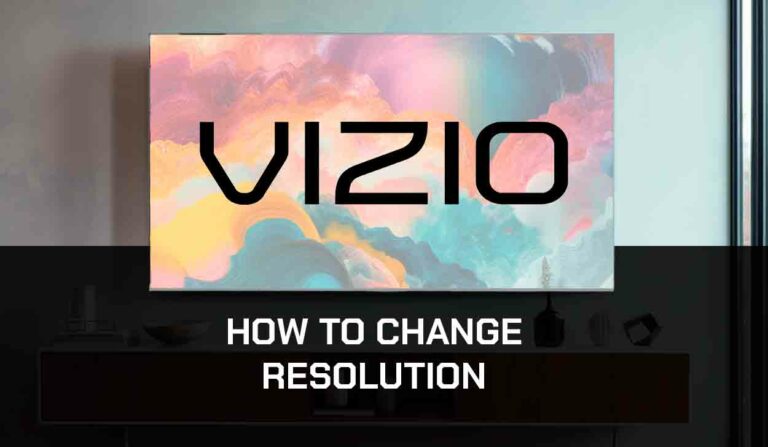Does Onn TV have Bluetooth? A lot of Onn TV users have been asking this question.
We have researched and discovered that, Sadly, Onn TV doesn’t currently have built-in Bluetooth functionality.
But there are workarounds to get Bluetooth and Bluetooth-like functionality from your Onn TV.
Can I use Bluetooth with my Onn TV?
Even though Onn TV doesn’t have built-in Bluetooth, you can still connect a Bluetooth-enabled device using an external gadget.
One is connecting your Onn TV to a Bluetooth-enabled streaming stick such as Roku TV or Apple TV.
Here’s how it works: If your streaming stick has Bluetooth functionality, you can connect your phone, PC, or Bluetooth speaker and have the audio play through the TV.
But what if you don’t have a steaming device? Or what if you want to play your TV audio through a Bluetooth Speaker?
Don’t worry. There are other ways you can use Bluetooth with your Onn TV. Let’s look at them in the next section.
How to use Bluetooth with Onn TV
Method 1. Bluetooth Audio Adapter
Bluetooth Audio Adapter can help you stream audio from your Onn TV to your Bluetooth speaker.
Here is how to use an audio adapter on Onn TV
- Get an audio adapter that supports input/output.
- Connect the adapter to your Onn TV’s headphone jack or RCA output.
- Pair your Bluetooth speaker with the adapter, and you should be able to hear the TV audio through the speaker.
Method 2. TV Soundbar with Bluetooth
You need a Soundbar (like Roku Soundbar) and a Bluetooth speaker for this method.
Connect your Soundbar to yourOnnTV using an audio cable such as HDMI ARC, optical cable, or RCA cable.
Then pair your Bluetooth speaker with the soundbar.
This will route your TV audio through the soundbar, and you can enjoy it through the connected Bluetooth speaker.
This method is a bit complicated, but it works.
Method 3. Use the Private Listening Feature
If you’re using a Roku Plus Series TV, you can use the Private Listening feature to use Bluetooth headphones or earbuds with your Onn TV.
However, you need the help of the Roku Mobile app to make this possible.
Here’s how to use private listening to connect Bluetooth to your Onn TV:
- Download the Roku Mobile App on your Mobile App Store
- Connect the app with your Roku Streaming device via Wifi
- Open your mobile app and plug your headphone into the device
- A headphone icon will appear on the TV. Tap on it to enable or disable private listening.
Method 4. Use Bluetooth Transmitter
Bluetooth Transmitters are other easy tools to connect your Onn TV with any Bluetooth-enabling device.
You can stream HD sound to your Bluetooth speaker or headphone with a Bluetooth Transmitter.
To use a Bluetooth transmitter with your Onn TV:
- Plug the Bluetooth Transmitter into the audio jack on the back of your Onn TV
- Press the power button of the Bluetooth transmitter to turn it on
- Pair your device with the transmitter and start listening.
Method 5: Contact Onn TV Support
As a last resort, reach out to Onn TV’s customer support and explain the specific screen problem you are facing to them.
They’ll help you diagnose the problem and suggest other troubleshooting solutions.
Final thoughts
You may find some articles online saying that Onn TV has Bluetooth, but that is false as of July 2023.
As for now, no Onn TV model comes with in-built Bluetooth functionality.
The only way to get Bluetooth Speaker or other device to your Onn TV is through the various methods given above.
However, manufacturers usually consider customers’ feedback and evolving trends when developing products.
Hopefully, Onn TV manufacturers will add Bluetooth functionality to subsequent TV models.
If they do, we will certainly update you on this blog.
Hopefully, this article was helpful and has answered your questions about Onn TV Bluetooth.