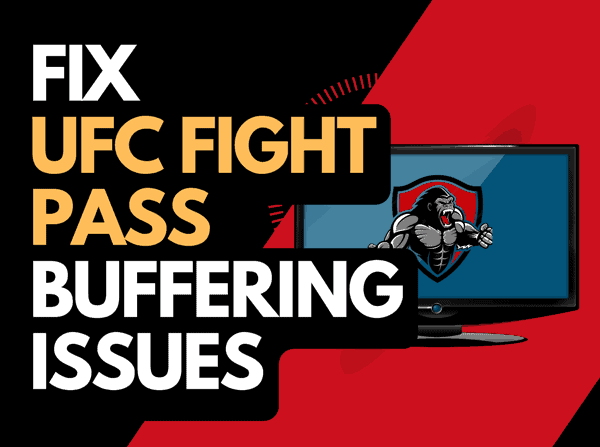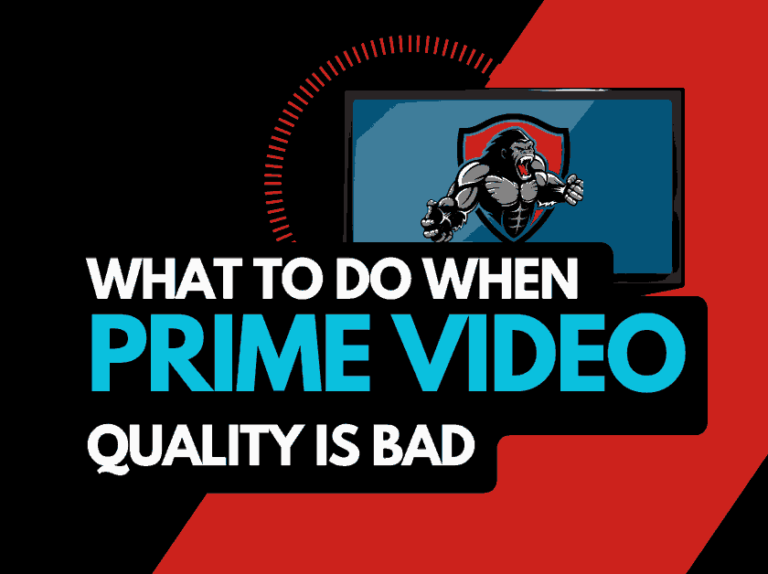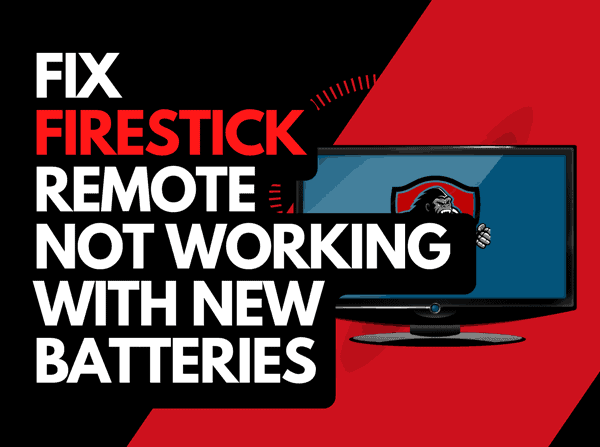Have you ever wondered if you can share YouTube TV in different houses to save costs?
You’re not alone in this.
I discovered this is a common question amongst most YouTube TV users.

It is possible to share subscriptions, but there are a few things you need to know.
In this article, I’ll share what you need to know so you’ll understand exactly what to expect and how to manage your account across different locations.
What is a YouTube TV Family Plan Subscription?
If you have a YouTube TV subscription, you can set up a family group to share your subscription with up to five other household members.
This group allows the added family members to share YouTube TV subscriptions and add-ons like NFL Sunday Tickets, YouTube Music Premium, YouTube Premium, and other Google products.
First of all, you need to purchase a YouTube TV membership.
After you’ve purchased a YouTube TV membership, you can create a family group to share your membership with up to five people at no extra cost.
When you create a family group, you automatically become the family manager. And as a family manager, you can invite other members to join your family group.
There are other requirements for group members that must be met before they can join the family group.
As a family group member, you can also build your own personal library of content, your viewing preferences, and DVR.
Note: YouTube TV won’t share your library or watch history with your family group.
According to the rules of using YouTube TV, you are not allowed to share YouTube TV in different houses.
If the system detects that a user is accessing the group from a different residential address than the family manager, the user could get banned.
So, each household needs to have a separate family group.
What are the restrictions for YouTube TV family sharing?
According to Google, to set up or join a family group, the family managers and family members must not be part of another family group and must not have switched family groups in the last 12 months.
Additionally, everyone in the family group must reside where YouTube TV is available.
Finally, you can not use a Google Workspace account to create or join YouTube TV a family group. It has to be a regular Google account.
How many people can watch YouTube TV at once?
Only three people can watch YouTube TV simultaneously.
Although your YouTube TV membership has six accounts to share with roommates or family members in your household.
Limitations of sharing YouTube TV with family.
The first disadvantage or limitation is the fact only 3 of 6 accounts can stream YouTube simultaneously.
This is a great disadvantage if you have a large family and you all want to watch your favorite shows.
Another limitation is that the family plan YouTube TV only works for people who live together and is not to be used in residential addresses that are not the same as the family manager’s
Final thoughts.
Can you share YouTube TV in different houses? The simple answer is not. However, it is possible to share YouTube TV with other members of your household using the Family Group feature.
However, it’s important to adhere to YouTube TV’s terms of service to avoid any violations and bans.
Balancing convenience with responsible usage ensures a seamless and legally compliant streaming experience for everyone involved.