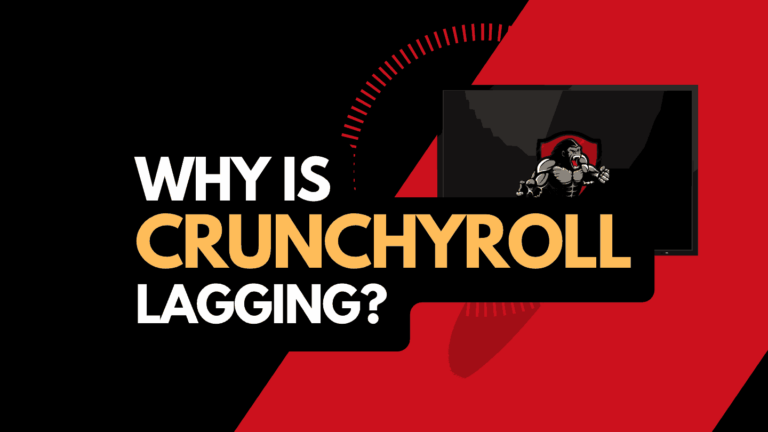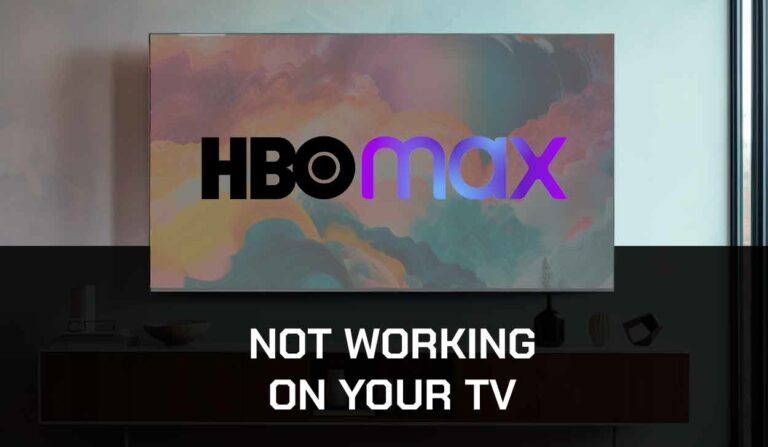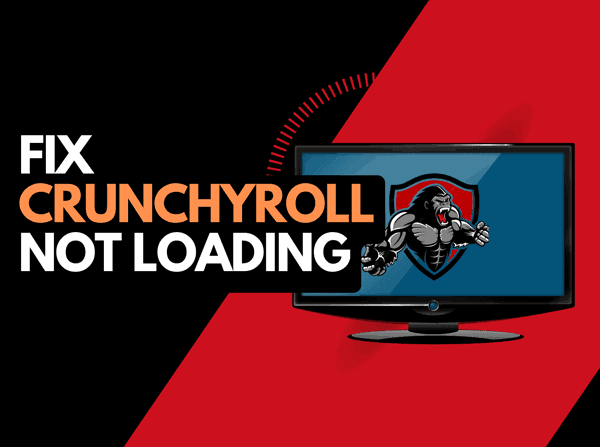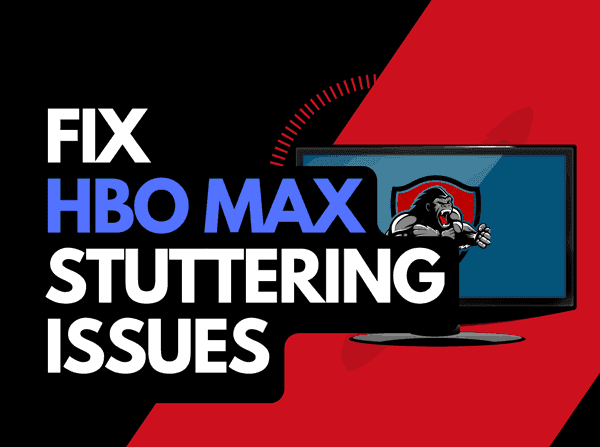Are you wondering how to fix no sound on YouTube on TV?
YouTube is one of the most popular video streaming platforms, making it easy for users to watch various videos online.

Due to its popularity and cost-effectiveness, it is widely used and preferred.
I personally had this issue and it gets annoying when the YouTube app is not working correclty.
One common problem YouTube users complain about is no sound on YouTube on their TV, and in this article, I’ll be providing some steps to help solve this issue.
Why is there no Sound on YouTube on Tv?
Many factors can cause no sound on YouTube on TV, but this does not call for panic as most of them are issues that can be fixed easily.
One of the major causes of this problem is muted volume, which will require you to increase your TV’s volume. Also, it might not be the volume of your TV but YouTube itself.
The app can mute the sound, which could be one reason you are not getting sound from your TV.
Asides from the volume, other causes of no sound on YouTube on TV include;
- Outdated Youtube App
- Outdated TV software
Fixes for no Sound on Youtube on TV
Method 1: Adjust Sound Output
Sometimes you might experience no sound on YouTube because your TV is mute or the volume is at its lowest.
When this occurs, you should try increasing or unmuting the volume.
If it persists after increasing the volume, do this;
- Confirm that the TV volume is above 50% of its maximum level
- Turn off external speakers and disconnect every paired device like; headphones or external speakers
- Click Home > Settings> Sound > Sound Output to activate internal TV speakers
Method 2: Force Stop and Relaunch YouTube
If you encounter issues with sound when watching YouTube from your TV, and the problem is not from the volume level of your TV, you can try stopping and relaunching the app on your TV.
Here’s how to do it;
- If the YouTube app is launched on your TV, go to Settings.
- Select Apps> See all Apps using your remote
- Scroll to YouTube and click Enter.
- Select Info from the drop-down.
- From the following list of options, click Force Stop > Enter.
- Go back to Menu and relaunch YouTube.
Method 3: Update YouTube
No sound on YouTube on TV can result from an outdated YouTube app. To update the app;
Depending on your TV make.
- Go to Play Store/Content Store/App Store from your Home screen.
- Click on your Profile icon located at the top right of your screen
- This might be unavailable on some TVs, so go to Manage Apps and Game directly.
- Select Updates
- A list of Apps with new updates will appear, including YouTube, if there is a pending update.
- Click on the Update option beside the App name
Method 4: Update your TV software
If some of the methods listed earlier do not work, check if your TV has a new software update and carry out the update.
Here is how to:
- Using your remote, go to the Home option.
- Open Settings > Support
- Go to Software Update
- Click on Update now
- This simple process will update the firmware of your TV
Method 5: Power reset the TV
No sound problems on YouTube TV can be solved by resetting your TV.
This works but should be tried after most of the methods listed earlier have been tried but didn’t work.
Follow the steps below to reset your TV;
- Turn off your TV
- Turn off the TV’s power outlet on the wall and unplug the TV
- Locate the power button on the TV’s body and hold it down for up to 15 seconds
- This process will drain all the remaining power in your TV
- Wait for 10 more seconds before plugging your TV back
- Switch on your TV
Method 6: Contact Support
If the tips have not resolved YouTube sound not working on your TV, try contacting YouTube’s customer support for further assistance in troubleshooting this issue.
Conclusion – How to Fix no Sound on Youtube on TV
The methods I have explained above should be able to solve issues with no sound on YouTube on TV.
But, if any of these does not work, it will be inevitable to contact a professional or seek support from the Youtube Support team.