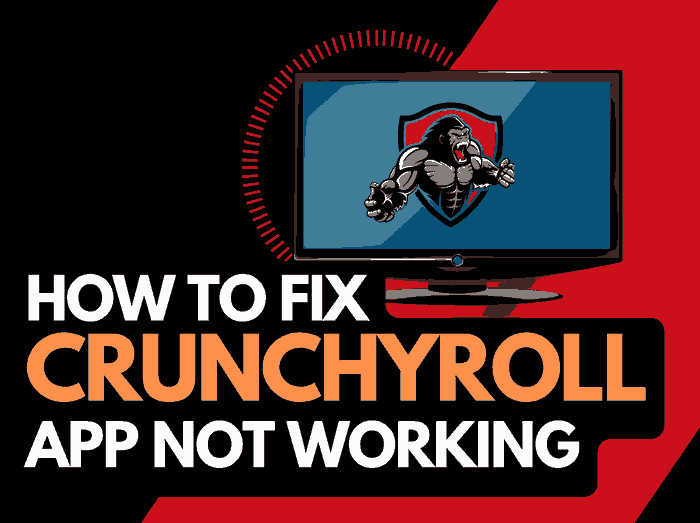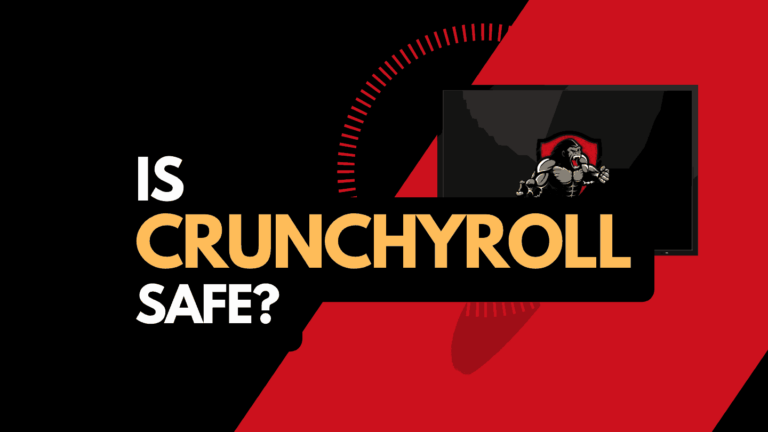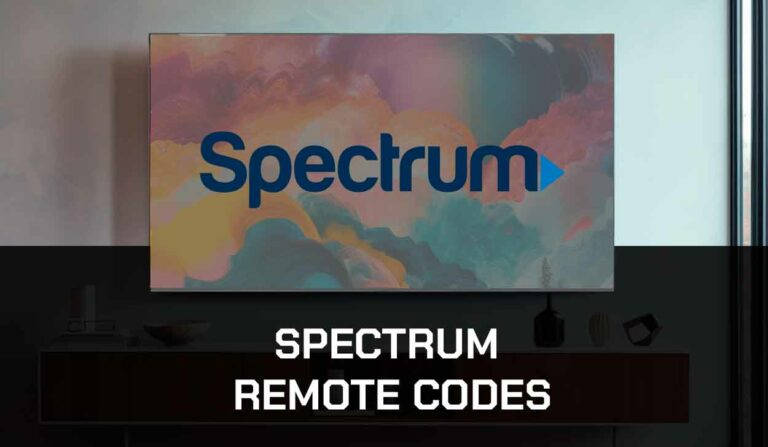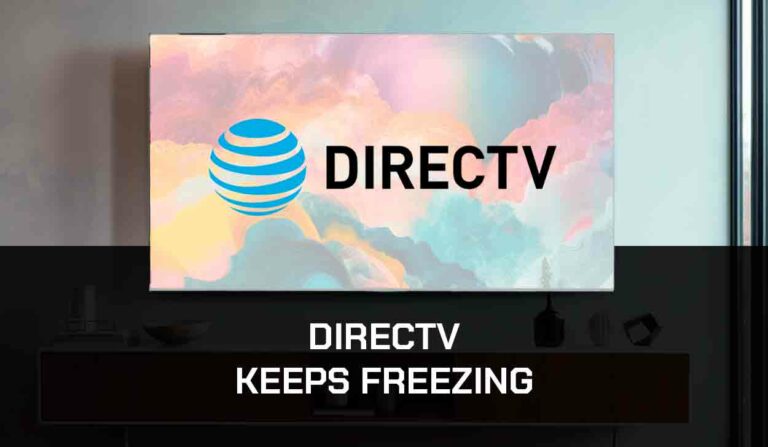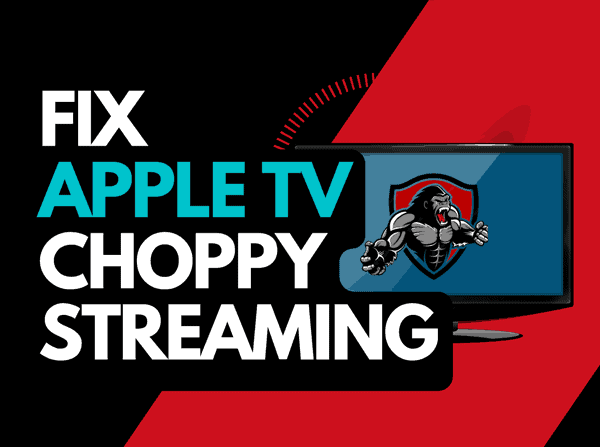Can you download it on Peacock? This has been a lingering question among Peacock users for a while now.
Users thinking of watching content offline wonder if Peacock content can be downloaded to their devices.

The simple answer to this question is “yes.” You can download on Peacock.
In this guide, I will show you how to go about it.
Are there limitations to Downloading on Peacock?
Peacock was launched by NBC Universal in 2020. The dynamic streaming platform offers an array of captivating video content, which includes TV shows, full-length movies, series, live sports, and news.
Peacock has become a high-in-demand streaming platform, and its services have been made accessible on different devices like Android, iOS, PCs, and Smart TVs.
As of 2020, when Peacock was launched, the platform did not support downloading content for offline viewing until recently.
Also, there are some limitations to downloading video content on Peacock, some of which include;
- Peacock has a three-tier subscription plan, and only users who have subscribed to the Peacock premium plan, which costs about $10 per month, can download it for offline binge-watching.
- Downloaded video becomes unplayable once a specific time elapses. This is usually after 30 days. So, it means that after 30 days, you can no longer watch the downloaded video.
- The video automatically deletes itself after 48 hours once you start watching it. Personally, this feature is inconvenient because sometimes, I don’t get to finish a movie before 48 hours because of other commitments.
- Some contents cannot be downloaded, and some cannot be transferred to other devices. You can only watch it offline on the Peacock app.
- You cannot download the same video several times using the same account.
- Using mobile devices and tablets, you can only download content directly from the Peacock app. You cannot download to PCs and computers unless you use third-party applications.
- Peacock is limited to just about seven countries. If you want to access Peacock outside the selected regions, you will need a VPN.
How to Download on Peacock
Method 1: Download using the Peacock App on Android and iOS Devices
Some Android and iOS users are usually interested in downloading videos from Peacock to be watched offline.
If you wish to download Peacock to your Android or iOS devices, follow the steps below;
- Launch the Peacock app on your Android or iOS device
- Navigate the video contents available on the app and locate the content you wish to download to view offline
- Locate the Download icon at the bottom right corner of your Android or iOS screen. Sometimes, the download icon may not be available because the content is unavailable or eligible for download.
- If you can see the download icon, tap it to begin the download process.
- Once the video download is complete, the download icon will show a checkmark.
- Select the Download icon close to Browse in your Peacock App Menu to access your downloads.
Method 2: Download Using Third-party Apps on Mac/Windows
Unfortunately, you cannot download directly from the Peacock app using your Windows or Mac PC.
This can only be done with trusted third-party apps like MyConverters, FlixPal, Streamgaga, and KeepStreams for Peacock.
Here is how to download from KeepStreams;
- Install KeepStreams on your Windows or Mac PC
- Launch the app, and you will find Peacock among the list of available VIP services.
- Open Peacock from the KeepStreams app on your PC
- Navigate the various exciting contents and click on the video you wish to download
- Play the video until the Download option appears
- Select Download Now to start downloading
- Voila! You’ve downloaded video content to your PC, which can be viewed offline.
You can use any other third-party apps listed above if you disagree with KeepStreams.
Method 3: Contact the Peacock App Support
If you have tried all the tips above and nothing has helped you with downloading videos on Peacock, you can contact Peacock App support for further assistance.
Final Thoughts
Were you thinking of ways to download videos on Peacock? You are not alone!
Many users are still considering downloading videos from Peacock to their devices, especially with their PCs.
Before now, Peacock contents were not available for offline viewing even on mobile devices, but fortunately, you can now download to your mobile devices and even to your PCs using this guide.