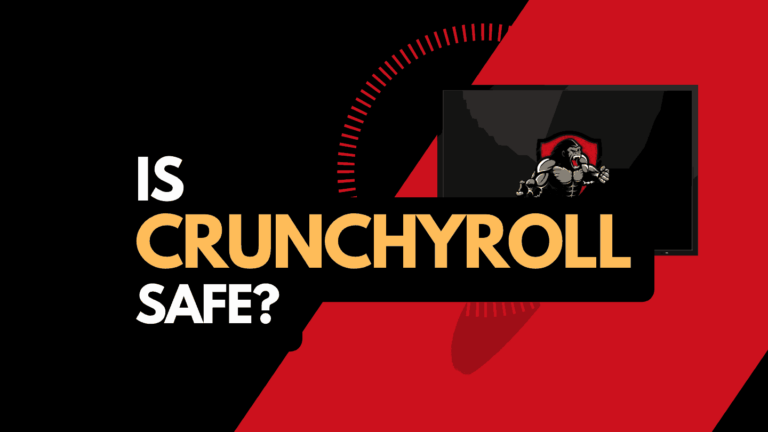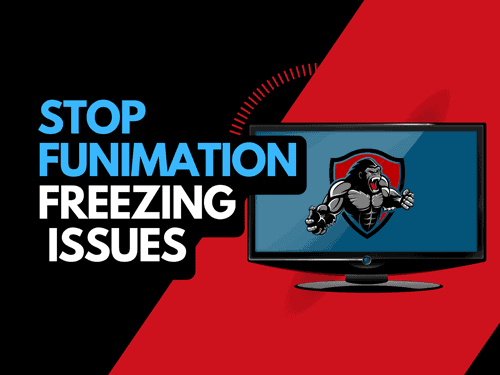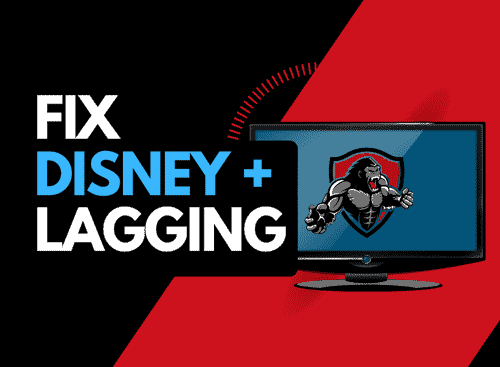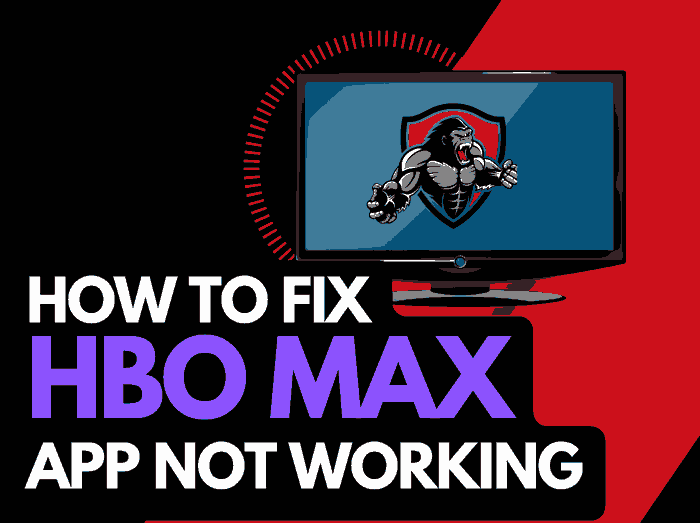Nothing annoys me more than when the Crunchyroll app is not working when I want to enjoy anime.
In this guide, we will look at what causes the Crunchyroll app not to work and how you can fix it.
Why is the Crunchyroll App not working?
A software or internet connection issue is the most likely cause of the Crunchyroll app not working properly.
Is your Crunchyroll App version up to date, and is your Crunchyroll App account logged in and connected properly?
Here are some tips on how to fix the Crunchyroll App not working:
- Change the channel!
- Check the Crunchyroll servers are up and running
- Restart the Crunchyroll App
- Sign out of the Crunchyroll App app
- Soft Reset your Source Device
- Reset your Router
- Update the Crunchyroll App and your source device
- Use an Ethernet cable rather than a Wi-Fi
- Disable VPNs or Ad blockers
- Contact the Crunchyroll app Support
How to fix the Crunchyroll App
Method 1: Change the channel
If you are logged into the Crunchyroll App, try changing the channel or content.
The problem with the Crunchyroll App not working might occasionally be limited to a specific channel, content, or broadcast becoming temporarily inaccessible.
If the other channels are accessible, your account and connection should be in good working order.
Method 2: Check that the Crunchyroll servers are up and running.
When Crunchyroll keeps buffering or it simply fails to load, the vast majority of the issues will usually be with your network or playback device.
Before you go into the other fixes that are listed below, it is worthwhile checking that there are no issues or outages with the Crunchyroll platform.
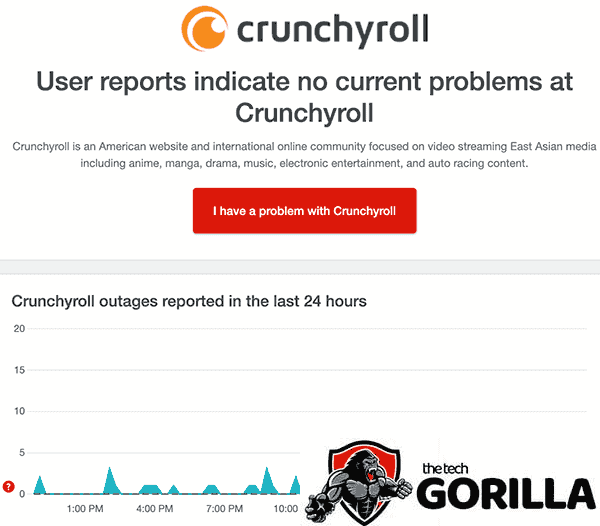
Method 3: Restart the Crunchyroll app
It is a good idea to restart the Crunchyroll app if it is not working.
By restarting the Crunchyroll app, you enable any updates to be properly installed and establish a new connection with the servers.
Method 4: Sign out of the Crunchyroll app
Another fast fix for the Crunchyroll app not working is to sign out of your account.
By signing out of your Crunchyroll app account before you return and log in, you may resolve any account-related issues that are causing the problems to occur.
Method 5: Restart your Playback Source Device
To access the Crunchyroll app you will be using a playback device.
The most common playback devices for Crunchyroll are:
- Smart TVs
- Content Devices such as Apple TV, Firestick, or Roku
- Games Consoles such as PlayStation and XBOX
- A PC or MacBook Laptop
To try and eliminate the Crunchyroll app not working issue, perform a power cycle on these systems.
To perform a power cycle of the devices, simply unplug them for 60 seconds before plugging them back in.
This restart allows any background updates to be successfully installed and started, as well as clearing the system cache.
Clearing the system cache and any lingering apps running in RAM can help reduce the chances of the Crunchyroll app not working correctly.
Method 6: Reset your Router
Resetting your router is definitely effective in fixing the Crunchyroll app not working issue.
How do I reset my router?
The easiest way to reset your router is to simply unplug it from the wall socket for 30 seconds before plugging it back in.

This action will “power-cycle” your router and provide more bandwidth, increasing your ability to play content faster on the Crunchyroll app.
Method 7: Update your Crunchyroll app
On whichever device you are watching Crunchyroll, updating the app may resolve your problems.
Method 8: Update your device software/firmware
Whether you are using a TV, Content Device, or Games console, updating your firmware or software to the latest version can help in preventing issues from arising over time.
The Crunchyroll App may not function properly due to outdated firmware or an incomplete firmware installation.
Ensuring that you have the latest software on your devices also gives you access to new apps and an improved viewing experience.
Method 9: Use an Ethernet cable rather than Wi-Fi
It is almost always true that when you use an Ethernet (Wired Connection) rather than Wi-Fi, you will get a better download speed, but you can also prevent app issues from occurring.
Wired connections transmit data quicker and with less interference. There are also fewer variables that can hinder the quality of connection.
Wi-Fi connections are slower and generally have a slower response time.
The distance from your playback device along with the walls, floor, and ceilings can all deteriorate the quality of your internet connection, causing the Crunchyroll App not to work.
I always use a wired connection when it is available, and you should too!
Method 10: Disable any Ad blockers or VPNs
VPNs and Ad blockers can negatively affect the playback performance of the Crunchyroll App and also stop it from working at all.
Your connection to a VPN will always limit the speed at which you can play content.
Unfortunately, using a VPN creates another dependency that can cause the Crunchyroll App not to work if there are any problems or limited speed.
Method 11: Contact the Crunchyroll App Support
If you’ve tried all the suggestions above and nothing has worked, you can contact Crunchyroll App support for further assistance.
Conclusion
The Crunchyroll App may stop working for various reasons; this page discusses the most common problems and how to fix them.
We hope that you were able to get back to enjoying your streaming!