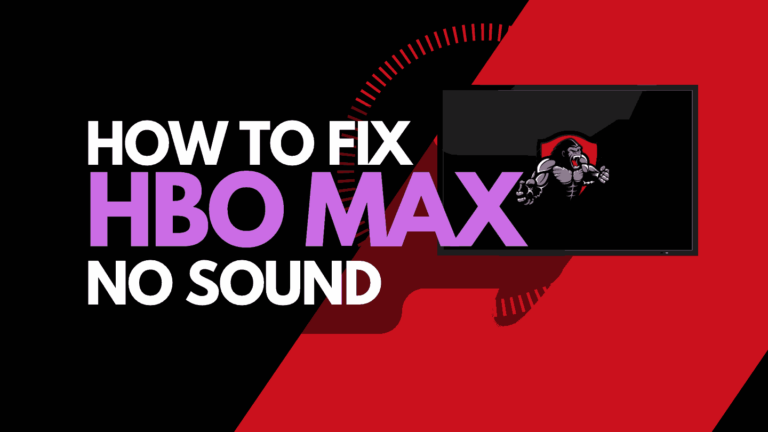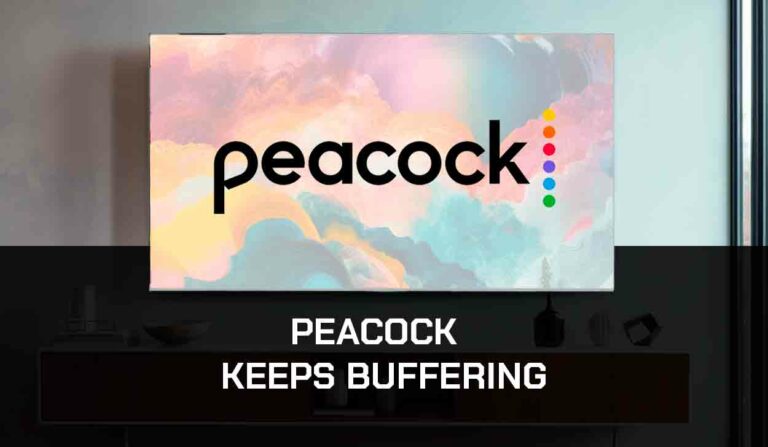So you are trying to watch a show, then boom!, You ask yourself, Why does Netflix keep kicking me out?
If you are trying to watch Netflix and keep getting kicked out of the application, it can leave you scratching your head!
In this article, we look at what causes you to keep getting kicked out of Netflix and how you can fix it!
Why does Netflix keep kicking me off?
The most common reason why Netflix keeps kicking you out is an account or internet connection issue.
Here are some tips on how to stop Netflix from kicking you out:
Netflix kicking me out: Solutions!
Method 1: Check that your Netflix account has not been compromised
Commonly, people constantly get kicked out of Netflix due to another person having access to their account.
Please check your account details within the Netflix app.
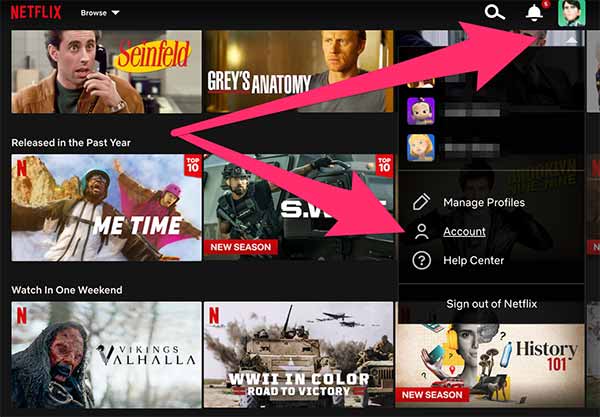
Click your profile avatar and then choose the account option.
When you get on the account screen, ensure that all of your details are correct, especially the e-mail address that is registered on the account.
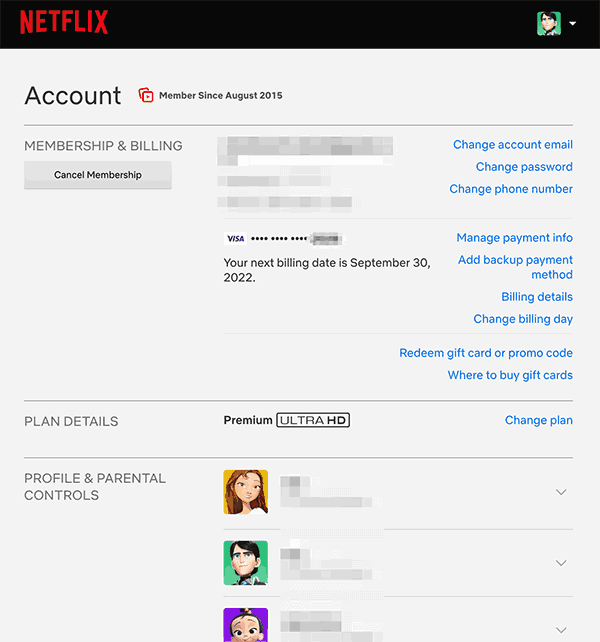
If any of the details are incorrect, it may suggest that someone has unauthorized access to your Netflix account.
You should correct these details as soon as possible to make sure that they are correct.
If someone else has access to the account, this may explain why you keep getting kicked out of Netflix.
Method 2: Are you exceeding your Netflix account limits?
Have you thought about whether you have exceeded your account limits?
Exceeding your account limit can cause Netflix to kick you out of the application.
This can occur if you share your account details with friends or family.
When you have numerous people in your home trying to watch Netflix simultaneously, it can cause issues.
Here are the Netflix account limits.
| Basic | Standard | Premium | |
|---|---|---|---|
| Monthly cost* (Canadian dollars) | 9.99 CAD | 16.49 CAD | 20.99 CAD |
| Number of screens you can watch on at the same time | 1 | 2 | 4 |
| Number of phones or tablets you can have downloads on | 1 | 2 | 4 |
| Unlimited movies, TV shows and mobile games | ✓ | ✓ | ✓ |
| Watch on your laptop, TV, phone or tablet | ✓ | ✓ | ✓ |
| HD available | ✓ | ✓ | |
| Ultra HD available | ✓ |
Method 2: Check your router/internet performance
When you are asking why does Netflix keep kicking me out, your router and internet connection are worth investigating.
I recommend that you restart your router to try and resolve this issue.
How do I start my router?
Unplug it for 30-60 seconds before plugging it back in.

Try streaming content once the restart is completed and see if Netflix stops kicking you out.
Why does resetting your router reduce the chance of Netflix kicking me off?
I try to make it a habit to occasionally reset my router anytime that I indicate that my internet speed or responsiveness is slowing.
Occasionally, if it has been some time since you last restarted your router, it can become overloaded with tasks and devices.
Ultimately, the internet connection can be cut, and Netflix will kick you out of the app completely.
A telltale sign of this occurring is experiencing a blurry picture on Netflix (An alert that your internet speed is limited) before being kicked off.

Method 4: Are Netflix servers work?
Another reason you may get kicked out of your Netflix account is server issues with the Netflix network.
Before you go into the other fixes listed below, it is worthwhile to check that there are no issues or outages with the Netflix platform.
This is also a helpful tool to try when Netflix playback is choppy.
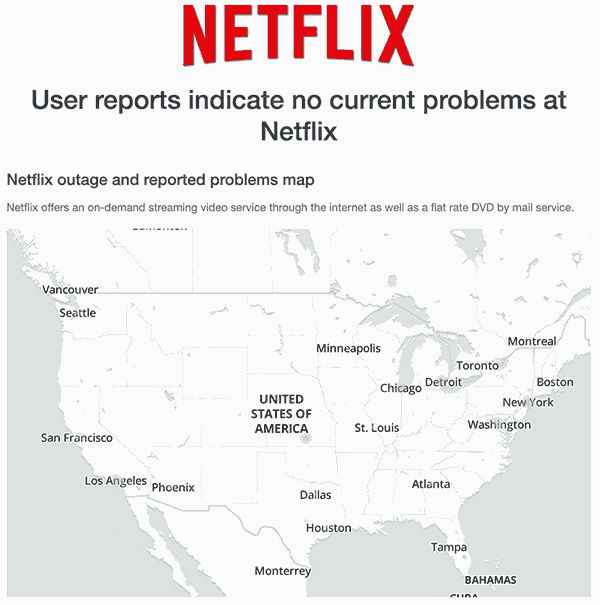
Method 5: Disable any Ad blockers or VPNs
VPNs and Ad blockers can negatively affect your ability to connect to the Netflix network and cause you to get kicked out.
Netflix disapproves of using VPNs to access its network, if you are using a VPN, it can kick you out.
We understand that using a VPN can be a sensible choice, mainly due to privacy concerns.
Unfortunately, by using a VPN, you are creating another dependency that can cause Netflix account issues.
Method 6: Restart the Netflix app
Restarting the Netflix app if you are getting kicked out is a good idea.
Restarting the Netflix app allows any updates to be correctly installed and establishes a new connection with the servers.
The restart can also help clear any software conflicts that may be signing you out of the account.
Method 7: Sign out of the Netflix app
Another potential quick fix to the Netflix kick-out issue is to sign out of your account.
By signing out of your Netflix account before you return and log in, you may resolve any account-related issues with are cause the Netflix app not to load.
Method 8: Restart your Playback Source Device
You should restart your streaming device or web browser when Netflix is kicking you out.
Restart your streaming device by unplugging it for 60 seconds before plugging it back in.
Doing a restart allows the complete installation of any updates while also clearing the system cache.
For the web browser, close all tabs – right-click on your browser icon and select “Quit”
Method 9: Update your Netflix app
If you are playing Netflix using a device such as a Firestick, Roku or smart TV, then I recommend updating the app if possible.
Why does Netflix keep kicking me out on my tv?
The above steps apply when Netflix keeps kicking you out of your smart TV.
You should update the Netflix app and any software updates on your Smart TV.
If you still keep getting kicked out of Netflix, you should consider clearing the Netflix app cache on your TV, and then finally, if the issue still isn’t resolved, reinstall entirely the Netflix app on your TV.
Method 10: Update your streaming device
Your streaming device may be the issue when you keep getting kicked out of Netflix.
Most people use a smart TV, streaming stick or games console to access Netflix.
Updating your firmware or software on these devices to the latest version can help prevent issues from arising over time.
Sometimes updates can be missed, or an installation can be interrupted and cause conflicts that may lead you to keep getting kicked off Netflix.
Method 11: Contact Netflix Support
If, after trying the steps above, you are still thinking why does Netflix keep kicking me out? Then, you should contact Netflix app support.
Conclusion
The common question is, Why do I keep getting kicked out of Netflix?
There are a whole host of possible reasons why this occurs.
Why Netflix kicks you off
| Reason | Solution |
|---|---|
| Your account is being used on too many devices | Sign out of all devices and sign back in only on the devices you use |
| Your internet connection is slow or unstable | Improve your internet connection or try resetting your modem/router |
| You haven’t watched anything in a while | Watch something to confirm your account is still active |
| Your payment method failed | Update your payment method or contact customer support |
| There was an error with your account | Contact customer support for assistance |
| You logged in from a different country | Confirm your account details and location, and contact customer support if needed |
The above is a snapshot of some of the more common reasons. If you want more detailed steps, you can take to remedy this issue, read on!
This guide highlights some common reasons you may be getting kicked out.
I hope this article helps you in solving this issue!