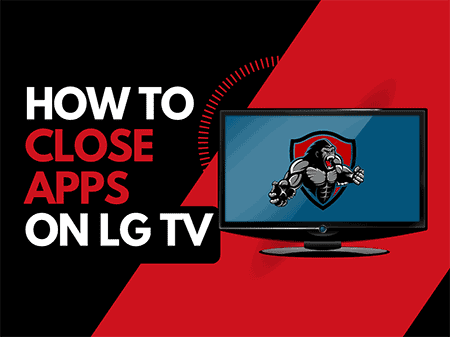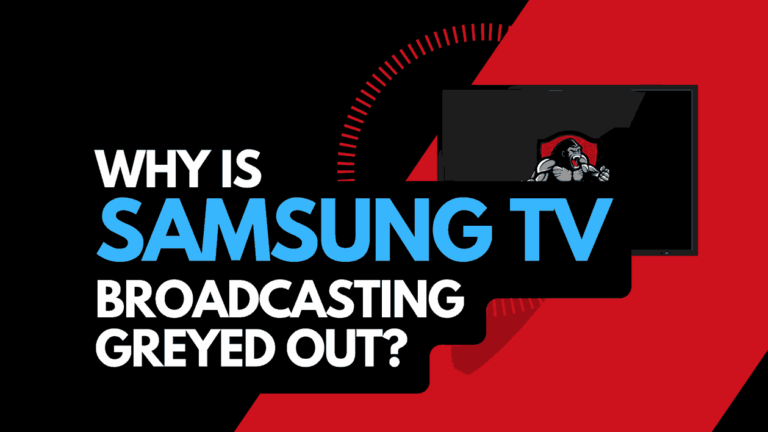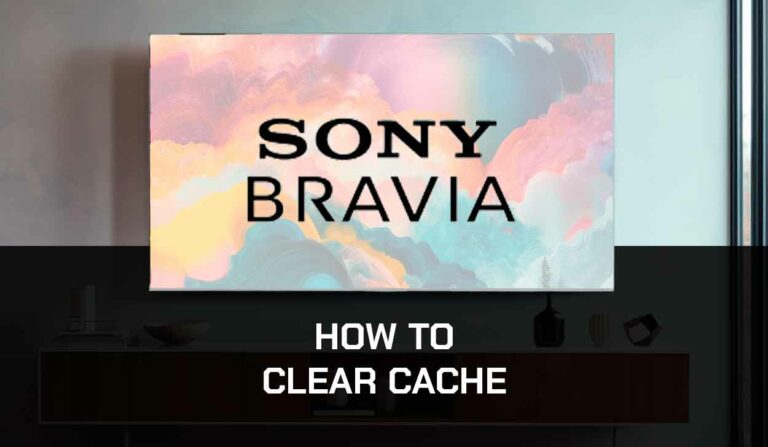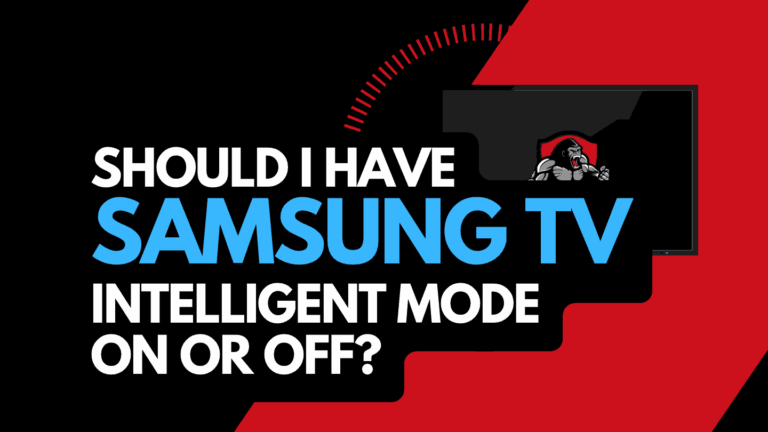TVs are getting more advanced in their features each year, you will therefore be forgiven if you have come across Sharp TV OPC and have no idea what it means!
In this article, we look at what Sharp TV OPC is, what it does, and some recommendations on whether you should use it.
What is Sharp TV OPC?
Sharp TV OPC stands for Optical Picture Control. It is a feature that detects the light levels in the room where your Sharp TV is situated and then adjusts the picture brightness level automatically.
There is an OPC sensor on the front of your Sharp TV that is used to detect the room lighting.
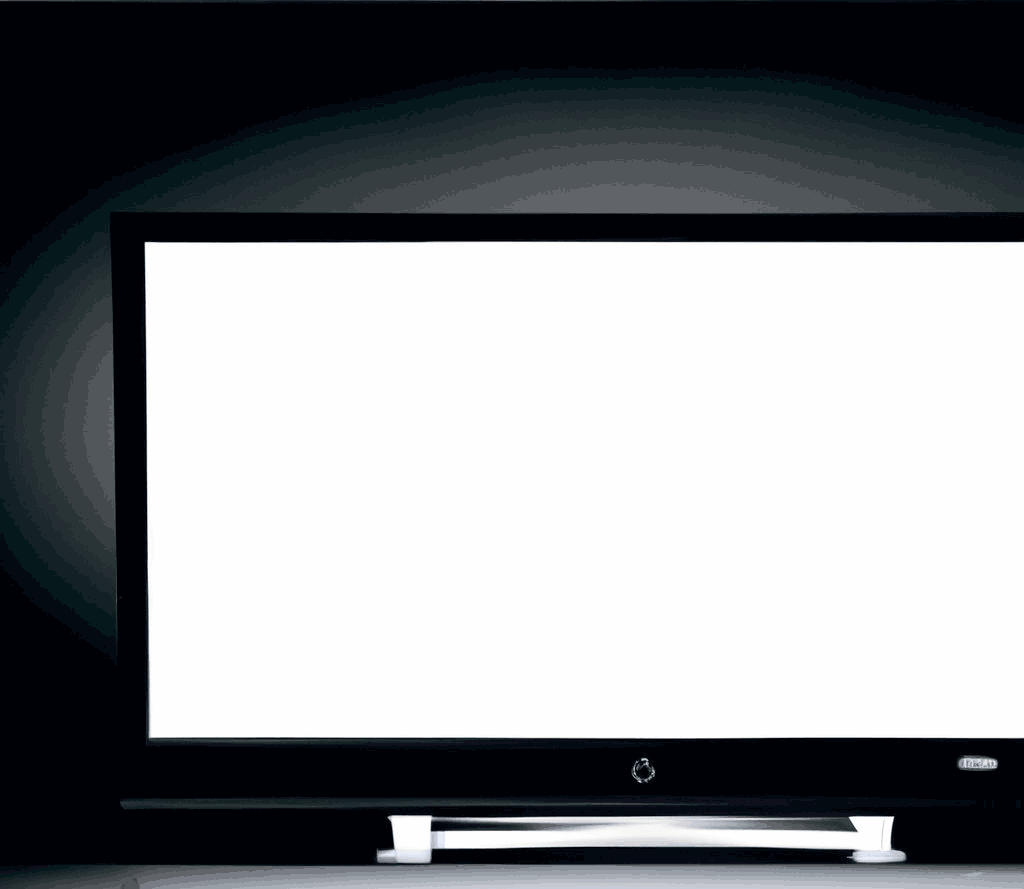
If you are in a darker room, the screen will dim accordingly, likewise, if you are in a bright room, the brightness will also increase to make sure that picture remains clear.
The OPC led on the front of Sharp TVs also has an additional use, it is used in combination with the other LEDs to notify the user of a potential issue with their TV unit.
How to turn off Sharp TV OPC
You can choose whether you wish to have Sharp TV OPC on or off.
There are different ways to access the Sharp TV OPC setting.
Method 1:
Hit MENU on your remote and scroll down to OPC and then press ENTER.
Method 2:
Hit MENU on your remote and scroll down to PICTURE SETTINGS and then press ENTER.
Scroll through PICTURE SETTINGS until you find OPC.
You will then see the toggle for OPC on or off.
Should I use Sharp TV OPC?
It is purely down to personal preference whether or not to use the Sharp TV OPC feature.
If your TV is constantly dimming and then getting brighter, it can get annoying.
Also if you have a busy household and people walking in front of the TV, this can also impact the OPC sensor and lead to frequent changes in brightness.
If you have a Sharp OLED TV, there are some arguments that suggest that using the OPC feature protects your TV against the potential of suffering burn-in issues.
If you decide to use your Sharp TV as a monitor then the frequent changes in brightness can be offputting especially if you are using the TV for work purposes.
What does a flashing OPC light mean?
The OPC led on the front of Sharp TVs is sometimes used to indicate that there is a problem with the TV unit.
There are different coloured lights that can be displayed to help the user to troubleshoot potential issues with their Sharp TV.
If you experience issues with your Sharp TV and noticed a flashing OPC led then it is recommended that you note the colour and pattern of the LED display and then refer to the owner’s manual.
Conclusion
It is becoming commonplace for TV manufacturers to implement light detection technology.
Sharp has followed suit in providing Optical Picture Control (OPC) on its range of TV units.
It is a feature that can be easily switched on or off depending on the preference of the user.