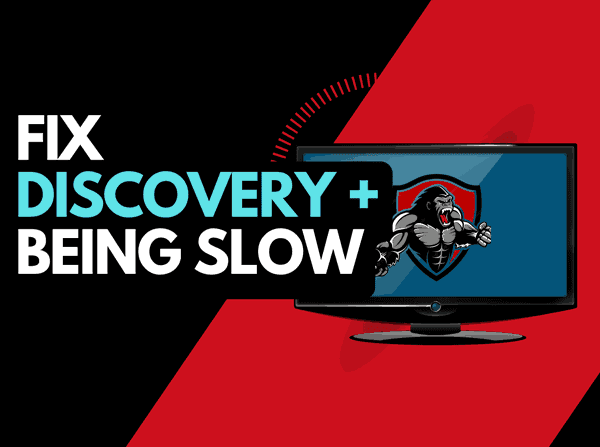You can, unfortunately, find yourself asking “why is HBO max not working on my TV”.
We examine why HBO Max isn’t working on your TV and how to fix it!
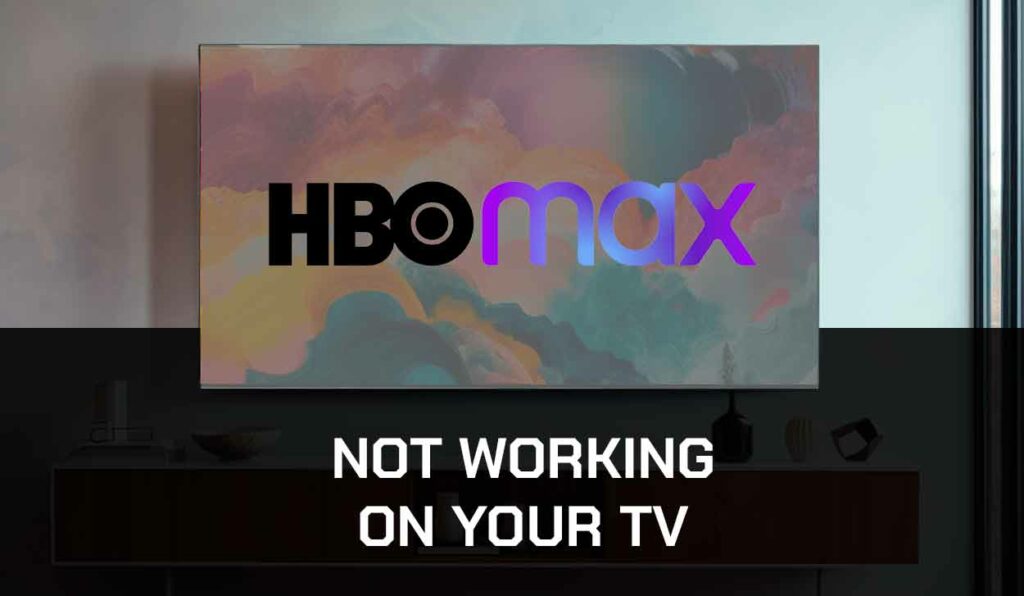
Why is the HBO Max App not working on my TV?
The most likely cause of the HBO Max app not working on your TV is a software or internet connection issue.
It is important to note that if you have an LG TV, you sometimes can’t get the HBO Max app although there are some workarounds that you can try.
Other questions include: Is your HBO Max app version current, and is your HBO Max account correctly logged in and connected?
How to fix the HBO Max App not working
Method 1: Try a different show or movie
If you have opened the HBO Max app, try changing the video, TV show, or movie you are attempting to view.
Sorry if this sounds obvious, but sometimes a glitch can cause the HBO Max app not to load content on your TV.
Method 2: Review any error messages
Sometimes, the HBO Max app will display an error message or code to explain why the HBO Max app is not working on your TV.
Take note of any message and perform a Google search to give you more precise instructions.
Method 3: Restart or Sign out of the HBO Max app
Signing out of your account or restarting the app is another quick fix for the HBO Max app not working on your TV.
By signing out of your HBO Max app account before you return and log in, you may resolve any account-related issues causing the problems.
You can sign out of all devices with HBO Max, which may aid you with this step.
Method 4: Restart your TV
To try and eliminate the HBO Max app not working on your TV issue, perform a power cycle on your TV.
To perform a power cycle of your TV, unplug them for 60 seconds before plugging them back in.
This restart allows any background updates to be installed and started correctly, emptying the system cache.
Clearing the system cache on your TV and any leftover apps operating in RAM can help minimize the chances of the HBO Max app failing to function correctly.
Method 4: Reset your Router
Resetting your router is effective in fixing the HBO Max app not working issue on your TV.
How do I reset my router?
The easiest way to reset your router is to unplug it from the wall socket for 30 seconds before plugging it back in.

This action will “power-cycle” your router and provide more bandwidth, increasing your ability to play content faster on the HBO Max app.
If your HBO Max kept buffering before not working on your TV, this may indicate that a network issue is causing the issue.
Method 6: Update your HBO Max app
If you’re having trouble watching the HBO Max app on your TV, updating the app may help.
Method 7: Update your TV software/firmware
When accessing the HBO Max app through your TV, updating your firmware or software to the latest version can help prevent issues from arising over time.
The HBO Max app may malfunction due to outdated or incomplete firmware installation.
Ensuring you have the latest software on your TV also gives you access to new apps and an improved viewing experience.
Method 8: Use a Wired Internet Connection
Sometimes, the HBO Max app will not work as your Wi-Fi network is overloaded and cannot support further connections.
You should always use an Ethernet (Wired Connection) instead of Wi-Fi.
A wired connection will provide a better download speed, but it can also prevent app issues from occurring.
Wired connections transmit data quicker and with less interference. Fewer variables can hinder the quality of the connection.
Wi-Fi connections are slower and generally have a slower response time.
The distance from your playback device, along with the walls, floor, and ceilings, can all deteriorate the quality of your internet connection when using Wi-Fi.
Method 9: Disable any Ad blockers or VPNs
VPNs and Ad blockers can negatively affect the HBO Max App’s playback performance and stop it from working on your TV.
Your connection to a VPN will always limit the speed at which you can play content.
Unfortunately, using a VPN creates another dependency that can cause the HBO Max App not to work if there are any problems or limited speed.
Method 10: Check that the HBO Max servers are up and running.
When HBO Max starts lagging or fails to load, the likely cause will usually be your network or playback device.
It only takes a second to check whether there are no issues or outages with the HBO Max platform.
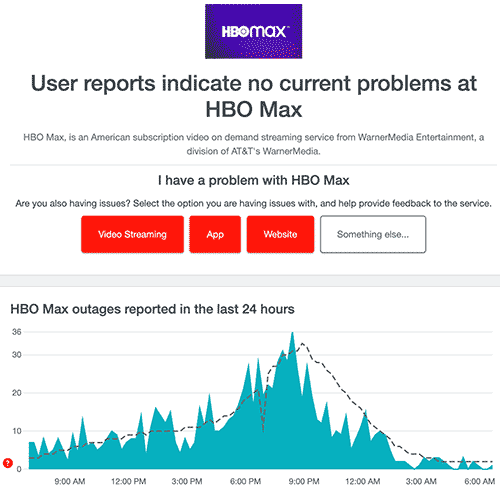
Method 11: Contact the HBO Max App Support
If our suggestions have not fixed your issues, then it might be time to contact HBO Max App support for further assistance.
Conclusion
I came across many solutions when trying to find out why HBO Max is not working on my TV.
Luckily, this is a fixable issue usually caused by an internet connection or software configuration problem.