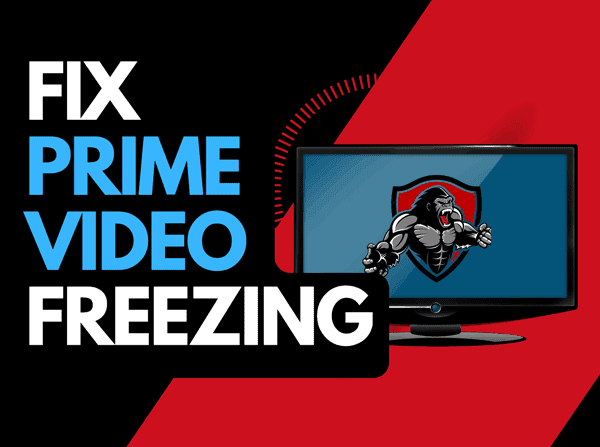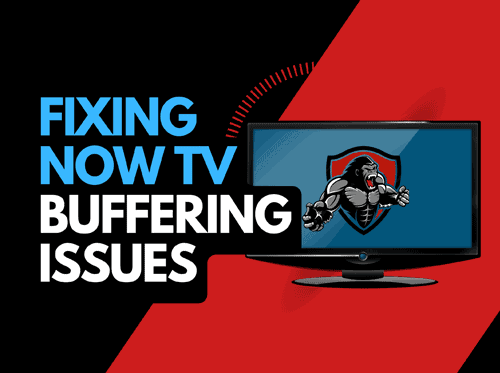When we think about Funimation, it has a lot of foreign video content. This makes it even more annoying when the Funimation subtitles are out of sync!
With the Funimation subtitles, there are quirks and nuances to be aware of. We recently posted about how to fix Funimation subtitles not working.
For this article, we took a closer look and have some advice on how to fix the subtitles out of sync issue.
Why are the Funimation subtitles out of sync?
When your Funimation subtitles are out of sync, this is usually caused by a software issue or glitch in the Funimation video player.
The most common solution to fixing the out-of-sync subtitles, as tweeted by Funimation themselves, is to simply turn the subtitles on and off.
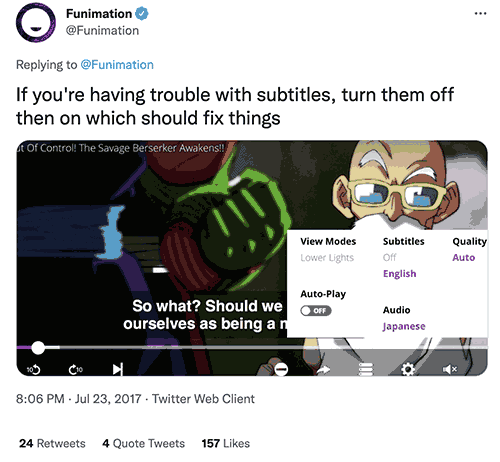
Method 1: Turn subtitles off and on
As previously mentioned, the first and easiest thing to try is to simply turn the subtitles off and on again.
A lot of users have reported that this fixed the issue of Funimation subtitles being out of sync.
Toggle subtitles On and Off (PC / Mac)
When you are playing content, move your mouse cursor to the bottom left of the video playback.
From here you should see the menu options.
Select the Language settings options as shown below.
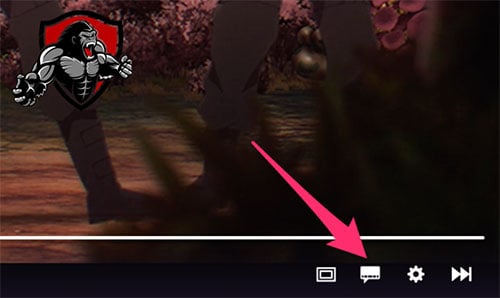
Next up, you should see the Subtitles setting appear.
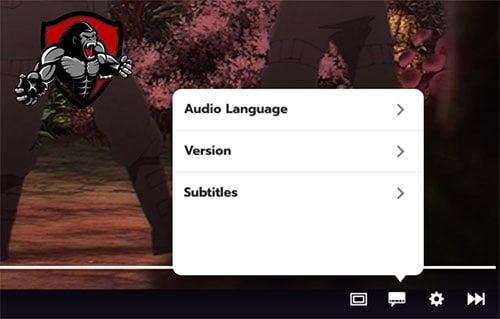
Once you go into the subtitles settings, you should be able to either turn them off or alternatively select Closed Captions for the available languages.
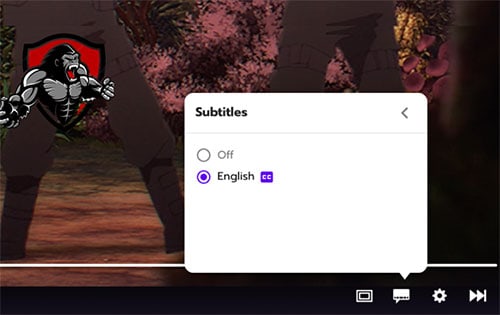
As mentioned in our intro, simply turning the subtitles off and on can resolve the Funimation subtitle sync issue in some cases.
Method 2: Update your Funimation app
If you are streaming Funimation through an app, then I would recommend that you update the app to its most recent version.
Some of the Funimation subtitles syncing issues have been fixed in newer software iterations of the streaming service.
Method 3: Disable any Ad blockers or VPNs
Users have reported that their use of Adblockers or VPNs had contributed to the Funimation subtitles being out of sync.
Try to disable your Adblocker or VPN when you are streaming Funimation to see if this resolves the issue for you.
Method 4: Try a different browser
If your Funimation subtitles are not syncing, try a different web browser to see if this fixes the issues.
Some Mac users have reported that the Funimation subtitles are out of sync when using the Safari web browser.
Method 5: Sign out of the Funimation app
Another potential quick fix to the Funimation subtitle out-of-sync issue is to sign out of your account.
When you sign out of your Funimation account and return to log in, you may be able to resolve any account-related issues, you establish a new connection to the Funimation server which may resolve the subtitles being out of sync.
Method 6: Update your streaming device software/firmware before downloading
Whether you are using a TV, Streaming Stick, or Games console, updating your software to the latest version can help in preventing the issue of Funimation subtitles being out of sync.
Sometimes updates can be missed, or an installation can be interrupted and cause issues with your streaming device.
Old firmware or a partial firmware installation could cause the Funimation app subtitles to appear out of sync.
Ensuring that you have the latest software on your devices also gives you access to new apps and an improved viewing experience.
Method 7: Contact Funimation Support
If you have tried all the tips above and nothing has worked, then you can contact Funimation app support for further assistance.
Conclusion
We hope the tips above were able to resolve the subtitle out-of-sync issues when viewing Funimation.
Let us know in the comments whether you had success or found another fix that wasn’t listed here.
Happy Anime streaming!