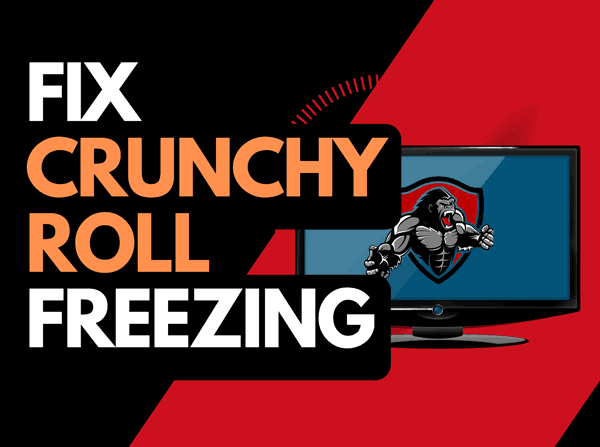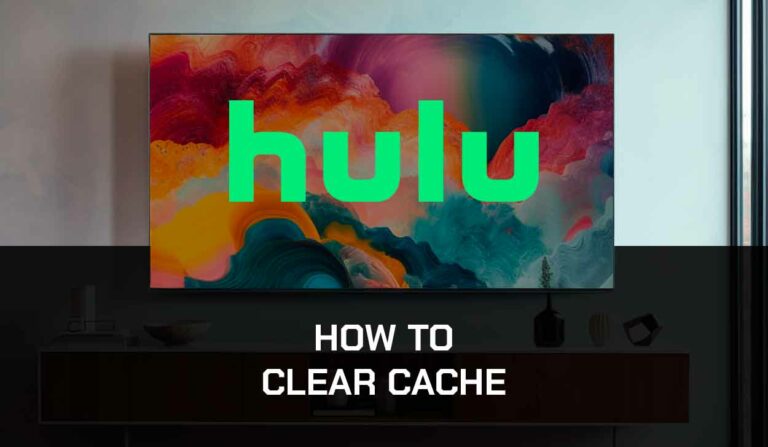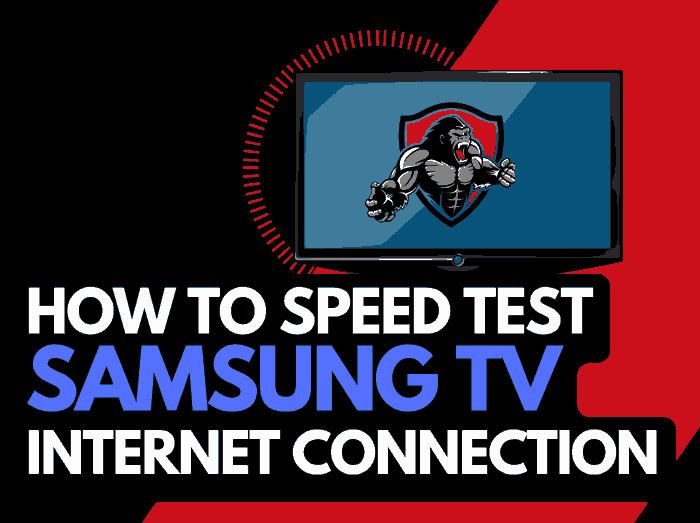You will eventually run into Crunchyroll streaming issues if you’ve been watching shows long enough.
I have made a troubleshooting guide that uncovers the reason behind the Crunchyroll streaming problems and how you can fix them.
Why do I have Crunchyroll streaming issues?
The cause of Crunchyroll streaming issues is commonly due to a bad internet connection or software issue.
Most streaming problems originate when your home router slows down after prolonged use.
Buffering on Crunchyroll is a common streaming issue.
This problem usually restricts your ability to stream, which causes buffering, and you can even find that the Crunchyroll app doesn’t work at all.

Here are some tips on how to fix Crunchyroll streaming issues:
- Reboot your Crunchyroll device or app
- Restart your Router
- Update your Crunchyroll firmware
- Disconnect other devices in your home from the internet
- Close any other apps that are running
- Use an Ethernet cable rather than a Wi-Fi
- Upgrade your Internet Connection
- Disable VPNs or Ad blockers
- Upgrade your Router
- Check the Crunchyroll network
- Contact the Crunchyroll Support
How to stop Crunchyroll streaming issues
Method 1: Reboot your Crunchyroll device or app
It would be best if you first tried entirely restarting the device you are running Crunchyroll on or the app itself.
Rebooting will enable better performance by clearing your device’s RAM and cache and establishing a new internet connection with the Crunchyroll servers.
To reboot, unplug your streaming device for 60 seconds before plugging it back in.

Plug everything back in and turn it back on, let’s see if the Crunchyroll streaming issues are still present.
Method 2: Restart your Router
Restarting your router is the most effective way to fix Crunchyroll streaming issues, in my experience.
How do I reset my router?
Unplug the router for 30 seconds before plugging it back in. The restart will increase your router’s speed and the allotted internet bandwidth.
Your router is like a mini PC, over time, it will slow down as more devices have been connected and tasks are added.
If you ever wonder why Crunchyroll is so slow, then a router reset may be the way to go.
Method 3: (If using a TV) Update your TV firmware
If you are watching Crunchyroll through your smart TV, then updating your TV’s firmware can improve the performance of the Crunchyroll app.
Method 4: Disconnect other devices in your home from the internet
When you encounter Crunchyroll streaming issues, it’s recommended that you try and reduce the number of devices connected to your home internet.
If someone is streaming content in another room, watching videos on their phone or downloading games or apps on a PC or game console, this can cause Crunchyroll to lag.
Every device you can disconnect from your home network will help reduce the streaming issues on Crunchyroll.
Method 5: Close any apps that are running
Close any unused apps on the device on which you are streaming Crunchyroll content.
How do open apps cause Crunchyroll streaming problems?
Having many opens apps taxes your streaming device and your internet connection performance.
Too many active apps will degrade your performance and cause Crunchyroll streaming problems.
Method 6: Use an Ethernet cable rather than Wi-Fi
An ethernet cable is a better option to reduce Crunchyroll streaming problems than a Wi-Fi connection.
Wired connections transmit data quicker and with less interference. Fewer variables can hinder the quality of the connection.
Wi-Fi connections are slower and generally have a slower response time.
The distance from your playback device, along with the walls, floors, and ceilings, can all deteriorate the quality of your internet connection, causing Crunchyroll streaming problems.
I always use a wired connection when available to get the best performance.
Method 7: Disable any ad blockers or VPNs
Unfortunately, VPNs and ad blockers are notorious for causing streaming problems on Crunchyroll.
Crunchyroll doesn’t like these tools, and if they detect that you are using them, they will stop your ability to stream until they are turned off.
A VPN will always limit the speed at which you can stream content, if your Crunchyroll content is slow and pausing, you should turn off your VPN to see if this resolves the problem.
Unfortunately, using a VPN creates another dependency that can cause Crunchyroll streaming problems if there are any problems or limited speed.
Method 8: Upgrade your Internet Connection
Not everyone has access to high download speeds through their ISP (Internet Service Provider), but for those that do, consider upgrading your internet connection.
It should go without saying that a connection with 100 Mbps will have a slower download speed than one with 1 GBPS.
Method 9: Upgrade your Router
If you have had the same router for a while and have upgraded your internet connection numerous times, you may wish to check the maximum download speeds for your router.
You want to ensure that your router can fully utilize the download speeds you are paying for.
A router bottleneck is an unlikely possible cause of Crunchyroll streaming problems.
Method 10: Check servers
When Crunchyroll is not loading, most issues are with your network or playback device.
Before you go into the other fixes listed below, it is worthwhile to check that there are no issues or outages with the Crunchyroll platform.
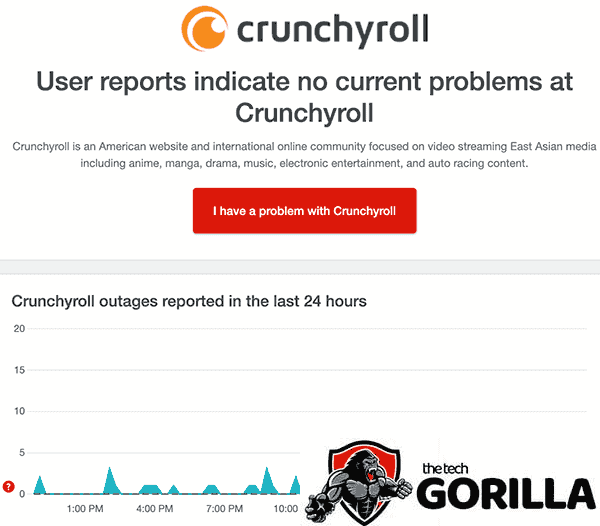
Method 11: Contact Crunchyroll support
If your attempts to fix the Crunchyroll streaming issue have been unsuccessful, then it may be time to contact Crunchyroll support with your problem.
The Crunchyroll support team can advise of further steps you may wish to take.
Conclusion
Most of the causes for the Crunchyroll streaming issues stem from your internet connection.
Having a clean internet connection, reducing apps and updating software can save you a lot of headches.
I that this article helped resolve your Crunchyroll streaming problems!